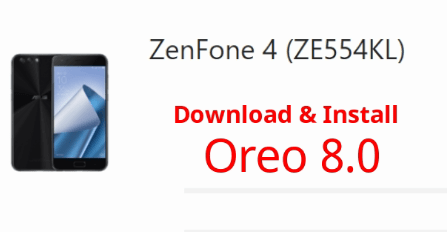Collection : Xiaomi Mi Note 10 Lite Flash File Download [ Stock Firmware ]
Download Xiaomi Mi Note 10 Lite Flash File latest [ Stock Firmware ]
Direct download link for Mi Note 10 lite stock firmware with tool. Here in this guide we are adding complete list of Xiaomi Mi note 10 stock firmware [ Recovery ROM & Fastboot ROM ] for flashing. Additionally, you can download Xiaomi flash tool which is official flashing tool for Mi Note 10 lite smartphone.
Recently Xiaomi has launched its brand new smartphone i.e., the Mi Note 10 Lite MIUI11. Actually this is the premium mid-range smartphone for budget buying Xiaomi lovers. If we talk about its features, It sports a 6.47-inch large AMOLED display, Qualcomm Snapdragon 730G, 6 or 8GB of RAM, 64 or 128GB storage, 64MP quad rear camera setup, 16MP front camera, 5260mAh battery and runs on latest Android 10.
If you’re already using the new Mi Note 10 Lite or planning to buy it for you, you should check out this article for once. It’s because you can unbrick your device or can over come some common issues at your own home.Checkout the list of all Xiaomi Mi Note 10 Lite Stock Firmware [ Recovery ROM & fastboot ROM ] which you can use to revert back to stock ROM or fix many bugs.
You no need to go anywhere to repair your device. Download Xiaomi Mi Note 10 lite flash file with tool and flash it to solve almost all issues.
At the time of posting this article, Mi Note 10 Lite only launched in Europe and Asia countries [China, Hong Kong, and India ]. So there flashing files are different for different regions. Otherwise, use the global stable MIUI rom from the list.
Probably you may know that android is an open source program based OS. Due to this, anyone can apply customization and modifications on their devices. Actually this another main cause of Android Smartphone popularity. Users can customize their android phone in their way after getting root access. Similarly, they can flash custom ROM to experience new unofficial android versions and android features.
But problem is that sometime, flashing new custom ROM or custom recovery or mod files and root files may the reason of soft brick. Additionally, these modifications may slow down your device or bring any other software issues & bugs etc.
In that critical case, you can fix all software related issues and software bugs by flashing official stock ROM.
So if you are getting bootloop or software related issues like battery draining too fast, slow charging, network issue, app force close, hanging and more, then flash stock ROM.
For this, checkout list of Xiaomi Mi Note 10 Lite MIUI Fastboot ROM or Mi Note 10 Lite Recovery ROM and update it by following the correct method.
Types Of Mi Note 10 Lite Stock ROM
Mainly there are two types of flash files are available for Mi Note 10 Lite mobile. First is Recovery ROM and second is Fastboot ROM. Both types of firmware file can help you to update your Mi Note 10 Lite mobile. But their flashing methods are two different from each other. Simillerly, both files have some limitations for flashing.
Mi Note 10 Lite MIUI Recovery ROM : Basically, MIUI Recovery ROM is OTA Zip file and we can use it to upgrade android version of the device. In short, we can’t downgrade our device. Each and every time we have to flash updated Recovery ROM on the device. Lower version can’t be flash on the device.
MIUI Fastboot ROM For Mi Note 10 Lite : This type of firmware is able to upgrade or downgrade android version of the device. In short, we no need to wory about version of MIUI fastboot ROM version. Just flash Mi Note 10 Lite Fastboot ROM and then update software to upgrade your device.
Most of the time this type of MIUI fastboot ROM used to unbrick Xiaomi devices including Mi Note 10 Lite model. But it depends on bootloader status of the device. Users can flash Mi Note 10 Lite fastboot recovery stock firmware with and without unlocking bootloader.
Advantages of Stock Firmware
Stock firmware is all in one solution to fix all type of the issues. It’s a simple new software updating process.
- Unbrick device by flashing firmware.
- Flash stock ROM to fix bootloop issue.
- Upgrade or downgrade Mi Note 10 Lite android version or MIUI version.
- Fix software bugs and soft brick.
- Solve OTA update issue.
- Un root Mi Note 10 Lite mobile.
- Revert back to stock ROM from custom ROM.
- Flash stock recovery [ revert back to stock recovery from TWRP ]
Download Mi Note 10 Lite Stock Firmware Latest
Added new Mi Note 10 Lite MIUI recovery ROM and fastboot ROM for Europe and Asia region. Download the correct firmware for your device according your own region.
MIUI Fastboot ROM & Recovery Rom For Mi Note 10 Lite [ EUROPE ]
V11.0.1.0.QFNRUXM – MIUI 11.0.1.0 Russia Stable ROM – Recovery ROM | Fastboot ROM
V11.0.3.0.QFNEUXM – MIUI 11.0.1.0 Europe Stable ROM – Recovery ROM | Fastboot ROM
MIUI 11.0.7.0 V11.0.7.0.QFNEUXM – Recovery ROM | Fastboot ROM
MIUI 11.0.3.0 V11.0.3.0.QFNEUXM – Recovery ROM | Fastboot ROM
V11.0.1.0.QFNMIXM – MIUI 11.0.1.0 Global Stable ROM – Recovery ROM | Fastboot ROM
How To Flash Mi Note 10 Lite Fastboot ROM Officially
We always suggest you to use MIUI global stable fastboot ROM for flashing. Stable ROM helps you to update software of your device with less bug issues.
Please Note: Firmware flashing on Mi Note 10 lite depends on bootloader status of the device. Users can flash stock Rom on Mi Note 10 lite with locked bootloader or after unlocking bootloader.
Preparation For Mi Note 10 lite Firmware Flashing
- Download correct and supportable firmware for your device.
- Install “Mi Note 10 lite USB Drivers” on windows pc.
- Mi flash tool for flashing.
- Charge the device approx 60% to 80%
- Computer or laptop to perform flashing process.
- Bootloader lock or unlock [ depends on your selective flashing method ]
Mi Note 10 lite how to flash guide – Detail Guide
Above guide will help you to install stock ROM on Mi Note 10 lite without unlock bootloader or with locked bootloader. Now it’s your own choice how you want to flash it?
I hope this guide will help you to update software on your Mi Note 10 lite to fix software issues. Download stock firmware for Mi Note 10 lite with tool and flash it without error.