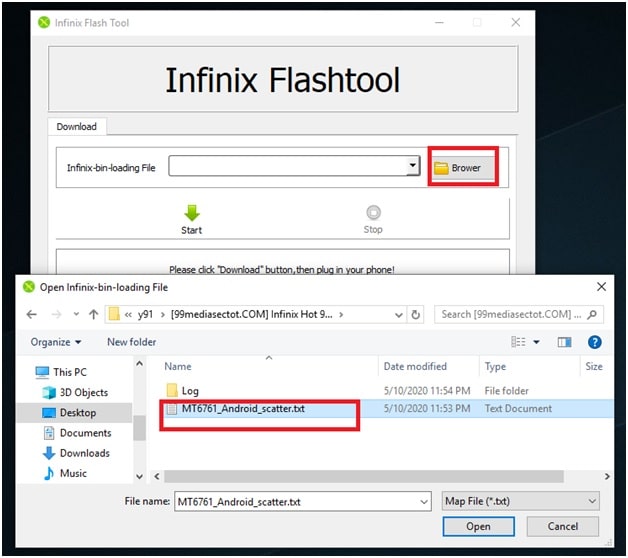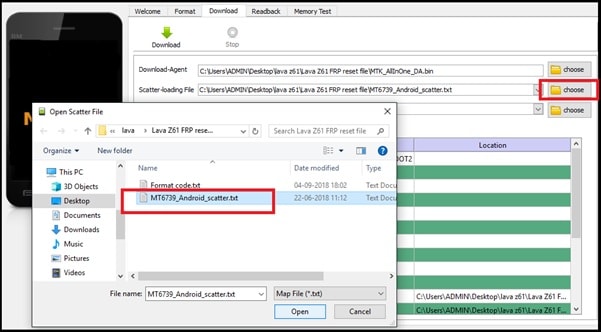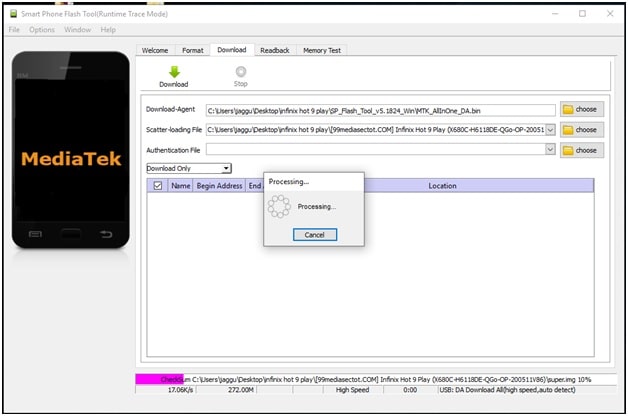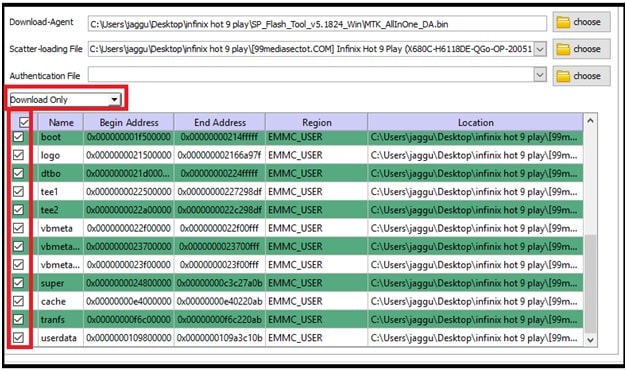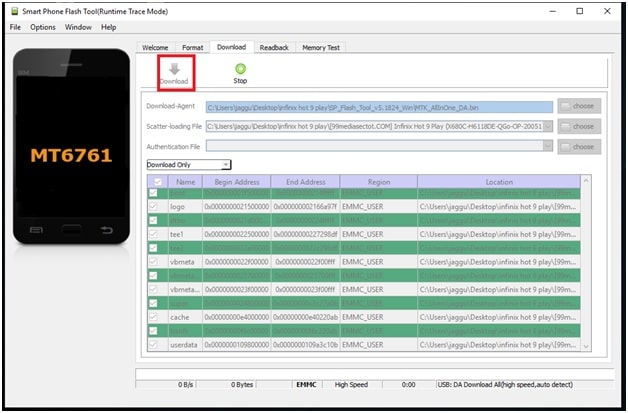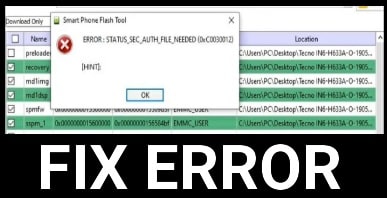Infinix Hot 9 Play Flash File Firmware MT6762 Android 10 [Installation]
Infinix Hot 9 Play Flash File Firmware MT6762 Android 10 [Installation]
Are you searching for official stock Rom of Infinix Hot 9 Play android Smartphone? If yes then download Infinix Hot 9 Play flash file with tool and flash your device on latest android OS.
Before going to jump into firmware flashing on Infinix Hot 9 Play mobile, it’s must to know that Infinix Hot 9 Play MTK mobile comes in two variants such as Mediatek MT6761 Helio [ 32/2GB ] & MediaTek Helio A25 [ 32/3GB, 64/3-4GB ]. Therefore, Stock firmware files are too different from each other.
Here in post we are adding stock firmware for MTK Infinix Hot 9 Play MT6762 mobile. So don’t try to flash it on other variant. Unsupportable firmware flashing may brick your device or you may stuck in bootloop.
Good news is, Infinix officially released official stock firmware flash file for Infinix Hot 9 Play MT6762 model. Just because it’s an official android version for Infinix Hot 9 Play, we can flash it using Infinix flash tool or Sp flash tool or Miracle tool etc.
After downloading the Infinix Hot 9 Play flash file, you will get scatter loading file [scatter.tx] format based firmware file for flashing. That’s why we need to use MTK flash tool which is able to flash Infinix Hot 9 Play scatter.txt firmware.
There are several MTK firmware flashing tools are available for Infinix Hot 9 Play Smartphone. But we recommend you to install stock ROM on Infinix Hot 9 Play using Infinix flashing tool or SP flash tool. Both MTK flash tools are 100% working and tested tool for MTK Infinix Hot 9 Play model.
In the below download section we are sharing latest android Pie 9.0 based OS for Infinix Hot 9 Play device. So if you are facing any software related issue or bugs because of corrupted software then flash it. Similarly, you can also fix bootloop issue, auto reboot issue, overheating, no network problem etc.
Android OS an open source program which allows user to modify the device after getting root access. That’s why this customization can be a reason of soft brick or hard brick. In that case,we suggest you to flash official stock firmware on Infinix Hot 9 Play to unroot it again. Additionally, it will help you to restore stock recovery from custom recovery.
Let’s see some advantages of official stock ROMs.
- Unroot Infinix Hot 9 Play mobile.
- Recovery back to stock recovery from custom recovery.
- Update stock ROM on device [revert back to stock ROM from custom ROM]
- Fix software related issues on Infinix Hot 9 Play mobile – Bootloop, auto reboot, soft brick, hang on logo
- Upgrade or downgrade android version of the device.
About: How To Flash Infinix Hot 9 Play Stock Rom Without Box
Brand : Infinix
Model name : Infinix Hot 9 Play
Chipset : MediaTek or MTK
Firmware OS : Official Android 9.0 Pie Version
Tool : Free MTK Flashing tool
Success Rate : 100% working, tested and stable
Infinix Hot 9 Play was launched on 2020, April 09 with android pie 9.0 version. Out of the box this device comes with Mediatek MT6761 chipset, Quad-core CPU with 32 GB ROM / 2GB RAM. I know 2 GM RAM is not enough for any android for smooth performance. But we can increase RAM on android Smartphone after root our device.
If you also want to root Infinix Hot 9 Play android pie mobile to increase RAM of the device then check out below link. [ How To Increase Android RAM? ]
Remember, root access is must to increase RAM of android phone including other android tweaks. If you are interested to root Infinix Hot 9 Play Android 9. Create patch boot image and flash it using Magisk application. You no need to flash twrp recovery on Infinix Hot 9 Play for rooting.
Root Any MTK Android Phone Using SP Flash Tool [ without TWRP ]
Download Infinix Hot 9 Play Flash File , Tool And Drivers
Stock Firmware For Infinix Hot 9 Play Android 9.0 : Download [ Firmware ]
Infinix Flash Tool : Infinix_Flash_Tool_v1.0.zip Or Sp Flash Tool Or Miracle 2.82
MTK USB Drivers : DOWNLOAD
How To Flash Infinix Hot 9 Play Stock ROM
Firmware flashing process may be different for different flashing tools. So download the firmware flashing tool for Infinix Hot 9 Play and flash it by following the appropriate method.
Method 01 Infinix Hot 9 Play Flashing using Infinix FlashTool
- Install USB drivers on windows pc. [ GUIDE ]
- Extract the downloaded firmware file on desktop.
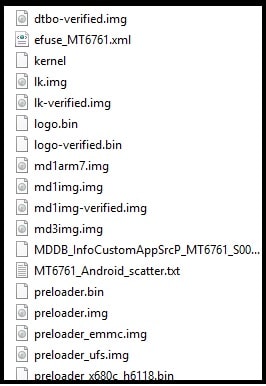
- Launch “Infinix_Flash_Tool.exe” as administrator.
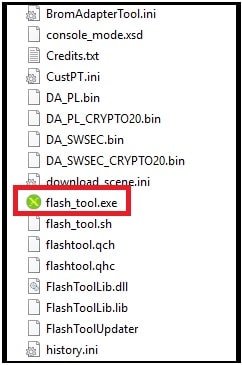
- Once the tool opened on pc, click on “browse” button and load the “MT6761_Android_scatter.txt” file from extracted firmware folder.
- Hit on “START” green button from the tool.
- Next connect the device with pc by pressing volume Down key as a boot key. Make sure device is power off]
- Now tool will detect the connected device and firmware updating process will start automatically.
- End of the successful firmware installation, tool will show big green “Download Ok” message.
- Unplug device from pc and reboot it normally.
Method 02 Flash Infinix Hot 9 Play Stock Firmware Using SP Flash Tool
- Download and install VCOM drivers on your windows pc.
- Extract “Infinix Hot 9 Play firmware [[99mediasectot.COM] Infinix Hot 9 Play (X680C-H6118DE-QGo-OP-200511V86).zip] ” using any unzip software.
- Run “Spflashtool.exe” file and launch it.

- Next step, click on “Scatter-loading” option and browse the “MT6761_Android_scatter.txt” file from extracted firmware folder.
- Wait to load firmware properly.
- Important – click check mark on all options as shown below screenshots.
- Go to flashing option and select “Firmware upgrade” or “Download Only” option. [ Recommended – Download Only, otherwise, try the another mode of flashing]
- Again, click on “DOWNLOAD” button from top of the tool to start firmware flashing process.
- Come to the device, Power off device properly, Press & hold volume up key and attach it with pc via USB cable.
- Tool will detect your device quickly, if not then press boot key again or check drivers installation.
- After detection the attached device, don’t unplug or disturb USB cable in any how condition.
- Firmware installation process will start and it may take approx 10-15 minutes to complete full flashing process.
- In the end of process, you may see the “Successful” message on the screen.
- Unplug the device and reboot it normally.
- All Done!!! You have successfully flashed firmware on Infinix Hot 9 Play with sp flash tool.
Method 03 MTK Infinix Hot 9 Play Flashing With Miracle Tool
Miracle tool is another best mobile repairing tool for all MTk devices including latest Infinix Hot 9 Play mobile. But in case, above tool are not working or you are getting unexpected error during the flashing then flash it via fre Miracle 2.28 without box.
Miracle tool 2.82 Thunder edition is a premium flash tool but we can use at as a free software. Download Miracle Thunder edition 2.82 version and flash MTK Infinix Hot 9 Play via Miracle box.
Infinix Hot 9 Play Invalid IMEI After Flashing
Stock firmware is not a big task but sometime it may erase IMEI of the device during the firmware flashing. Reasons may be different for different users. But if you are unable to make a call from your device and device is showing no network then check IMEI number. Dial *#06# code and check IMEI status of Infinix Hot 9 Play mobile. If it’s showing null or invalid or IMEI0 then write it using MTK Infinix IMEI tool.
IMEI File – Infinix Hot 9 Play IMEI database file.rar – DOWNLOAD
Follow the below guide to repair IMEI of any Infinix Hot 9 Play mobile.
Infinix Hot 9 Play IMEI Repair
This is all about Infinix Hot 9 Play flash file firmware and Infinix Hot 9 Play flash tool. Download latest Infinix Hot 9 Play stock Rom with tool and flash it using any Infinix Flashtool or Miracle tool or SP flash tool.
We successfully tested the SP flash tool to install android Pie firmware on Infinix Hot 9 Play mobile. It’s 100% tested tool to flash Infinix Hot 9 Play scatter file without box.