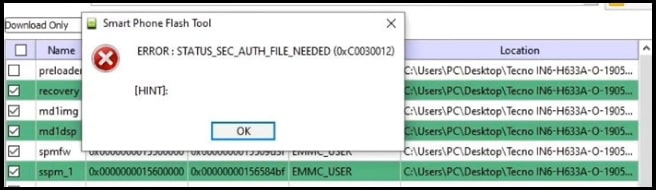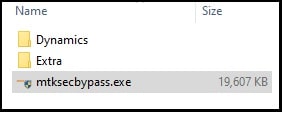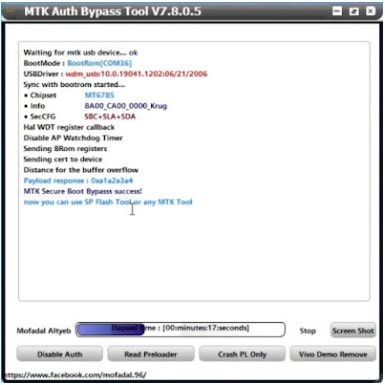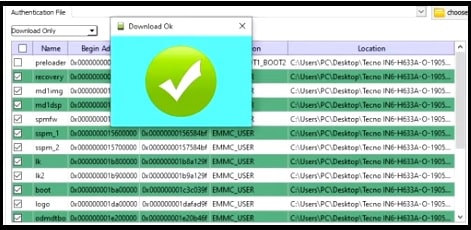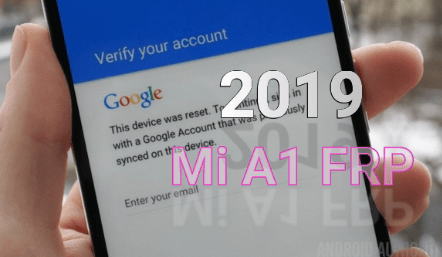(100% Working) Fix Status Sec Auth File Needed SP Tool Using Auth Bypass Tool
Working and tested way to Fix Status Sec Auth File Needed SP Tool Using Auth Bypass Tool
Are you trying to flash or format your MTK android device via SP flash tool but getting Sec Auth File Needed error? If yes that means your MRK phone is working on the latest security feature and it will never allow you to flash firmware without auth file.
MTK secure boot devices required an auth file to flash stock firmware. Otherwise, you may see STATUS_SEC_AUTH_FILE_NEEDED (0xc0030012) error.
Actually, it’s not a big task if you know how to deal with this error. Use the authorized Auth file with signed firmware file or disable Auth file in Sp flash tool. That’s it. But if you don’t have Auth file with signed stock firmware then this condition is different.
If you try to check on the internet, there are many ways to fix STATUS_SEC_AUTH_FILE_NEEDED in sp flash tool error. Here we will show you an easy way to disable auth file security features during firmware installation or formatting.
Download the supportable custom auth file or disable auth feature for successful firmware flashing. In this tutorial, we are going to introduce free MTK auth disabler tool that can easily bypass auth requirements. Just download MTK auth bypass tool and disable auth requirement with one click. After that MTK sp flash tool never ask you to add auth file for firmware flashing.
Suppose, if you are going to flash stock firmware on MTK secure boot devices like Tecno LA7 or another mtk phone, sp flash tool will ask you to put DA file including auth file. But if you don’t have a supportable auth file for your MTK phone, the sp flash tool will display STATUS_SEC_AUTH_FILE_NEEDED error on the screen.
Actually, auth/authentication files for MTK devices are very rare and almost impossible to get for each and every MTK phone.
So, at the time of the “auth file for Sp flash tool” error, you can bypass MTK auth permission using the free Auth file disabler tool.
Download Status Sec Auth File Disabler Tool And Other Files
MTK Phone (Opop / Tecno / Realme / Micromax etc)
Free MTK Auth Bypass Tool Zip File Download: DOWNLOAD / MIRROR
MTK USB Drivers: VCOM Drivers Or MTK Auto Driver
SP Flash Tool : DOWNLOAD
Fix Status Sec Auth File Needed Using MTK Auth Bypass Tool
Status Sec Auth File Needed sp flash tool error is very simple to resolve. Just download latest MTK Auth bypass tool to disable auth permission in MTK phones. After that start firmware flashing or formatting with the universal method.
- Download all the files (Sp flash tool, Drivers, Flash file & sec Auth Bypass tool) and save them on your desktop.
- First off, extract the “MTK USB Drivers zip file” and install it on pc. Skip the step, if already installed. (GUIDE)
- Extract the downloaded official Flash file (stock ROM) on pc. Make sure, you are going to flash correct and supportable stock firmware on your phone.
- Now launch the “SP flash tool exe” file as administrator.
- Click the “Scatter-loading file” button and browse the scatter.txt file from the extracted firmware folder.
- Next, click the “Download Agent” button and load “DA file” from your firmware folder.
- Select the “Download Only” option from the available flashing modes.
- Again, click the “Download” button from the top of the tool.
- Come to the device and press the boot key.
- Power off your mobile phone.
- Press & hold Volume Down + power key + insert USB cable.
Sometimes, the boot key may be different for different models. In that case, you should try other key combinations.
- ERROR – If the device is showing the below error then continue to follow the below instructions.
- Launch “MTK auth disable tool Setup (mtksecbypass.exe) ” as administrator.
- Click the “Disable Auth” button from the “MTK auth disable tool” and it will start its work automatically.
- Now press the boot key, so that tool will detect your phone properly. (follow step 09)
- If everything is ok, the tool will start auth bypass process and you will see the “MTK Secure Boot Bypass Success” message in the log window.
- Again come to “Sp flash tool” and click the “Download” button from the top of the tool.
- The firmware flashing process will start and here it may take a long time to format & flash new firmware on your MTK device.
- End of the successful process, you will “OK” message on the screen.
- Close all the tools and reboot it again.
This is all about the Status Sec Auth File Needed error in MTK devices. It’s just a one-click process and after that, you are ready to repair your phone without any error.
MTK auth bypass tool is successfully tested on Vivo, Redmi 6a, Meizu m6, Vivo v5, Vivo v11, oppo F7, etc.