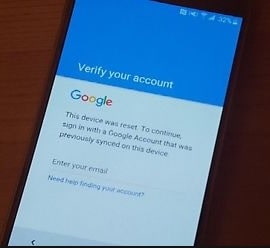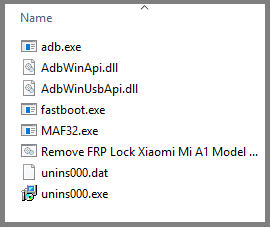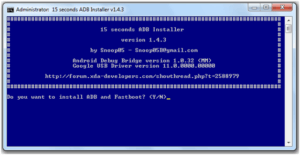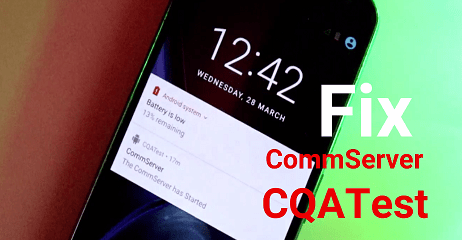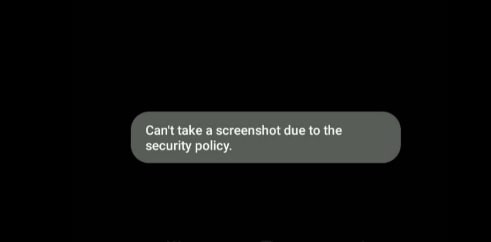2019 : Xiaomi Mi A1 FRP Unlock [ Unlock Mi A1 After Reset]
Xiaomi Mi A1 FRP Unlock 2019 [ Unlock Mi A1 After Reset]
Here is an easiest method to unlock Xiaomi Mi A1 Google account verification after factory reset. If your device is locked and you are unable to remove password ore PIN lock then just factory reset the device from recovery mode. It will remove password lock or Pattern lock on Mi A1. But problem is that device will stuck on Google account verification screen. It’s a factor reset protection.
To remove this frp, you have to enter existing Google account credentials. But in case, you don’t have Google ID and passwords then apply this Xiaomi Mi A1 FRP unlock trick 2019. Here in this method we will use Mi A1 FRP tool which is free to use for everyone.
Simply download Mi A1 FRP tool 2019 and remove Xiaomi Mi A1 android Oreo frp lock within few seconds. No need to go anywhere to unlock your own Mi A1 Smartphone. You can do it at your own home.
So let’s start and see “how to remove Xiaomi Mi A1 FRP Lock using Mi A1 FRP Unlock tool 2019?”
Model: Xiaomi Ma A1
OS: All Marshmallow and Oreo android Version
Security: Latest security patch level 2019 – 2018
Xiamoi Mi A1 frp unlock trick 2019 can be perform manually, either use free auto script. No any professional tool required to remove Mi A1 frp lock.
Xiaomi Mi A1 FRP Unlock Trick 2019
Method 01 Xiaomi Mi A1 FRP Unlock With Mi A1 Unlock Tool 2019 [Auto Script]
This Xiaomi Mi A1 auto tool 2019 supports all nougat and Oreo android version with latest security patch level. So no need to worry about it’s stability. Simply Download Mi A1 FRP Tool 2019 and follow the tutorial as it is as shown below.
DOWNLOAD XIAOMI MI A1 FRP TOOL 2019 : DOWNLOAD
Update : Official Mi A1 Android Pie 9.0 Released
- Make sure your own Xiaomi Mi A1 is asking for Google account verification.
- Boot Xiaomi Mi A1 into fastboot Mode manually.

- Connect the device with pc via USB cable. [Device must be into fastboot mode, otherwise tool will not work for you]
- Now come to the pc and extract the downloaded Mi A1 FRP tool 2019 zip file on your desktop.
- Enter into “Mi A1 frp tool 2019 by 99mediasector.com” folder and double click on “Remove FRP Lock Xiaomi Mi A1 Model MD12 by 99mediasector.bat” file to run the auto script.
- Now tool will detect the device automatically. Simply hit enter key from your keyboard with each and every command.
- Within few seconds, frp will remove and device will reboot automatically.
- After restart, setup the device again as a new device. This time it will not ask your to verify Google account on Mi a1. That’s it.
Method 02 Mi A1 FRP Remove manually [Fastboot Commands]
Method 01 is the easiest method to remove Google account verification. But if you want, you can do it manually. Simply boot the device into fastboot mode and run the below fastboot commands through your pc.
DOWNLOAD MINIMAL ADB & FASTBOOT TOOL : DOWNLOAD / MIRROR
- Download and install “minimal adb & fsatboot tool” on your pc from here.
- Open minimal adb & fastboot tool folder location on pc. [C drive >> adb folder]
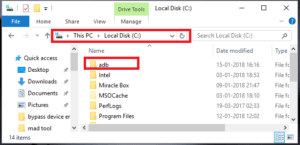
- once you are into adb folder, Click anywhere, press & hold sift key + right click and select “open command window here” or “Open PowerShell window here” option. it will open a new command window on pc. Leave it as it is. We will use it in next step.
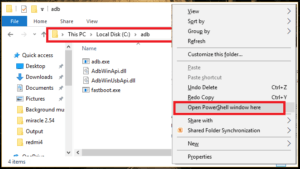
- Boot device into fastboot mode manually.
- Plug fastboot device [Xiaomi Mi A1] with pc via USB cable.
- Wait to install usb drivers automatically, if it’s installing.
- Type below command to check attached fastboot device.
fastboot devices
If you are able to see serial number that means device is connect with pc properly into fastboot mode.
Now you are ready to apply all adb commands to bypass Mi A1 Google account verification or frp lock.
- Again type the below commands one by one and finish Mi a1 frp bypass procedure.
fastboot oem unlock
fastboot erase config
fastboot oem lock
fastboot reboot
After applying the last command, Xiaomi Mi A1 will restart again. setup the device again as a new device and this time it will not ask you to verify Google account verification. That means, FRP lock removed on Mi A1 Oreo.
So guys this is all about “Xiaomi Mi A1 frp unlock 2019 on latest security patch level.” Simply follow any one method and unlock Mi A1 factory reset lock after reset or format. This Mi A1 frp removal trick 2019 is 100% working and tested by us.
Related Articles
- Unlock Bootloader Xiaomi Mi A1 Without Dead Risk
- Root Xiaomi Mi A1 Android One Without Risk & Install TWRP Recovery
- Activate FM Radio On Xiaomi Mi A1 Using Secrete Code
Till now getting any issue in any step or unable to remove Xiaomi Mi A1 frp lock, please leave your comment below.
Don’t Forget To Subscribe Our YouTube Channel – NEW INFORMATION ERA