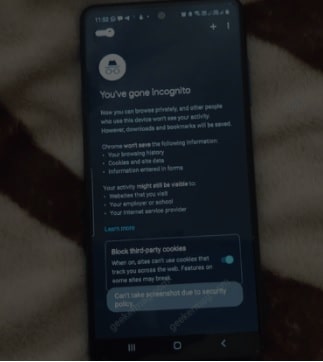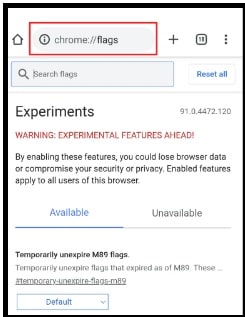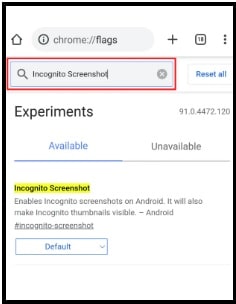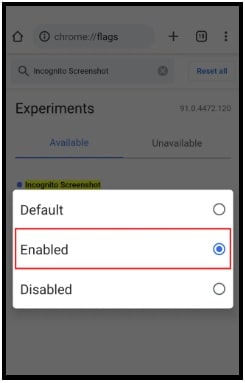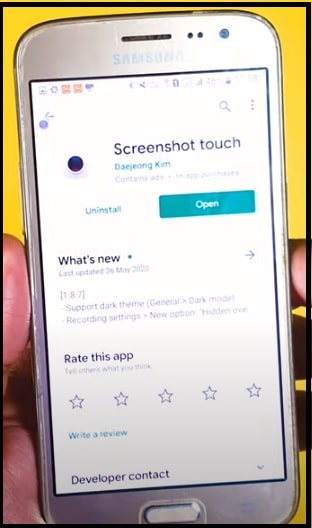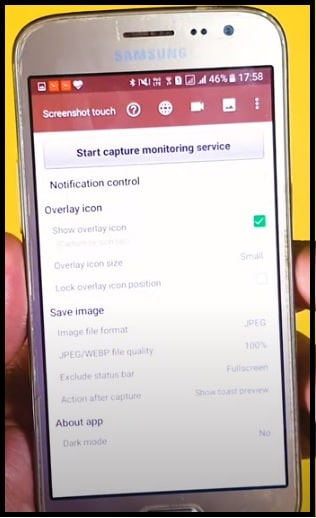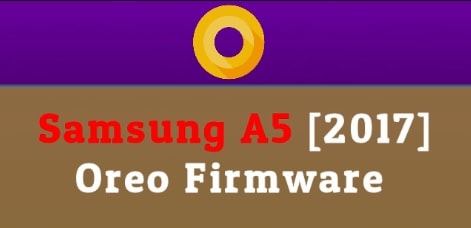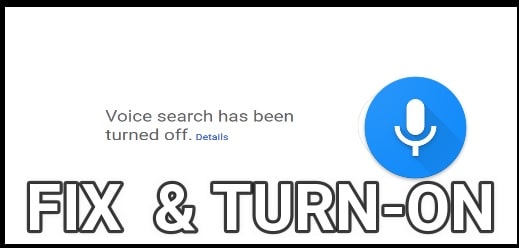Reason And Solution To Fix “Can’t take screenshot due to security policy” Message in Android
All Possible Reason And Solution To Fix “Can’t take screenshot due to security policy” Message in Android
Are you trying to take a screenshot on your android Smartphone but it is displaying “Can’t take screenshot due to security policy” error message? If yes then you should read this tutorial to know the reason for the screenshot security policy. After that you can easily fix this issue, if possible.
Without any doubt, screenshot feature is important in different ways. Because of this, you can see this option in all operating systems like android OS, iOS, Apple macOS, Windows OS, Linus, HP webOS, Chrome OS, Amazon Kindle etc. As you can see each and every popular OS provides this option to capture the active screen in image format. Actually it’s just like the print screen on windows pc.
So, we can use screenshot feature to capture the whole screen in real time and then can share it with anyone or can save it for later reference. But actually it has some limitations. Because of this sometimes you may be unable to capture screenshots prevented by security policy on mobile phones. Mostly you can see this screenshot security policy error message on banking apps, Telegram, Google Drive, facebook, Firefox and chrome browser etc. Now the question is, why is your phone not letting me take screenshots on Smartphones including Samsung and other devices?
READ MORE : Clear YouTube Cache And Cookies
About Can Not Take Screenshots Due To Security Policy
Most of the time, you can see two types of screenshot errors in android Smartphones. First, “Can’t take screenshot due to security policy” and the second is “Can’t take screenshot due to limited storage space” or “unable to capture screenshot. Prevented by security policy.”
Actually, can’t take screenshot due to limited storage space is directly related to storage capacity of your mobile. If your android device is running out of space then we can fix it by deleting some phone data. Additionally, users can run disk clean apps to clean unwanted data in one click. In case, if you are not comfortable removing any data from your device, move the data to an external sd card or storage.
Let’s talk about security errors for screenshots in android mobile.
Many people reported that they were trying to take screenshots on Android devices like Samsung Galaxy S9, Galaxy Note 8, and unwanted notification popup saying “Can’t take screenshot due to security policy”. What are the solutions and how to bypass android screenshot restriction errors?
Before going to jump into a solution, it’s important to know that this is not directly related to your android OS. But Android OS offers different custom options to run apps and services in their own environment. Because of this, any app developer can restrict different actions in any specific scenario. The screenshot is one of them. It’s easy to understand because most of the time you will see this error in banking apps and incognito mode.
Reasons For Receiving Can’t Take Screenshot Due to Security Policy Message
Browser Issue – Most of all browsers never allowed users to click screenshots in Incognito mode.
Device Issue – Sometimes, Android OS restricts you to capture screenshots in place on your device.
App issue – Most of all banking or financial apps disabled this feature due to security issues.
Error Can’t take screenshot due to security policy in Android
Here we are adding some most common reasons for android screenshot security policy. Read all the reasons and their possible solutions one by one.
(A) Chrome Browser Screenshot Security Policy
If you are using Chrome browser app or mobile browser in incognito mode then Android OS will restrict you to capture screenshot due to security policy. Actually, it’s Chrome browser’s security policy and there is no option to enable or disable this feature manually. So, if you are trying to take a screenshot on Google browser in android mobile, make sure you are not using the incognito mode.
To resolve this issue, use the chrome browser without incognito mode. Otherwise, take a screenshot in incognito mode using Firefox application. This difference shows that screenshot security error in android is not directly related with android OS.
In other scenarios, if you are sure that you are not browsing Facebook or Snapchat etc in incognito mode. But till now unable to take screenshot due to security policy then try to modify the apps permission on your device.
Go to “Settings” >>> “Other Apps” >>> Apps Lock >>> “Permission” >>> “Enable Permission” for the storage.
(B) Apps Policy For Extra Security
Nowadays android is one of the most popular OS for Smartphones. Because of this, we can see numbers of apps and services (banking, social media, and custom app) for android devices (Smartphone & tablets).
Due to this, security is most important for any user, as well as app services and they, don’t want to take chances. Just because of security reasons, many apps have a policy that prevents screenshots from being captured.
Probably, you may know that it’s very easy to hack any android mobile by injecting scripts with any apk/app. By implementing this security policy, they block you from taking screenshots of your confidential information.
Mostly, this type of security policy is used by financial apps which block screenshots on android mobiles. It prevents malicious code from being able to run in the background of your device and sends a copy of your screen to a hacker. For an extra layer of security, financial apps may show run errors on rooted android phones.
(C) Policy Set By Owner
If you have a mobile phone provided by any organization or school or service provider, then it’s also possible that they have enforced policies and you are unable to take a screenshot. Suppose, if you are a cab driver (Uber or OLD Or Meru) then they never allow you to capture screenshots due to various security reasons. In that type of scenario, you can talk to the IT department to remove this restriction or can try to remove the account associated with the policy from “Accounts” in “Settings”.
Fix Can’t Take Screenshot In Android Mobile Due To Security Policy
Sometimes, it may be due to certain settings on your mobile. For example, if you are getting this issue on any specific app, try to contact their service provider (if possible) and ask them to share proper settings to enable screenshot permission. Never ever try to change phone settings manually, if you are not confirmed. Otherwise, you need to reset your mobile to get back in the default state.
As we already said, there are several reasons for the screenshot not working in your android Smartphone. If the issue is coming only on a specific application, try to check their properties and policies.
- Solve “can’t take screenshot due to security reasons in financial apps : Sometimes, many users try to take screenshots of their billing information, account balance and account information. But actually, it’s not possible for banking apps (SBI, ICICI,IDBI, HDFC, etc), PayPal, and money transfer apps. Any banking or financial app never allows you to take screenshot in android phone with a built-in screenshot feature.
To resolve this issue, download any third party screenshot capturing app and use it on any application. Similarly, you can record an android screen and then can take a picture as a screenshot. These are the best solutions to avoid can’t take screenshot on banking apps due to security policy.
- Enable Screenshot Toolbar On Android Mobile – If the issue is the same for all nonfinancial apps that mean something is wrong in phone settings.
Navigate to “Settings” section of your mobile and check whether permission to take screenshots is enabled or not. If already enabled then skip the step. Otherwise, enable the screenshot toolbar by swiping the toggle button.
- Fix Can’t Take screenshots Into Incognito Mode Due To security Issue: At the time of screenshot security policy error in Chrome browser, make sure you are not trying it in Incognito mode. Chrome’s Incognito mode doesn’t allow taking screenshots and you can’t enable or disable it manually. Use the Firefox browser to take screenshots into Incognito mode or fix this issue by using Chrome in normal mode.
Fix Can’t Take Screenshot Incognito Mode In Google Chrome App
In order to take screenshots in Chrome’s Incognito Mode, we need to change settings in chrome flag menu. Remember, this experimental feature is only available on certain versions of Chrome application.
- Launch Chrome mobile app.
- Type “chrome://flags” into the address bar and visit on site.
- Once you are into the Chrome flags screen, enter “Incognito Screenshot” into the search box, and the Incognito Screenshot option will display in the results
- Click on the pull-down menu underneath it, then select Enabled option from the list.
- Next, click on Relaunch bottom from the bottom right corner of the screen and modification will apply automatically.
Take Screenshot On Restricted Apps (Fix Can Not Capture Screenshot)
As we already told you, many apps blocks you to take screenshots due to security reasons. But that doesn’t mean, we can’t do that. Suppose, if you are trying to take screenshot of your Facebook profile page then Facebook tells you “unable to capture a screenshot. Prevented by the security policy.” In that case, download the third-party app on your mobile and bypass screenshot limitations in restricted apps.
- download and install “screenshot touch” app from the Google Play store.
- launch the app and it will ask you to allow the permissions. Just enable all the permissions. otherwise, App will not work for some restricted apps.
- now you will see a small icon on your mobile screen.
- Open the page that you want to capture as a screenshot and app is not allowing you.
- Just tap on “Small icon” from top left coroner of the screen and it will take screenshot automatically.
- Done!!! This app works for all restricted apps like Facebook and financial apps etc.
These are the reasons and solutions to resolve can’t take a screenshot due to security policy error in android phones. This security alert comes up when you are restricted to taking pictures in restricted areas of the app. normally, you can enable the screenshot toolbar of the device to activate it again. But if you are getting this error for banking or financial apps then you can’t change this action. It’s from the app’s server-side. As a solution, download and install third-party screenshot capturing android applications and capture any screen without security policy permission.