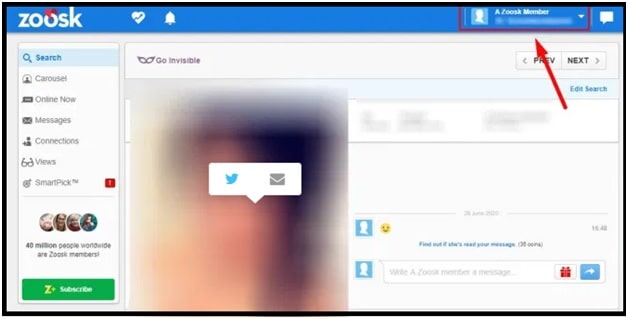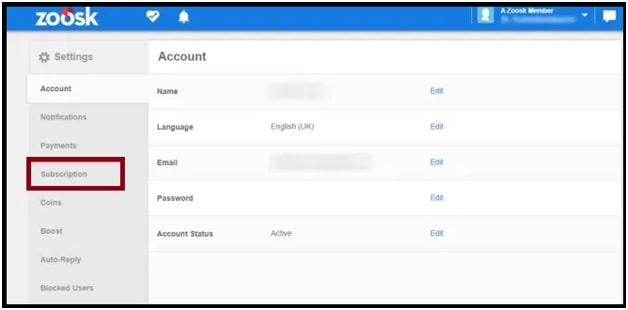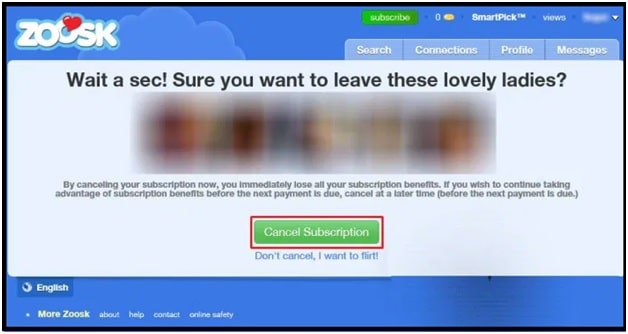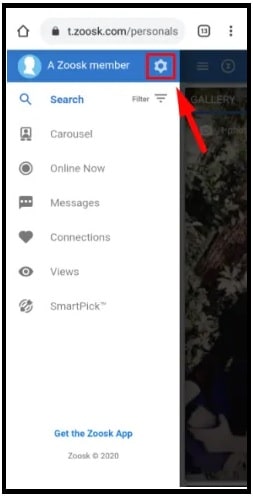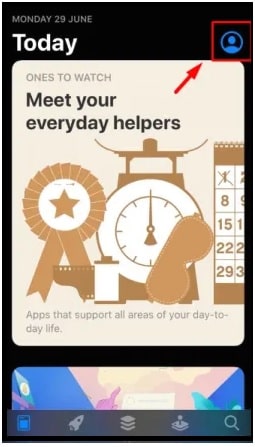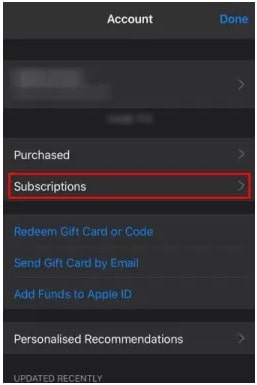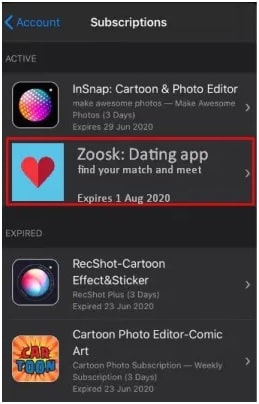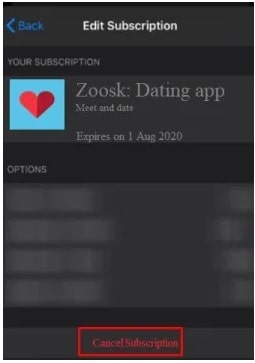How To Cancel Zoosk Subscription On Pc , Android, iPhone – Stop Paying
How To Cancel Zoosk Subscription On Pc , Android, iPhone – Stop Paying
May be many of you already using Zoosk online dating site and dating app to find local singles, match with daters and chat. But if you are not longer using Zoosk, you can cancel your account anytime and it’s very easy. In this article we will show you complete steps to delete or remove Zoosk subscription.
There are many online free and paid dating apps are working for web browser and phones. Zoosk is also very known online dating platform which is available in 25 languages and more than 80 countries. Because of this, Zoosk app have huge user engagement in all over the world.
Dating sites are a great way to meet unknown people, if you’re shy about hitting on a stranger IRL. Zoosk online dating service also works on same concept and helps to hookup and date with people who are willing to be in a relationship.
Additionally, Zoosk is free with basic account. But if you are really engaged with anyone and now want to go for dating or meeting, you need to purchase Zoosk premium subscription pack. Officially this service is available for $29.95 per month or $19.98 per month for three months or $12.49 per month for a 6-month. Best thing about Zoosk is that, if you really don’t want to access Zoosk app in future then you can cancel subscription anytime.
READ MORE : Check Traffic To Work OR Home On Google Maps
Actual Reasons To Cancel Zoosk Premium Subscription
Reasons may be different for different Zoosk users to remove monthly or yearly subscription pack. Main reason to cancel Zoosk subscription is, it forces the users to purchase or pay for micro payments to some features like chatting, dating and meeting etc. Another fact is that, Zoosk have very less active users in comparison of other online dating sites. Because of this some user find it difficult to find their match. That’s why they want to cancel Zoosk subscription. For this, now we show how to completely delete a Zoosk account?
Paid membership is required on Zoosk app. With a basic account, you can only browse and like other peoples. If you want to call, date, read messages or send messages, you have to pay to access these features. Other similar sites like OkCupid, Tinder, and Bumbl dating app works on same concept but never ask you to pay to read, send, and receive messages.
Method to Cancel Zoosk subscription from your Pc?
- Open any web browser on pc and log in to your Zoosk account with credentials.
- Check top right corner and click on your Zoosk display name of your Zoosk dashboard.
- Now Select “Account Settings” from the drop-down menu and go for next.
- Select “Subscription” option from the left navigation panel. This will automatically redirect you to your subscription page.
- Just click on “Cancel Subscription” button to cancel your premium Zoosk subscription.
- A new confirmation page will appear in front of you and it will be ask some questions about why you’re leaving and confirm your subscription cancellation.
- That’s it.
Method to Delete Zoosk subscription On Android Smart Phone?
Zoosk dating app subscription cancellation process is much easier on Smartphone. Here are full steps.
- Open mobile browser on your mobile.
- Log into Zoosk account with credentials.
- Single tap on the 3 lines in the top left corner.
- Tap on the “gear icon” near your “A Zoosk Member” text.
- Again, tap on “Subscription” from the “settings” and click green “unsubscribe” button.
- After completing the above step, you will be redirect to a page where the reason for the un-subscription will be asked.
- Confirm your subscription cancellation and you are done.
How to Cancel Zoosk subscription from your iPhone?
- Open App store in your iPhone.
- Click on “Account icon” or “profile icon” in the top right corner of the screen.
- Now, tap on “subscriptions” option in the “account settings” section.
- Select Zoosk dating app from the subscriptions list.
- Tap on “Cancel Subscription” and confirm it with your own Apple ID.
How To Get a Refund from Zoosk After Cancellation Of Subscription?
According to their policy, Zoosk does not offer refunds for any purchases. In short, all purchases are non-refundable on Zoosk dating app. At the time of cancelation your account, it must to know that this includes Zoosk coins and subscriptions that you haven’t used up.
If you have a paid subscription on Zoosk app and now want to cancel it, then you should do it before the next date of renewal. Even, you will not get any refund for your subscription, if you have used it partially.
These are official methods to cancel Zoosk subscription on all your pc, android mobile and apple device. Simply follow the steps on your desired platform and unsubscribe Zoosk account permanently. After that you will no longer be able to access Zoosk dating app services.
Zoosk cancellation process may take 48-72 hours and after completing the waiting hour, you will get confirmation from Zoosk official.
MORE ARTICLE : Check Spotify history On Mobile And Pc