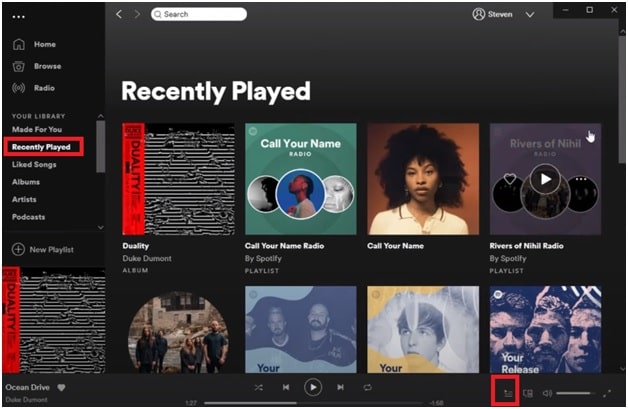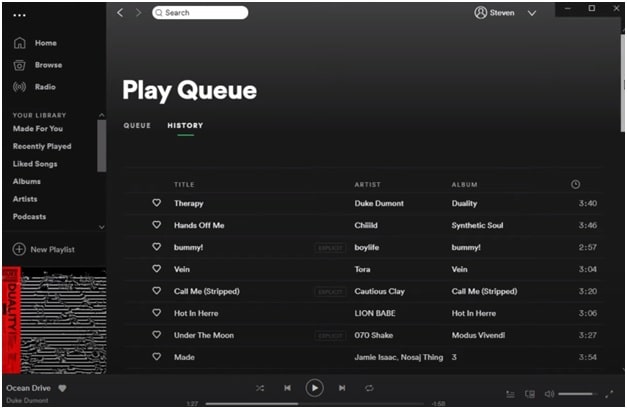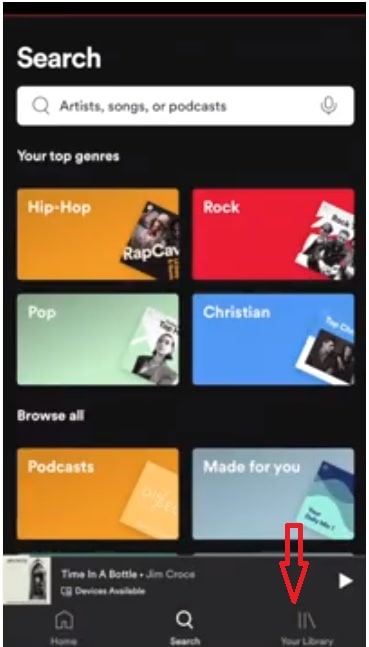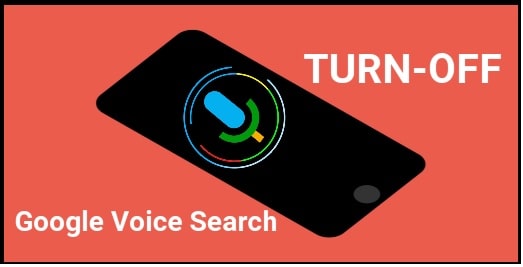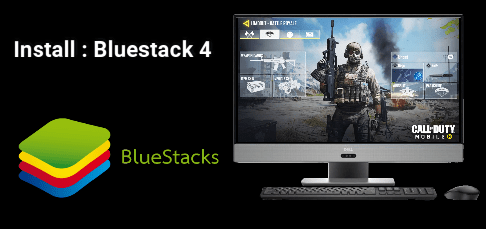Spotify history Checker : How To Check Spotify history On Mobile And Pc
Spotify history Checker : How To Check Spotify history On Mobile And Pc
Is there a way to view Spotify play history on pc or mobile is highly searching string on internet. Advanced or regular user already know that they can easily check or view Spotify play history on both computer and phone. Officially it doesn’t allow users to check Spotify history more than 50.
With the help of Spotify playing history option, you can play the desired song again from the list. But if you really don’t know how to browse Spotify history then this guide is for you. Here will show you method to view Spotify history on computer and phone.
Spotify is a one of the best and most popular digital music streaming service that allows you access to millions of millions songs, podcasts and videos from artists all over the world, like Apple Music and Amazon Music Unlimited etc. Because of this nowadays Spotify is very popular online music streaming app. Additionally, we can sign up using an email ID or by connecting with Facebook account and access all the content for free on Spotify. If you don’t have premium monthly subscription pack for Spotify, or just want to test it out, it’s easy to get started and there’s no commitment.
A main difference in between Spotify Free and Premium account is, the free version is ad-support. You need to buy Spotify Premium subscription for additional interesting features.
Here in this article we are not going to jump into deep discussion. We will focus on how to view Spotify play history?
Methods TO Check Spotify History On Mobile And Pc
As we already told you, we have option to check and track Spotify history on both computer and mobile devices. But desktop / laptop is preferable to access Spotify history.
Check Spotify history On Computer
With the help of below instructions, users can check their own Spotify recently played history or breakdown of all artists, albums and playlist.
- Open Spotify on browser >> select “Recent Played” option from left side section >>> “burger menu with the little play button” in the bottom-right corner.
- Now a new window will appear in front of you – Played Queue. Click on “HISTORY” section and get the complete list of songs played history. Here you can add or remove or change the order of playlist. Even, can add new list in que.
These are simple steps to check Spotify listen history on pc / laptop. For Spotify mobile app, check out next method.
How to find Spotify listen history in Mobile App
As we already said, it’s not easy to find Spotify playing list history on mobile app. unfortunately, there is no any direct history section to check or view history on Spotify app. But we can use a smart trick to check the list of previous played songs. For this, click on any of the created playlists in Spotify mobile app to see the songs that are already on it.
- Open Spotify app on your mobile device.
- Click on “Your library” option from bottom section.
- Now type any song in search box and play that song first.
- Go back and click on “Add Songs” option, just below the big green shuffle button.
- Swipe right the screen and find the “Recently Played songs” section in mobile app.
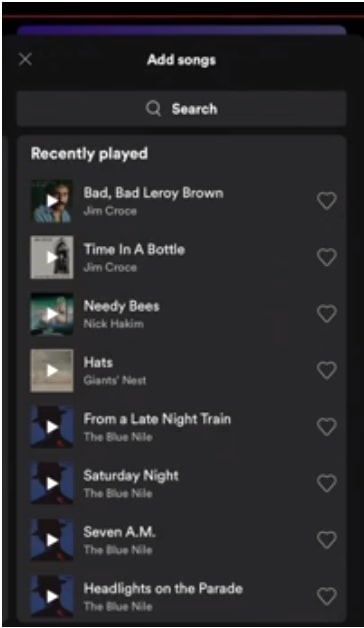
- In this section you can view all played music and songs in Spotify mobile application. From here you can add them to a playlist or simply note down their titles to find them again later using the search function.