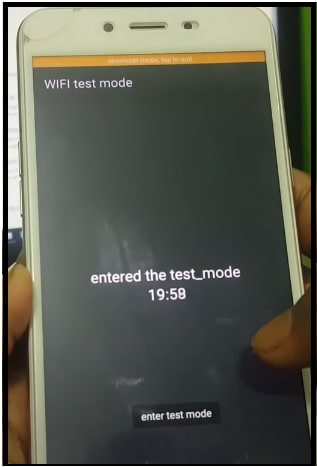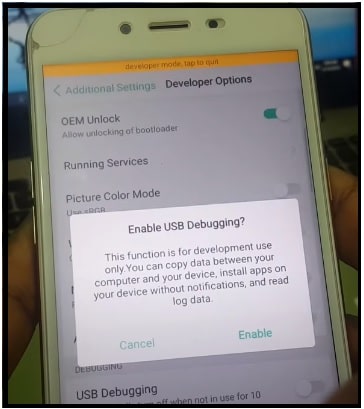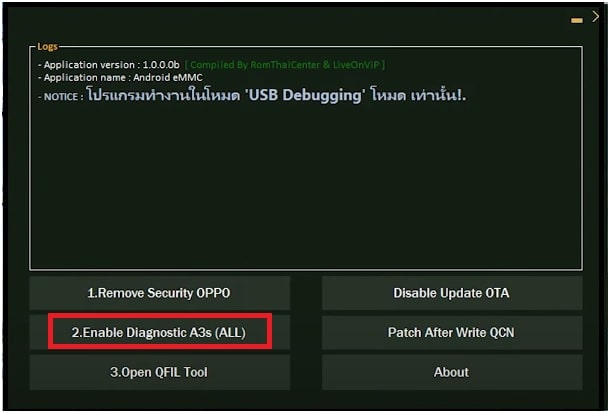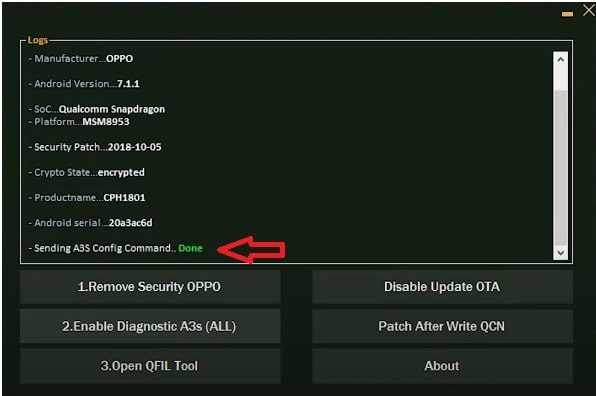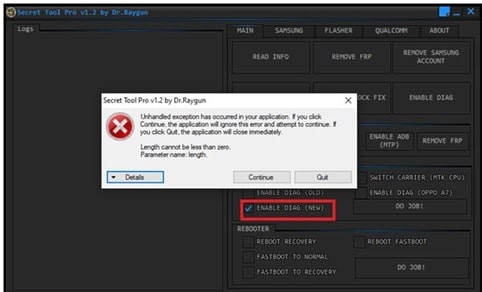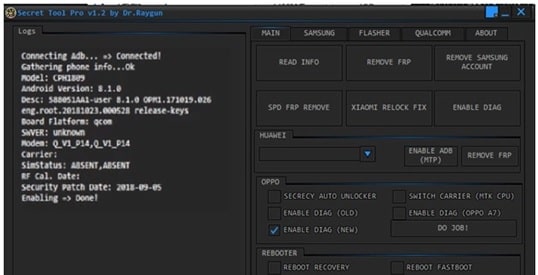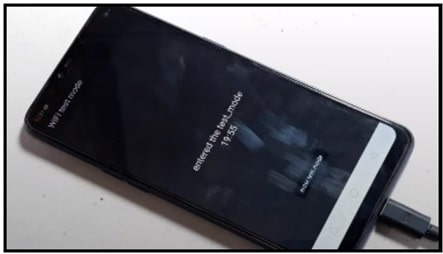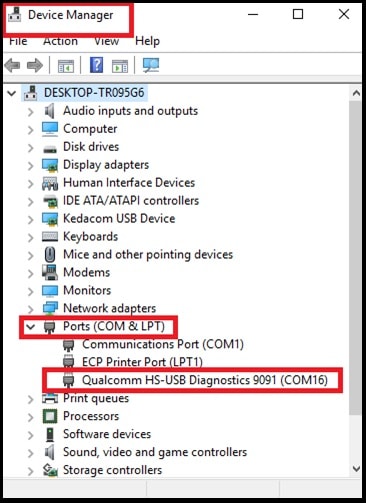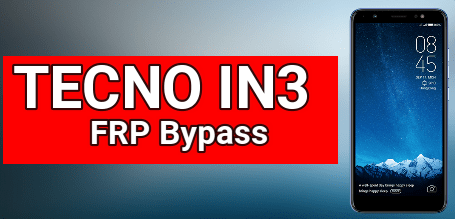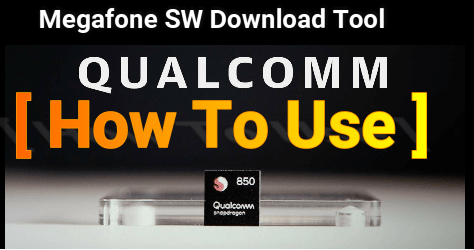Oppo Diag Port Enable Software For Windows Pc [ IMEI Repair ]
Oppo Diag Port Enable Software For Windows Pc [ IMEI Repair ]
Are you an Oppo android Smartphone user and now device is showing no network or no service error? If yes then check IMEI number of Oppo mobile by dialing *#06# code. This code will display the original IMEI number of the device.
Most probably, you will see no IMEI or invalid IMEI or IMEI null at the time of no network problem. In short, null IMEI or inaliad IMEI number is the main reason of no service in Oppo Smartphone. Similarly, you will see the baseband unknown error in IMEI status section. To fix this issue, you need to write IMEI on Oppo mobile or restore IMEI on Oppo using QCN file. For this, DIAG Port must be enable on the device. After that we can write or restore IMEI using any Oppo IMEI repairing tool.
If you try to search on internet, there are several tools and methods are available to enable Oppo Diag port without root and with root. Diag port enabling on rooted Oppo device is very easy and we can do it with the help of fastboot commands.
But in case, your Oppo phone is not rooted then it’s little bit difficult for some devices. Here in this post we are sharing Oppo Diag Port enabler software for windows pc. By using this Oppo Diag mode enabling too, we can turn ON Diag port instantly without root access. Additionally, we will share dig port enable code for Oppo mobiles.
Use Of DIAG Mode : Oppo DIAG mode / Port also known as diagnostic mode which can be use to celebrate Qualcomm devices. DIAG mode is directly related with Qualcomm chipset based android and feature mobiles. That’s why DIAG port must be enable on Qualcomm devices to repair IMEI number, SIM network and baseband unknown error etc. Similarly, sometime DIAG port used to unlock Network SIM lock. Mostly users use this diagnostic port to write oe restore IMEI on Qualcomm phones. Without DIAG port enabling, we can’t write IMEI number in any how condition.
Different Methods For Oppo Diag Mode [ Oppo DIAG Code & Software ]
Diag port enabling method depends on device model number. So it may be different for different Oppo devices. But Diag mode can be enable only and only on Qualocmm chipset based Oppo device. Use the Oppo Daig port code or software and enable diag to repair IMEI number. Similarly, root access is must for some oppo devices and then you can enable DIAG mode easily. [ Root any android phone without TWRP recovery ]
Method01 Oppo Diag Port Enable Code
Qualcomm Oppo Diag mode code is the easiest method to enable DIAG port on almost all Qualcomm Oppo android phone. Just connect the device with pc and dial Oppo Diag Mode enabling code. That’s it. It will Turn On Diag mode automatically.
Oppo diagnostic Port Code: *#928#
- Enable USB Debugging on your oppo mobile. [ Optional]
- Open phone dialer app and dial *#928# code [ Oppo DIAG Mode Code].
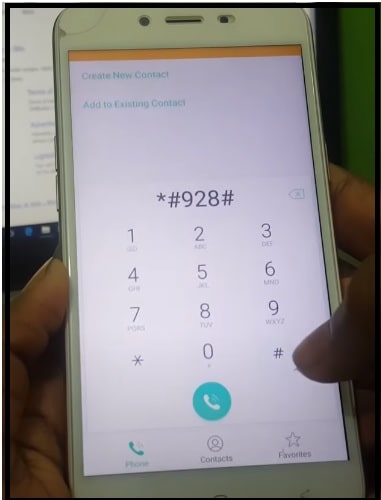
- Above code will enable diag port for Oppo mobile and then you can proceed to repair IMEI process.
Method02 Enable DIAG Mode For Oppo Using Oppo Unlock Tool
Oppo Diag mode code may not work some specific devices. In that case, you can use free Oppo unlock tool as a DIAG mode enabler tool. This tool is free for everyone and works fine with all windows pc/laptop.
Oppo Unlock Tool [ Oppo Diag Tool ]: DOWNLOAD / MIRROR
- First off all, enable USB debugging and OEM unlock on Oppo mobile. [ Enable Developer Options from about phone section ]
- Connect the device with pc via working USB cable.
- Next, extract the downloaded “Oppo Unlock Tool zip file” on pc and run “OPPO Unlock Tool.exe” as administrator.
- Once the tool opened on pc, click on 2nd option “Enable Diagnostic A3s (All)” option.
- Tool will take couple of seconds to detect the attach device and start DIAG port enabling process.
- After applying the last “sending A3s config command…Done” command, device will reboot into DIAG mode as shown below.
Method03 Oppo DIAG Mode Enable With Secret Tool
Secret Tool is another best mobile repairing tool for Oppo, Vivo and Samsung devices. This tool is multipurpose tool for different tasks like formatting, IMEI repairing, baseband fix, firmware flashing and FRP bypass etc. Similarly, this tool also provides an option to enable DIAG mode in one click. So here we can use free Secret Tool Pro as a Oppo Diag port enable software 2020.
Let’s see how to turn on DIAG port for Oppo android phones?
Download Secret Tool Pro Latest Version : DOWNLOAD / MIRROR
- Install Qualcomm USB Drivers on pc, if not installed. [ GUIDE ]
- Attach the device with pc via USB cable.
- Extract the downloaded “Secret Tool Pro.zip” file on pc.
- Run the “Secret Tool setup” as administrator.
- Once the tool launched on PC, go to “main” tab >> tick mark on “Enable DIAG (NEW)” option and then press “Do Job” button. A new pop up message will appear in front of you. Click on continue.
- Again click on “Do Job” button to start automatic Diag mode enabling process. This step will enable DIAG mode on connected Oppo device.
- Above step will open DIAG mode on Oppo mobile automatically.
How To Check DIAG Mode Status
Follow any above listed method to enable Oppo Diag mode before repairing IMEI or network issue of your oppo mobile. If everything is ok then tool or code will enable DIAG mode automatically and you can confirm this from “Device Manager” section.
- Enable diag mode by using any above listed Oppo DIAG mode enabling method.
- Connect the device with pc.
- Open “Device Manager” section on your windows pc/laptop.
- If the device is properly conned with pc into diag mode, you will see “Qualcomm HS-USB QDLoader diagnostic comport” under the “Ports” section.
- Now use the appropriate IMEI repairing tool for Oppo mobile and write IMEI.
This is all about how to enable DIAG mode on Qualcomm Oppo android phone using Oppo DIAG software or code to repair IMEI. Diag port is a diagnostic mode which used to repair several critical issue of mobile phone. But most of the time, it required for IMEI repair. Diag port enabling process may different for different devices. So you need to apply correct and supportable method.
If you are using other then Oppo android mobile, check out Diag port enabling process for Qualcomm devices.