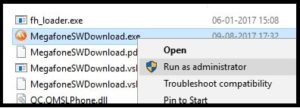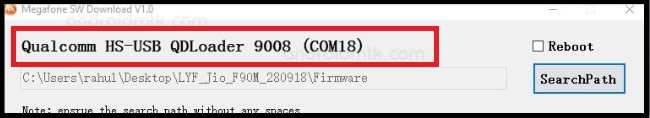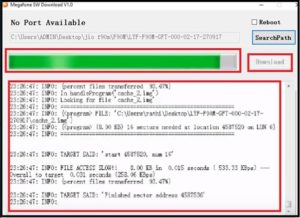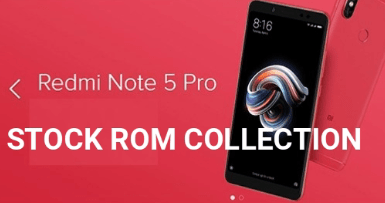How To Use Megafone SW Download Tool [ Qualcomm Flash Tool ]
How To Use Megafone SW Download Tool [ Qualcomm Flash Tool ]
There are so many different tools are available to flash Qualcomm chipset based android phones including feature phone. Megafone SW Download Tool is one of them with great working response. Users can use Miracle tool and QFIL flash tool but we recommend you to use Megafone SW Download Tool if you don’t have enough knowledge about firmware flashing.
Its a simple portable free Qualcomm flash tool with less buttons, so you can understand its working easily. For newbie users, Megafone SW Download Tool is the most easiest Qualcomm firmware flash tool. And no any extra technical skill required.
In this guide we will show you “how its easy to use Megafone SW Download Tool?” or “how to flash firmware using Megafone SW Download Tool?” No need to go anywhere to find the working process of Megafone SW Download Tool.
Before going to jump into Qualcomm firmware flashing with Megafone SW Download Tool, its must to know that Megafone SW Download Tool can be use to flash only Qualcomm chipset based phones. Same as, Qualcomm firmware must be in .mbn file.
We successfully tested this tool on Qualcomm Jio F90M mobile without any error. So you may also try this tool for your Qualcomm android phone including keypad mobile.
Download Megafone SW Download Tool Free : DOWNLOAD Megafone SW Download Tool
How To Flash Qualcomm Phones Using Megafone SW Download Tool
Now come to the topic and lets see “how to install stock ROM on Qualcomm phones with Megafone SW Download Tool?”
- Download And install “Qualcomm USB Drivers” on pc. Its must to create bridge connection in between pc and mobile.
- Download correct firmware of your own device model, extract the firmware on pc. Firmware must be contain the .mbn files.
- Extract the download “Megafone SW Download Tool Zip file” on pc and launch it as administrator.
- Once the tool opened, click on “Search Path” button and load the firmware file [firehose.mbn file” from extracted firmware folder.
- Come to the device, power off it and boot device into “EDL mode” or “Emergency Download Mode”. Its important to create “Qualcomm HS USB QDLoader 9008 port” under the device manger section.
Please Note: There are several methods to boot device into EDL mode.
- If the device is properly connected with pc into EDL mode, you will see “Qualcomm HS USB QDLoader 9008 port” on top of the tool as shown in below screenshot. That means, device is properly connected with pc and you are ready to flash your Qualcomm mobile using Megafone SW Download Tool.
- Now hit on “Download” button to start firmware flashing process. Here it may take long time to flash complete firmware.
- Wait to complete the flashing process for once and you will see the below screen in the end of successful flashing.
- After successful flashing, unplug device from pc and reboot it again.
- Done!!! Firmware flashing done by using Mega Fone download tool.
These are the complete steps to flash Qualcomm phones using Megafone SW download tool. Its 100% working and tested method to flash Qualcomm .mbn firmware. We already tested this tool to flash Jio F90m keypad mobile and same as, you can use the tool for any other Qualcomm phones, if the firmware format is .mbn .
Trouble Shooting
- Device must be into EDL mode or Emergency Download mode.
- Use the working USB cable to avoid falier.
- Compatiable firmware is must.
IMEI Null Issue After Flashing – For Qualcomm
Some time it may possible that device show no network after firmware flashing. Check IMEI of the device by *#06# code, if its null IMEI or invalid IMEi, choose the below Qualcomm IMEI tool to repair IMEI number easily.
QLM IMEI Repair Tool Download [ Qualcomm Dual IMEI Tool ]
Change / Repair IMEI Of Xiaomi Phones [Qualcomm Snapdragon] [Dual IMEI]