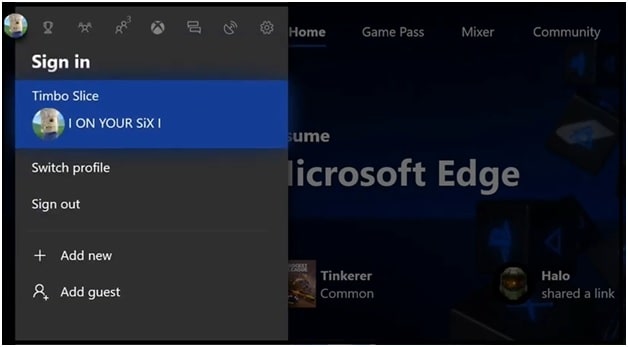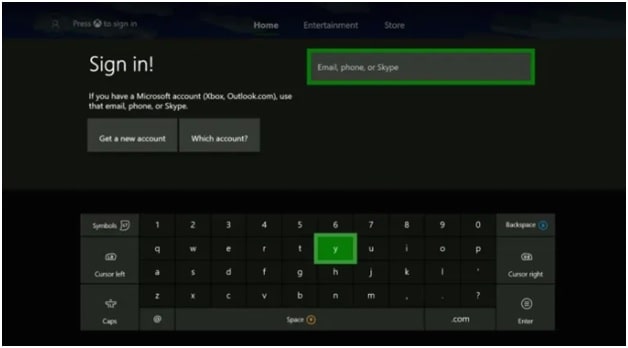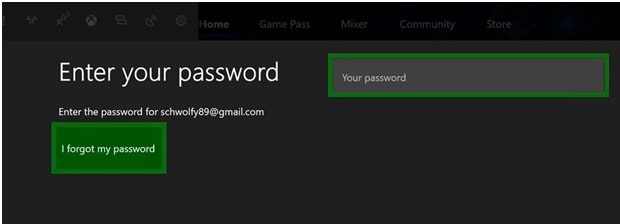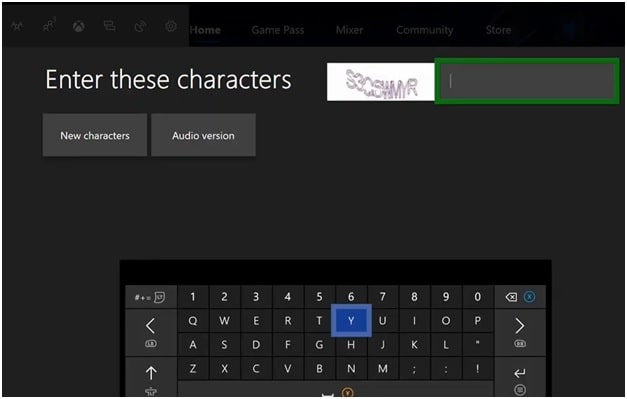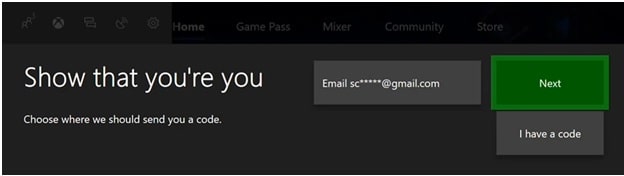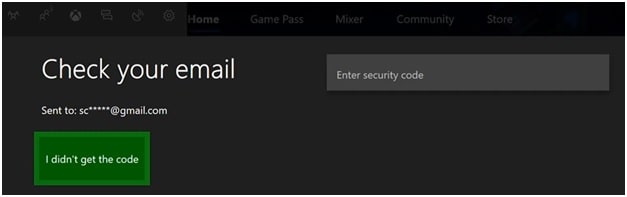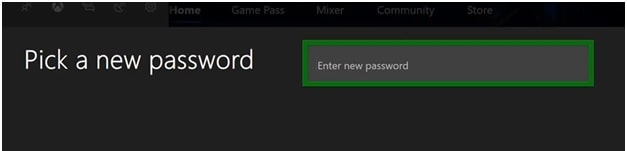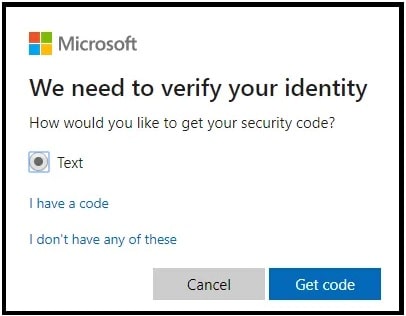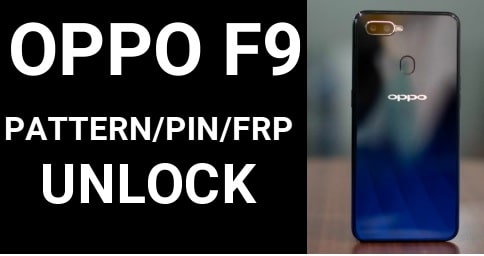Change xbox password – How To Reset Password On Xbox One X, Xbox S And Xbox 360
How To Change xbox password – Methods To Reset Password On Xbox One X, Xbox S And Xbox 360
Do you want to reset Xbox password but don’t know to do that? If yes then read the tutorial and learn easy methods to change or reset Xbox 360 password including Xbox one X and Xbox S. It’s very simple and straightforward process but if you are new then you need to learn it first.
Xbox is a very known and popular gaming console for all game lovers. Because of its popularity, millions of users use this game console to enjoy their games. In this guide, we are sharing easiest method to change password of Xbox console. So, this guide is useful for those users who are using this gaming console and now want to reset it for new password.
Same as other devices, authorized account is must to use Xbox and its features. Once you have an account on your Xbox console, you are free to play thousands of latest games. It is important to keep in mind that anyone needs to reset the password regularly including Xbox. Actually it’s important for security purpose. Regularly password changing is a good habit to secure your device or any account from hackers, intruders, and almost anyone who spy your online activities. Whenever you are going to change Xbox one password or looking forward to change current Xbox password, use the strong password only. Xbox one password strength is also very important to make it more strong. Users can reset password on Xbox using any of its consoles like Xbox One X, Xbox One S and Xbox 360.
Important Point : Direct password changing from Xbox one is not possible. For this you need to manage it with Xbox Live login from the Microsoft account you have tied with the console.
- Change your Xbox One password, which you use to sign in to Xbox services like Xbox Live.
- Users can use pc/computer, Smartphone or Xbox One console to change Xbox account password.
- Set-up new 6-digit passkey on XboxOne to avoid entering existing email ID and password each time you sign in.
READ MORE: How to Teardown Xbox One Controller
Methods To Reset Password On Xbox One Console using Pc & Mobile Or Console
Now we have two different options to delete or change Xbox one console password. For password change, we can use pc / Smartphone or Xbox one console.
Please Note: In order to reset or change Xbox password, email id or phone number is must which is associated with your Xbox One account.
Method To Reset Password On Xbox One Using Console
This is the direct Xbox one password reset method using Xbox console. Follow the below steps one by one and change Xbox password easily.
Step 1: Open Xbox one console and go to the Sign In menu.
Step 2: Now enter the associated email id or phone number of the Microsoft account.
[ Email id or phone number is must to reset Xbox password using console ]Step 3: In next step, click on “I forgot my password” button in order to change or reset Xbox one old password.
Step 4: Fill the correct “CAPTCHA text code” and hit the Enter button from the on-screen keyboard to verify the human activity.
Step 5: Click on the “Next” button from the next screen to receive the security code.
[ Each and every time, you will get new unique security code on your associated mail id or mobile ]Step 6: In the next screen, enter the security code that you received on your associated/registered phone number or mail id and click the Enter button again.
Step 7: Now it will ask you to pick and new password for your Xbox one console. Create and verify the new password and save it. Next time it will be your new Xbox password to access its features. [ Don’t forget to choose strong password for your Xbox account to make it more secure]
Step08 Now, Microsoft account will be reset to the new password. You can now sign in to your account with the new password on your Xbox 1 or Xbox 360.
Direct Xbox account password changing option is not available in Xbox conasole. So you have to follow the above smart trick to modify your Xbox account password from your own console. Otherwise, follow the below guide and learn how to reset password on Xbox one from pc?
Method To Reset Or Change Xbox One Password Using Pc & Mobile
Xbox Live website also allows user to change Xbox one console password. Similarly, they can also reset forgot password for Xbox one. Change Xbox One password if Forgot by clicking on the “Forgot password” menu. Alternatively, if you know the correct password and want to change/reset Xbox one profile account then you have to sign in and change it.. Just follow the guide below and change password of Xbox one from android Smartphone or pc with the help of Xbox Live website.
Step 1: Open any web browsers on your PC/mobile and open the Microsoft official site [Account Rest Page ]
Step 2: Now you will land on “Recover your account page”. Simply enter the email ID, phone number or Skype username and click on “Next” button.
Step 3: Like the Xbox Consoles, you will get a security code on your registered phone number or mail ID. For this click on “Get code” button and receive the security code.
Step 4: In the next “verify your identity” window, enter the unique code and click Next button.
Step 5: Finally, you can enter your new password to reset old Xbox password.
In this way we can reset password of Xbox one using our pc or mobile. It’s actually, much easier method in comparison of first method. Otherwise, you are free to apply any Xbox password changing process.
How To Set Passkey on Xbox Console
Security is very important in digital world. So, if you really wish to make it more secure then we recommend you to set passkey for Xbox console. Set up an Xbox One passkey and ensure no unwanted guests can log in to your console without your permission.
After creating a Xbox one passkey, you can use this for signing or making purchases on Microsoft digital store tec.
- Power-On Xbox One, press the Xbox button on the console.
- Next, click on the “System” option from the right section to choose Settings.
- Again scroll down the settings section, choose the “Account” option and then click on Sign-in, security & passkey.
- Select “Create my passkey” option from the section and set up a new 6-digit password on console with Xbox One controller.
- Go to “Change my sign-in & security preferences” and select “Ask for my passkey”. Now enter the 6-digit password to sign in to make digital purchases.
These are two tested and working methods to change or recover Microsoft [OutLook] email password. Once you change or create your Microsoft account’s password using Xbox or PC, it will automatically update the new password to all the Microsoft related services such as Skype, Office, Xbox that are associated to the account.
One you reset your password of your Xbox one, we suggest you to clear cache on Xbox Console to make more faster. Now connect Bluetooth headphone to Xbox or connect Apple Airpod to Xbox one and start multiplayer games with the helps of Xbox Gameshare.