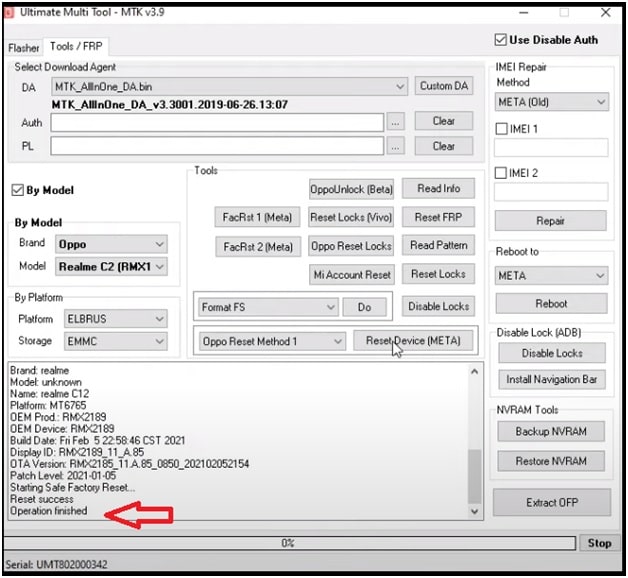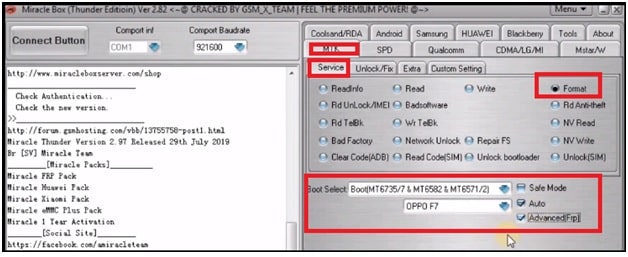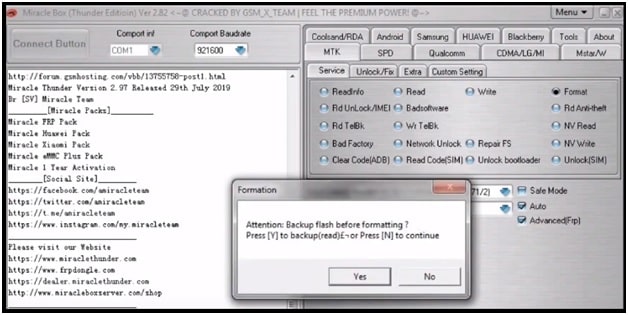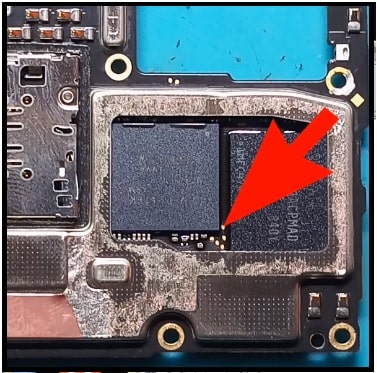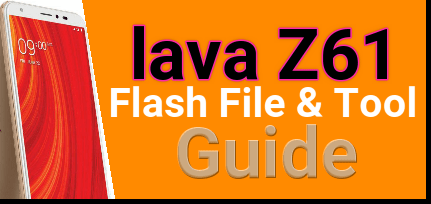Oppo F9 Pattern Unlock When Forgot Password [CPH1823, CPH1881, CPH1825 ]
Oppo F9 Pattern Unlock When Forgot Password [CPH1823, CPH1881, CPH1825 ]
Are you using Oppo F9 or Oppo F9 pro Android Oreo Smartphone but now it’s locked? If yes then don’t worry about it. Here in this guide, we will teach you how to remove pattern lock or PIN password on Oppo F9 MTK mobile phone.
Oppo F9 is an MTK chipset based Android Smartphone which comes with the latest security feature. Because of this we can hard reset Oppo F9 or F9 pro from recovery mode. So, if you forgot the pattern lock or PIN password of your device then you need to use mobile unlocking software.
Actually there are several ways to unlock Oppo F9 mobile phones. But here we are adding the best and working way tool for Oppo F9 pattern unlocking.
At this time we are going to use UMT dongle as a Oppo F9 unlocking tool. This tool will help you to remove screen lock within a few clicks. Best thing is that all the steps are very easy and you don’t need to perform any advanced technique. Simply, download UMT tool on pc, run the setup for installation and then apply the exact same unlocking instructions.
Please Note: We can also unlock MTK Oppo F9 using SP flash tool. But in that method, you have to install MTK bypass USB Driver (libusb win32 devel filter) on pc. Actually, it is little bit difficult for newbie users.
Download Oppo F9 Phone Unlock Tool : UMT Setup File
READ MORE : Oppo Network Unlock Tool Free Download
Pre-Requirements
- Charge your device approx 80% to prevent accidental power off in between unlocking process.
- Latest Ultimate Multi Tools (UMT)
- MTK USb Drivers
- Working USB cable and PC
Oppo F9 Pattern And PIN Password Unlocking Process
Here are the detailed instructions to remove pattern or pin password from MTK Oppo F9 CPH1823, CPH1881, CPH1825 models. Process is the same for all variants.
- Download and install MTK USB Drivers on your pc. Skip the step, if already installed.
Proper Method To Install VCOM Drivers On PC
- Launch the UMT Dongle (MTK) tool as administrator.
- Now navigate to “Tools / Frp” tab.
- Click on the drop down arrow and select Brand “OPPO”.
- Same as above step select Model “OPPO F9 (CPH1823)” from the list.
- Now select the “Oppo Reset Method 1” and then click on “Reset Device (META)” button from the tool. (check screenshot)
- Boot your Oppo F9 into the Meta mode by pressing and holding Volume Up + volume down and Insert USB Cable to Phone.
- Wait for a few seconds and the tool will detect your device automatically.
- If everything is ok, the tool will start the unlocking process and here it will take a couple of minutes.
- End of the successful process, you will see the “Operation Finished” message in the log window and the device will reboot automatically.
- Now set up your device again as a new device and this time it will not ask you to draw a pattern lock for unlocking.
Oppo F9 CPH1881 Password And Pattern Unlock Using Free Miracle Tool
If you don’t have a paid UMT MTK setup to unlock your mobile then use the free Miracle 2.82 without Box. This tool will remove pattern lock or PIN lock on Oppo F9 including FRP lock. That means, you no need to use Oppo FRP unlock tool for Oppo F9 models.
- Launch free Miracle box 2.82 without box setup as administrator.
- Next configure the tool as shown in the screenshot.
Select “MTK” >> “Service” >> “Format” >> Boot select (Boot (MT6735/7 & MT6582 & MT6571/2)>>> uncheck “Safe boot” and check mark “Auto” & “Advanced (FRP)”
- Click on “Star” button from the bottom of the tool.
- A new pop-up will ask you to take backup before formatting. Press “Y” or “N” according to your own choice.
- Now open the back cover of your device and short both test points with ground.
6.Now the tool will detect the device and it will remove all security locks like pattern / pin password and FRP lock at the same time.
This is all about how to unlock Oppo F9 screen lock (pattern or password) using UMT MTk tool. UMT tool is a professional mobile repairing tool that can be used to perform several mobile repairing tasks including IMEI repairing.