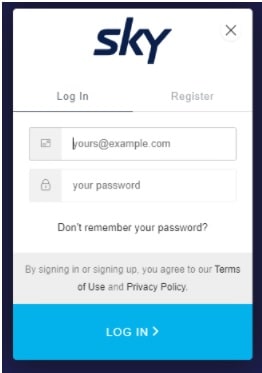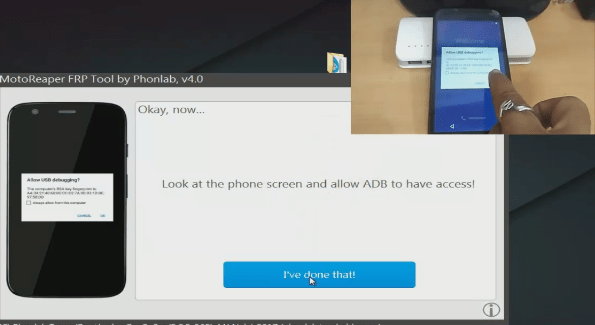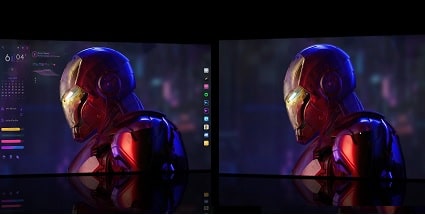Working Methods To Watch Sky Go On Apple TV
Working Methods To Watch Sky Go On Apple TV
Apple TV users can enjoy the Sky Go Network content by screen mirroring it from Mac & Smartphones.
Sky Go is a premium Tv service provider that offers on-demand content and exclusive Sky Ho content. It’s a complete internet-based online streaming service to watch Sky Network channels and 100+ other channels, including ITV, Channel 4, Sky One, Sky Sports, Sky Atlantic, Sky Cinema, etc.
By purchasing the paid subscriptions of the Sky Go service, users can play and watch its video content anywhere & anytime. The best thing is that it supports almost all platforms like Android, iOS, and web support.
The sky go premium streaming service is entirely free for Sky TV subscribers in the United Kingdom. But others can also stream the channel or watch the desired content on the basis of the pay-per-view option.
Unfortunately, till now Sky Go official application is not available for Apple TV. Because of this, Apple Tv users can’t download and install Sky Go App on Apple Tv. But don’t worry, there are several ways to access and watch Sky go content on big Apple TV screen.
Is Apple Go Application Available For Apple TV
The official Sky Go app is not available for the Apple TV. But there are several Sky Mod apps that claim to provide premium content for free. For this, you can search on the internet.
But if you are looking for a legit way then screen mirroring is the only working method that allows you to stream Sky go content on Apple TV without delay.
How To Get Sky Go App On Apple Tv
Just because Sky go official app is not listed on the App Store of Apple Tv. So, we have to apply a trick to watch Sky content on Apple TV. Follow the below methods and start streaming Sky Go premium content on the big screen.
The best thing is that you can use your mac machine, Android, and iOS devices for the same purpose.
Please Note: Sky Go is a premium live and on-demand content provider that allows you to stream all the sky go network channels including 100+ other channels. So make sure you have an account on Sky go network to access its features. Otherwise, you can also try the premium Sky Go mod app.
Method 01 Mirror Sky Go Network Content On Apple Tv Via iPhone/iPad
- First of all, download and install the Sky Go app on your iPhone/iPad device.
- Open the app and Sign in with the correct Sky TV account credentials.
- Now power ON your Apple TV and connect to the WiFi Network. Make sure that your iPhone and Apple Tv both should on the same WiFi network. It’s really very important for screen mirroring.
- Take your iPhone in your hand, open the Control Center and select the Screen Mirroring option by tapping on the “screen mirroring” icon.
- If the devices are correctly connected with a stable network, you will see the name of Apple TV in the list. Select your Apple TV from the list of available devices.
- Once you are able to see your phone’s screen on TV, launch the Sky Go app on your iPhone and play any video content that wants to watch on the big apple screen…
Method 02 Screen Mirror Sky Go App on Apple TV from Android
Android Smartphone users can mirror Sky go app content on Apple Tv wirelessly. The process is almost the same as iPhone but here you need to download the screen mirroring application.
- Download and install the desired screen mirroring app for android (mirroring360).
- Enable the same wi-fi connection on both android and Apple TV to establish a proper connection.
- Launch the Mirroring App and it will start finding the available devices on the same wifi network.
- From the list, select your “Apple TV” and allow the conditions.
- Your Android mobile screen will start reflecting on your Apple TV.
- Now install Sky Go android app, enter your account details and play your desired content.
Method 03 Screen Mirror Sky Go Videos from Mac to Apple TV
Mac users can also mirror Sky go videos on Apple Tv via AirPlay feature.
- Connect both Mac and Apple TV on the same WiFi network.
- Come to your Mac machine, click the AirPlay icon from the menu bar. Now here you will see a list of available devices, that are connected on the same wifi.
- Simply, select your Apple TV from the list. Your Mac screen will directly mirror on Apple TV-connected TV.
- Now it’s the time to play Sky go content on the browser. For this, open the web browser >> visit the Sky Go website >>> sign-in with account credentials.
- Check out the sky Go premium account content and play the video from the list.
This is all about how to watch Sky go videos on Apple TV officially. Just because, Sky Go official app is not available for Apple TV so screen mirroring is the only possible solution for you. According to the news flash, Sky Go app developers and owners are trying to make a deal, and very soon you may see it on Apple TV for downloading.