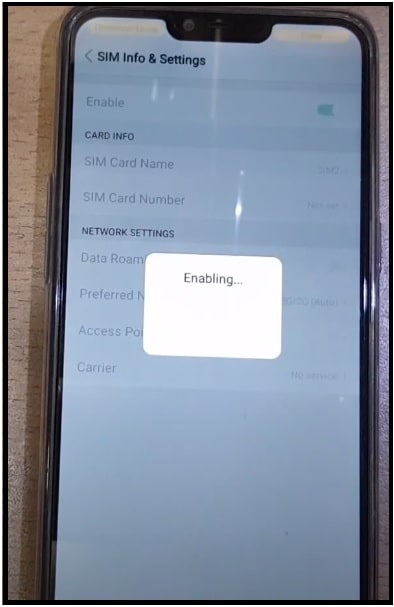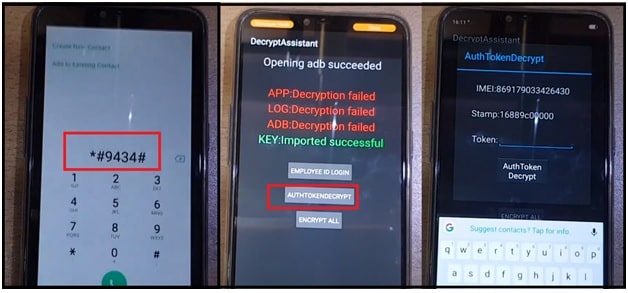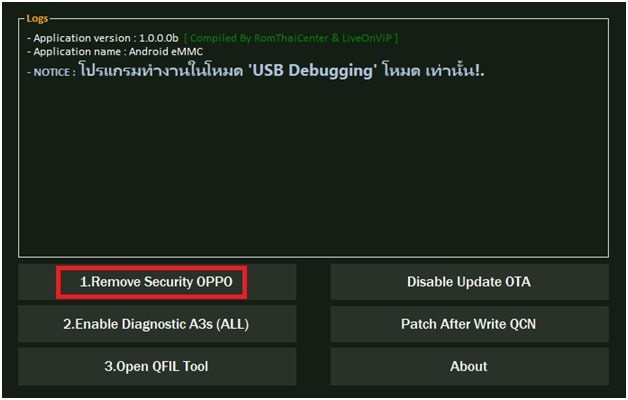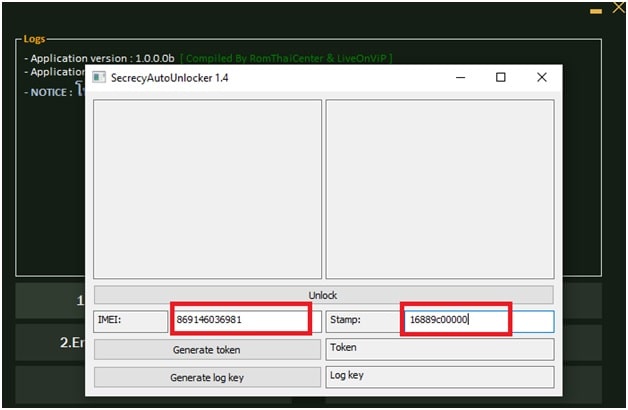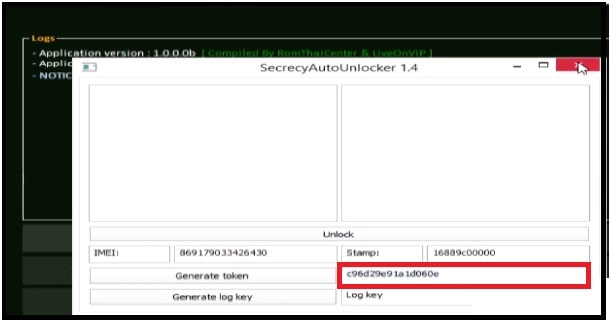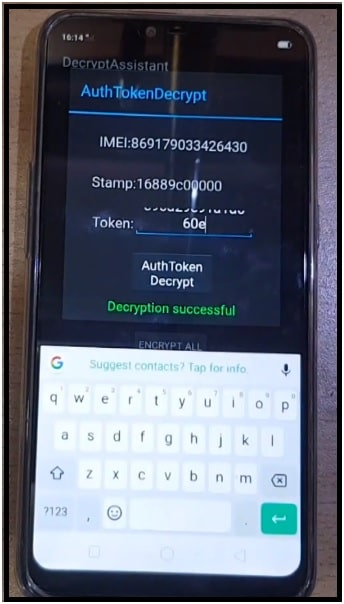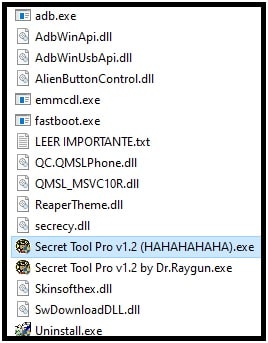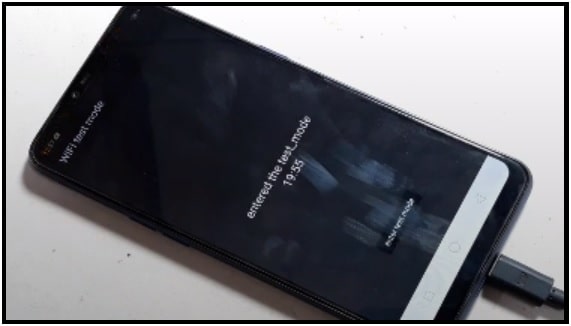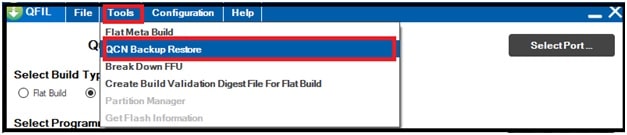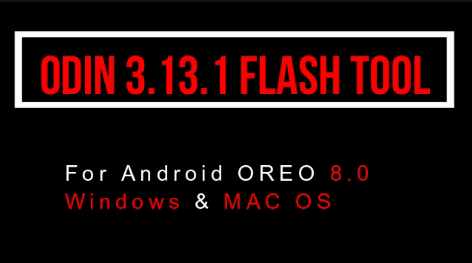Oppo Network Unlock Tool Free Download
Latest Oppo Network Unlock Tool Free Download
Download Oppo network or country unlock tool to enable SIM network on Oppo android Smartphone. If you are using any latest security enabled Oppo device but device is showing…………
“Network lock” – you are using a region customized phone. Its communication function is restricted in current region. Please contact Oppo customer care for support.
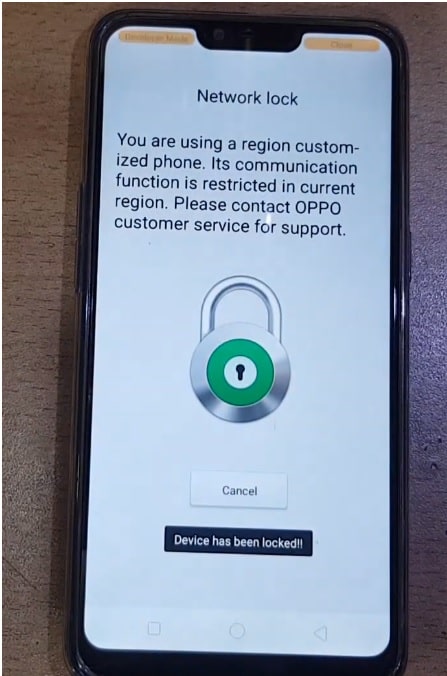
At the time of this Oppo Network lock error, device will not enable SIM card on your device. To fix this issue, you have to unlock network lock on Oppo mobile. If the device is still in warranty, go to authorized service center for unlocking. Otherwise, follow the below tutorial and unlock Oppo carrier lock.
We successfully tested this method on Oppo A3s and Oppo A5 CH1809 model.
Download Oppo Network Unlock Tool Tested
Free Oppo Network unlock Pc tool 2020 : Oppo Unlock Tool.zip
Secret Tool Download : DOWNLOAD
How To Unlock Oppo Network Lock Using Unlock Pc Tool
Here in this tutorial we will use free Oppo unlock tool as Oppo Network unlocking tool. This tool is completely free for everyone. So you no need to download any other premium mobile network unlock SIM and tool. Use the tool in proper way and unlock network on your Oppo mobile.
Step01 Generate Token And Enable Decryption
- First off all go to “SIM Card & Cellular” option and enable SIM card to check error.
- Next, if the device is showing below “network lock screen” that means phone network is locked for current region.
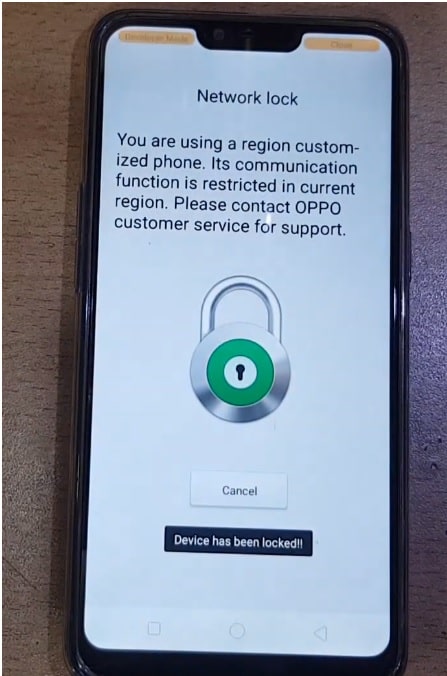
- Enable USB debugging & OEM unlock on your Oppo/Realme mobile and connect the device with pc via working USB cable.
- Next, dial *#9434# code and it will open “Decrypt Assistant” section. Again click on “AUTHTOCKETDECRYPT” button to get “IMEI Number” and “Stamp number”. Don’t close this window. We will use it again in next step.
- Extract the downloaded “oppo unlock tool.rar” file and run “Oppo Unlock tool.exe” as administrator.
- Once the tool opened on pc, click on “Remove Security Oppo” option from the tool.
- A new “autounlocker” window will appear in front of you. Type 15 digit original IMEI number and “Stamp” number in appropriate section which you get in previous step.
- Finally hit on “Generate Token” button and it will create new token number automatically.
- Now copy the new generated token number and enter it in your phone and then press “Auth Token Decrypt” button. If everything is ok then you will see green “Decryption Successful” message.
- Done!!! Our first main step is completed and now we can move for next setp.
Step02 Enable DIAG Mode On Oppo Mobile
- Connect the device with pc if already not connected. Otherwise, skip the step.
- Download and extract the “Secret Tool Pro v1.2 tool” on desktop and run “Secret Tool Pro v1.2 exe” as administrator.
- Once the tool launched on PC, go to “main” tab >> tick mark on “Enable DIAG (NEW)” option and then press “Do Job” button. A new pop up message will appear in front of you. Click on continue.
- Again click on “Do Job” button to start automatic Diag mode enabling process. This step will enable DIAG mode on connected Oppo device.
- Above step will open DIAG mode on Oppo mobile automatically.
Step03 Unlock Network By Restoring QCN File
- Again open “Oppo Unlock Tool” and launch it on pc.
- Click on third option (Open QFIL Tool) button and QFIL tool will open on your pc.
- Navigate to “Tools” >> “QCN Backup Restore” option.
- Next, click on “Browse” button and load “QCN File For your Oppo Qualcomm Mobile”. [ Check Oppo Unlock Tool folder >> “QCN Unlock” folder >> “QCN UPDATE NEW_FIX.qcn” ]
- Tick Mark on “Enable Multi-SIM” >> “Restore QCN” button and tool will restore new QCN files automatically.
- Done!!!
This is all about “How to unlock Oppo carrier lock without root?” Download Oppo Network tools with files and follow the above method to remove network lock. Don’t forget to checkout Oppo MSMDownlaod tool activation process.