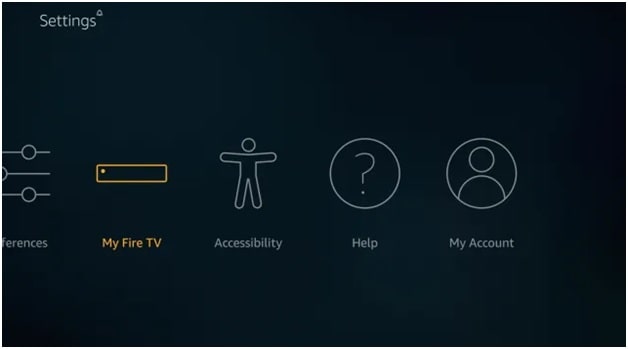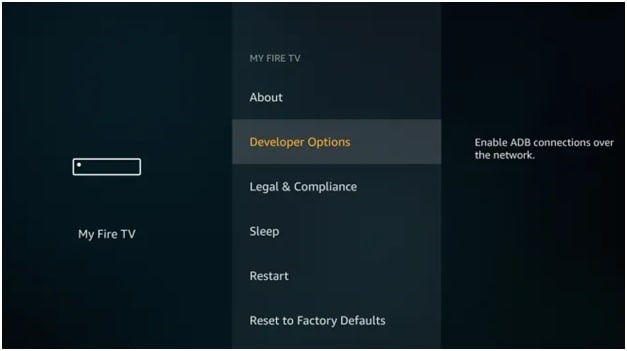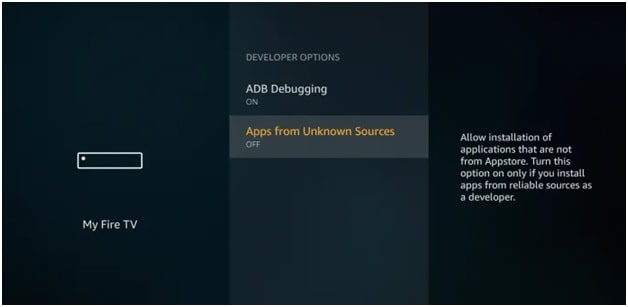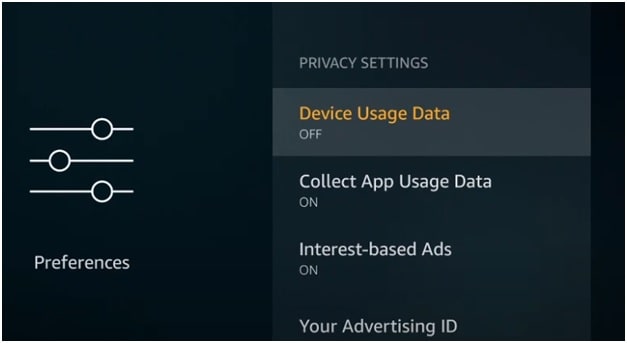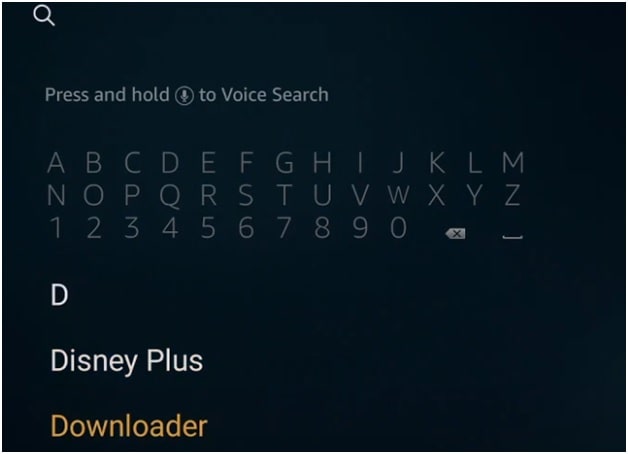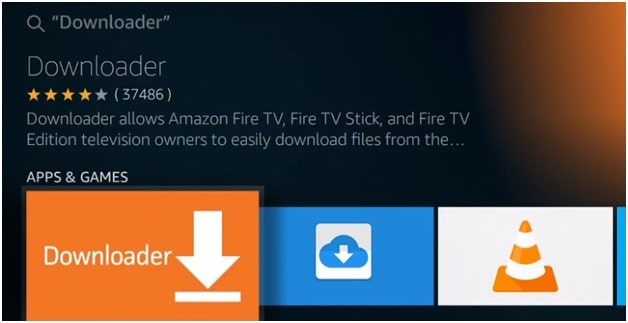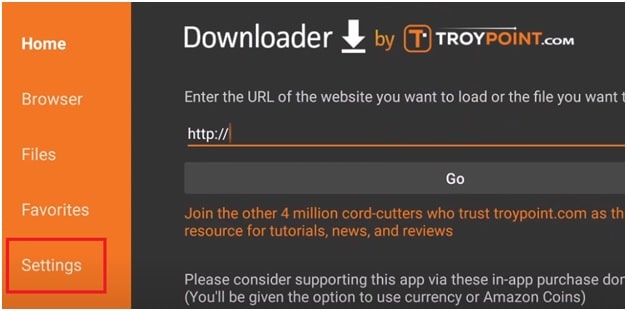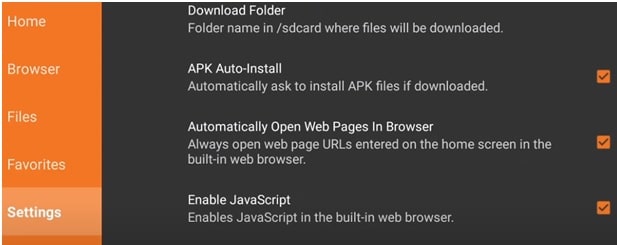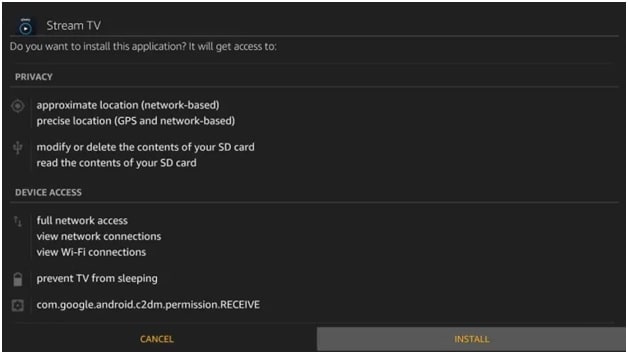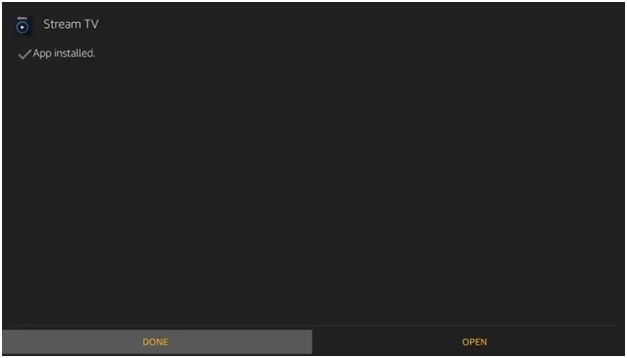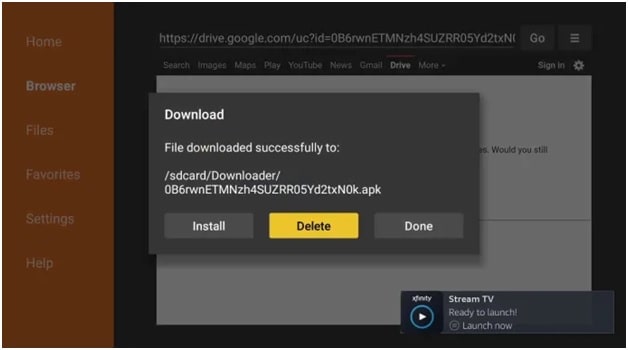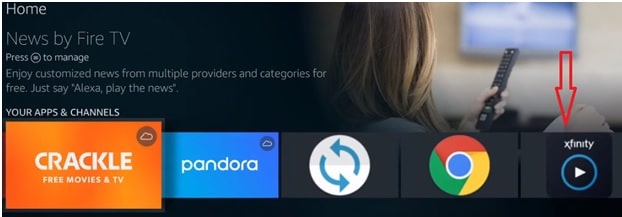[ New Updated ] Tested Method To Download And Install Xfinity Stream on Firestick
Download Xfinity Stream free And Install Xfinity Stream on Firestick TV
Move forward and watch your favorite video contents on firestick with Xfinity Stream app 2020 [ Activate Xfinity Stream app for Firestick ]
Here is a full detail article on “how to download, install and activate Xfinity Stream on firestick and fire tv within 2 minutes?” Yes it really very simple to use Xfinity Stream app on your Firestick by following below instructions. To make it easy to understand, we separated all the topics in different section, so that you can learn and apply them properly.
Xfinity Stream app is one of the most popular on demand video streaming and live TV application for all platforms like android, iOS, windows pc and Mac etc. With the help of this app, you can access to a host of TV shows, movies, sports, and practically everything. Officially Xfinity Stream app is owned by Comcast.
Another fact is that Xfinity app is a geo restricted and not available for some regions. But don’t worry, if you are also affecting with this restriction issue. Still you can download and install Xfinity Stream app on FireStick with the sideloading method and enjoy the same features as well.
Smart Features Of Xfinity Stream App
- Download your favorite live tv shows and on-demand video contents using the Xfinity Firestick app.
- Watch live tv anywhere with no tricks using Xfinity to stream your favorite top networks on the go.
- Xfinity offers more than 200 channels of live tv to stream on your Firestick at any time instantly.
- With the Available to download filter option, you can find out the list of programs available for downloading in Xfinity.
- Downloaded any videos content in the offline mode from anywhere by using the Xfinity Firestick app.
- Take all the on-demand contents that you have purchased wherever you go right from the app using Xfinity apk on Firestick.
- No data restriction –No matter if you are offline. Xfinity supports streaming, fast forwarding, rewinding and downloading the DVR recordings.
READ MORE : Trick To Download Amazon Prime Videos On Pc
Method To Download And Install Xfinity Stream on Firestick
Different Methods To Download Xfinity Stream For Firestick
There are several methods are available to download official Xfinity Stream app for Amazon firestick. Here we can categorize this in two major sections – “Official” and “un-official”.
In official method, download latest Xfinity Stream app from Amazon app store. But it’s a geo restricted in some regions. On that case, you need to download third party app and then use VPN service on your firstick to watch its contents.
Method001 Official Method To Add Xfinity Stream On Amazon Firestick
Amazon holds their own app store called Amazon app store and active users can install any available app on firestick. If you are looking to add Xfinity Stream app on firestick then follow the below official method and enjoy unlimited videos on Xfinity Stream app. That is exactly why you would need to sideload the Xfinity app on your device.
Simply follow the below instructions to download Xfinity Stream on Amazon Fire Stick TV.
- At first, turn on your Firestick device initially and hover to its home screen.
- Tap on the Search icon on the Firestick’s Home screen.
- Now a new on screen keyboard will open in front of you. Type Xfinity Stream and search for it.
- Select the Xfinity Stream app from the search results using your Firestick TV remote.
- Click on the Get icon to download the app and app will start to download on firstick TV. Wait for a few minutes until the Xfinity app complete its downloading process.
- After download, click the Open button to run the application. For installation.
App downloading and installation is same as on android/iOS phone but if you can’t download the app on your Firestick, it may be due to the geo-restrictions imposed by the app. In that type situation sideload the app on your Firestick using any third-party installers software.
App For Sideloade : Downloader, ES File Explorer, and FireDL
Please Note: At the time of posting this tutorial only Downloader APP is the best app to download apps on Firestick and it’s highly recommended for you.
Simply follow the same app download and installation process to download the Downloader app from Amazon App Store and install it on firestick.
Alternatively, If you want to bypass Xfinity Stream app geo-restrictions, use any VPN on Firestick TV and set your location to the USA.
Method02 Un-Official Method To Download Xfinity Stream On Amazon Fire Stick
In case, Xfinity Stream app is not visible in Amazon app store due to geo restriction then try to install it as third party apk. For this you need to enable “Apps from unknown sources” option. After that we can install third party apk on firestick.
Step01 Enable Apps From Unknown Source On Firestick
As we already told you, it’s an official security feature for firestick. It’s exactly same as android phone’s unknown source permission for third party apps. If you didn’t turn it on firestick, you can’t install any third-party apps on fire stick
- Turn-ON Firestick >>> go to “Settings” from the Firestick Home Screen.
- Select the option My Fire TV or Devices
- Choose the “Developer Option” from the list as shown in below screenshot.
- Here you will see two options (a) ADB Debugging & (b) Apps from Unknown sources. Just enable both options one by one.
- Done!!! First steps completed and now you can for next step.
Step02 Configure Downloader App To Download Xfinity Stream App
After enabling the “Apps from unknown sources” on fire stick, now we need to configure the “Downloader app”. So that we can download Xfinity Stream apk on fire stick.
Let’s see how to put Xfinity Stream app on Firestick using Downloader app?
- Again go to “Settings” >>> select “preferences” >> “Privacy settings” >> turn Off “Device Usages Data”.
- If you don’t have “Downloader app” on your Fire stick, click on search icon, type “Downloader” and install it.
- Open the Downloader app on your Firestick. Click Allow when a pop-up appears.
- Once the “Downloader APP” opened, go to “settings” from left section.
- Configure the “Downloader App” same as shown in below screenshot.
- Come to “HOME’ section and type the below URL in search area. [Xfinity Stream APK Download https://bit.ly/3f2P1AT ]
- Open the app and start downloading it. When the app is downloaded, click the Install button to install the app.
- click Done after the installation.
- In next step, a pop-up will ask you to delete or apk file. Once the app is installed, there is no need to keep the apk file. So click on “delete” button and it will remove the apk file.
In this step we installed Xfinity Stream apk on Amazon Fire stick using Downloader app. Now Xfinity Stream has been installed on our Firestick, so we can start using Xfinity Stream easily. Go to home screen and find the app.
How to use Xfinity Stream on Firestick?
Here is quick steps to know “how to use the app on Firestick?”
- After successful installation of Xfinity Stream app, the Apps will be available in Channels menu.
- Open the app on your Firestick and you will get the below screen.
- Click on “Get Started” button from the main screen.
- Enter your Xfinity Stream account login credentials and click Sign In.
- Here you will get the live TV channels, events, movies, TV shows that are available on the Xfinity Stream app. Play any video and enjoy streaming.
If you are looking for free live TV channel streaming app, install Mobdro app on Firestick and enjoy all satellite channels, movies, videos and tv shows for free.
F&Q
Q1 Is It Legal To Use Xfinity Stream app on Firestick
Ans. If the Xfinity Stream is available on Firestick app store for your country then no need to worry about legality issue. But Xfinity Stream app is restricted for some countries.
Q2. What’s The Method To use Xfinity Stream In Geo Restricted Regions?
Ans. VPN is the only and only solution to access Xfinity Stream app in geo restricted regions.
Q3. Is It Safe To VPN For Xfinity Stream Ap?
Ans. There are several free and paid VPNs are available on internet. But before going to use any VPN to watch movies on Xfinity Stream app, read the privacy and policy first then go for next.
Q4 Can I use Free Xfinity Stream App Without Account?
Ans. Xfinity Stream offers paid servers to watch more than 200 channels and on-demand video contents through their own platform. Some sites claims for free mods Xfinity Stream app. So you can try them on your own risk.
So guys this is all about “Xfinity Stream for Amazon Firestick Tv” or “how to install Xfinity Stream app on firstick trick 2020?” Just install Xfinity Stream app on your Fire stick by following above easy steps and enjoy live TV or on demand video contents. This Xfinity Stream Firestick trick was successfully tested in July 2020 and still working fine. If you are getting any difficulty to apply the steps, please let me know.
Are you using also using Amazon Audible account for audio books and now don’t want to continue this service? If yes, check out how to Stop Amazon Audible Account?