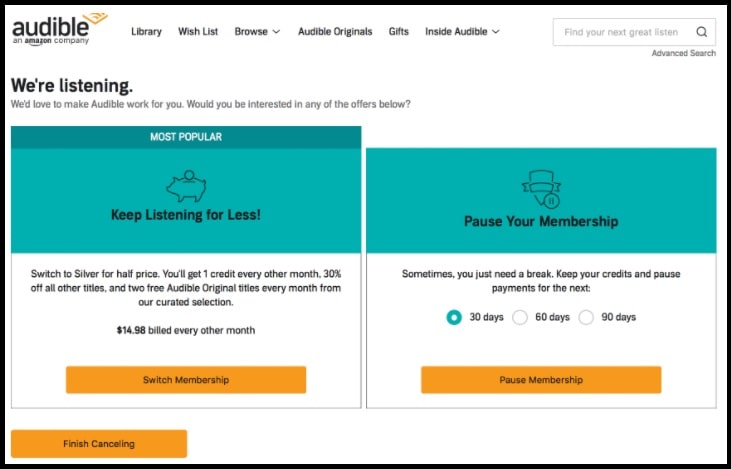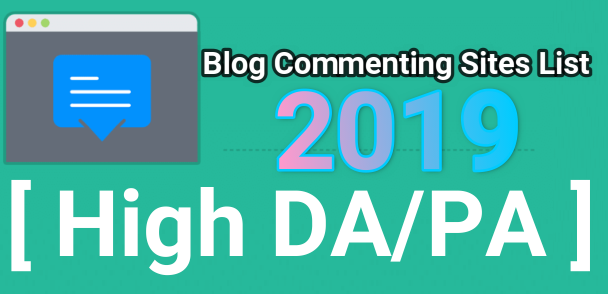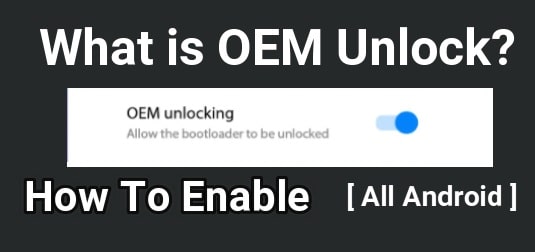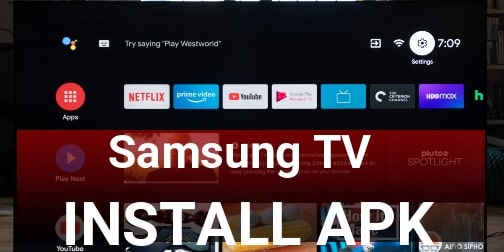Methods To Unsubscribe from Audible – Stop Amazon Audible Account
Working Methods To Unsubscribe from Audible using android phone, pc, email and call
Are you using Audible Amazon service from long time but now want to leave Audible subscription then this guide is for you. These are several ways to unsubscribe Amazon Audible service and you can use it your computer, android Smartphone & tablets and iOS devices etc. But it has some serious limitations to close your account from android and iOS app. It’s only possible through the web browser, not from android or iOS apps. But if you really want to close Audible account, continue read the post and learn what the possible ways to unsubscribe Amazon Audible program are?
History of Audible audiobook is very old and interesting. It was started in 1995 as a independent company. On that time customer could purchase a digital audio player to listen favorite audiobooks. After that in 2003, company had signed a deal with Apple to provide audio books for iTunes [Apple].
again in 2008, Amazon took note and purchased the company. Now today, Audible produces originals under the Audible Studios name. It is the largest producer of Dow label audiobooks in the world. Just because it’s a part of Amazon Company, users can login with the existing Amazon account credentials to access Audible audiobook services.
Without any doubt Audible is the most popular and largest audiobook selling company in the world which is powered by Amazon. If you love reading books but don’t have much time to read in your busy schedule, Amazon Audible subscription is the best option for spoken audio contents. That’s why it also known as “books on tape” and “Digital audiobooks”. This interesting service allows user to grab huge database of favorite audiobooks on Android, iOS, MacOS, Windows, and Kindle, with the push of a download button.
How to cancel Audible on iPhone or Android
If you are directly landed on this page from Google search and now want to know how to cancel Audible membership on iPhone or how to cancel Audible membership on Android, then it must to know that Audible app can’t do this. Use the browser of your phone in desktop mode to open Audible web portal and follow the cancelation process.
How much do audiobooks cost on Audible?
At the time of posting this article, Audible supports over the 200000 audio programs. The most straightforward and simple option to purchase audio books or audio content from Audible is to pay a monetary amount as with most online retailers. Otherwise, users also have credit system to purchase its service. After getting the Audible subscription, you will get one or two credits per month. Best thing is, most off amazon Audible audiobooks will cost you a single credit. For additional purchase, subscribers can purchase each audiobook on $30 discount.
Here are the current Audible Subscription plans
Gold Plan: 1 credit per month ($15 monthly, $150 yearly)
Platinum Plan: 2 credits per month ($23 monthly, $230 yearly)
Escape Plan: Unlimited romance titles ($13 monthly)
Why Cancel the Audible Subscription?
Audible subscription is one of the best services for digital book readers but there are scenarios where you would want to cancel your subscription from Audible. Actually reasons may be different for different users. Some users admitted that they started this service with free trial, but they forget to stop monthly subscription. So we don’t want to go into the deep conversation, why you want to cancel Audible subscription? But if you are looking for the information on how to cancel Audible account instantly, follow the steps.
Tips : Do you know, now you can download Amazon Prime videos On Pc using Firefox add-on?
How to Unsubscribe from Audible On Phone, Mail And Call
Of course, you have installed the Amazon Audible audiobook app on your Android or iOS phone or tablet to grab your favorite audio books. But still there is no any option to unsubscribe Audible service from app [Android & iOS ]. For this, you need to use browser on your mobile or pc. So, forget to cancel Audible subscription from iOS app / android app, if you are thinking about this. Web portal is the only option for you using your phone. Otherwise, compose new mail or call to customer care.
Unsubscribe Audible from a web browser [ For Android / iOS / Pc ]
As we already told you, you can use your phone and pc browser to stop Audible free trial or paid monthly membership.
Please Note : Don’t forget to convert mobile browser into desktop mode before going to cancellation process.
- Log in with your Audible/Amazon account with correct credentials.
- Go to the Account page on your browser.
- Enter into the “View membership details” section, select the option and click on “Cancel membership” option.
- Follow the instructions on the page and it will close Audible premium membership.
- Done!! Once your membership is canceled, you will receive a notification email in the registered email account.
Cancel Audible Account over the phone
- Contact to Audible customer support team by Dialing 1 (888) 283-5051
- Note down or remember the login credentials with you.
- Ask the customer executive to cancel Audible membership.
- Check your associated email account for confirmation that your account is closed.
Cancel Audible via email
- Write and Send Audible account cancellation email to social-support@audible.com
- Don’t forget to include your details [full name and login credentials]
- After a day or two, you will get an official email confirmation from the Audible that your account is closed.
These are official methods to close Audible premium account over the phone, email and web portal. It’s easy working methods and will take only 5 minutes. In case you have any quarry about Amazon Audible account cancellation, please write us or contact to Audible customer care service. For more help, we tried our best to include most common quarries from the Audible users.
Q1. Can I put my Audible subscription on hold instead of canceling it?
Ans. Yes, monthly Audible subscription pack users can pause Audible subscription once in every 12 month. But remember, if you made your account before 2006 or your subscription plans don’t earn credits then it’s not for you.
Q2. Will I get a refund if I cancel my Audible subscription?
Ans. No, there is no any refund policy from Audible after cancellation of plan. But still you are free to access your profile and listen the digital books that you bought before the closing the account.
Q3. Will my Audible charge me after my free trial ends?
Ans. Amazon Audible audiobooks free service is only for 30 days. In between the free trial period, all features are free of cost. Users can cancel the free Audible trial in between the time period. Additionally, Audible will send you an email reminder one week before the expiration date. If you forget to cancel your subscription on time, regular charges will apply on your credit card.
So guys, this is all about how to unsubscribe from Amazon Audible membership on web portal, over the phone and email? Don’t waste you time to search find the method for unsubscribe from Audible on android using Audible application. App doesn’t have any cancelation option officially. Use the web browser on phone to access Audible web portal and cancel the Audible account by following above simple steps.