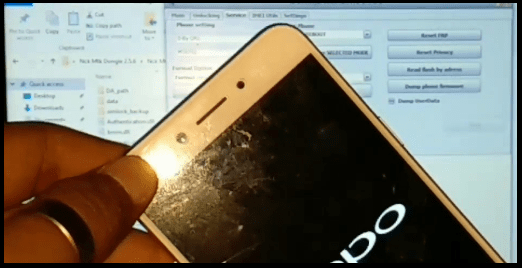Simple Method To Root Infinix S5 Lite Without TWRP Recovery
Method To Root Infinix S5 Lite Without TWRP Recovery
Are you an Infinix S5 Lite android Pie Smartphone user and now searching for working rooting method? If yes then stop your search here and start rooting your Infinix S5 Lite mobile by following this guide. In this guide we will show you how to root Infinix S5 Lite using Magisk app? Additionally, you no need to flash any official or un-official custom TWRP recovery for this.
Actually it’s safe Infinix S5 Lite rooting method because there is no any chance to stuck in bootloop. Simply create patch boot image file for your mobile and then flash it with sp flash tool or via fastboot commands. That’s it.
Nowadays Infinix android mobiles are one of the best and widely used Smartphone brand in android market. Mid-range budget phones collection with good specification and high build quality is the main reason of its popularity. Additionally, a huge group of users love to purchase good battery backup enabled mobile. Of cause, Infinix mobiles are fast and good in battery feature.
Recently, the company launched its one of the best mid-range device with android 9.0 which is Infinix S5 Lite X652B. Out of the box, this device comes with lots of great specification, features, enough RAM and internal storage etc.
Just because it’s a low budget android mobile, that’s why lots of features are not included with stock brand. If you are also using the same Infinix X652B model and not satisfied with stock features then rooting is the solution for you. Just root your Infinix X652B android 9.0 to get the admin power and start customizations in your own way.
Once you have rooted android mobile in your hand, you are free to modify your device as a developer. After getting full root access on Infinix S5 Lite mobile, you can use it with full potential.
For this purpose we are sharing guide on how to root Infinix S5 Lite with Magisk Manager without flashing TWRP recovery?
Tips : Don’t forget to learn how to repair IMEI of Infinix S5 Lite X652B without box? This tutorial will help you to fix unknown baseband or no service issue on Infinix S5 Lite android 9.0 Smartphone.
Why Root Infinix S5 Lite Without Custom TWRP Recovery?
As we all know the benefits of root access. After getting root access, you can overclock the CPU & GPU of your device to increase performance & speed, increase internal storage, change IMEI number, flash different custom ROMs, MODs, kernel, boost battery life and much more. In all these modification TWRP recovery not required.
TWRP recovery is required to flash custom ROM and flashable zip files. But it’s must to understand that official stock Rom of Infinix S5 Lite mobile is more optimize in comparison of any other custom ROM. So, if you want to root only to experience new custom ROMs then we never suggest you for this. Additionally, TWRP flashing is the main reason of bootloop issue.
In that case, Infinix S5 Lite root without TWRP is best to moderate your mobile. In this root method we will use patch boot image file of Infinix S5 Lite mobile.
How To Root Infinix S5 Lite Using Magisk Without TWRP Recovery
This is the latest android rooting procedure and works with all android phones. Just download stock ROM for your device to get stock boot image file, create new patched boot image with magisk app and then flash it via fastboot commands. For MTK devices, we can also use SP flash tool.
To make it easy to understand we are splitting the complete procedure in two main different sections. First, create patch boot file for Infinix S5 Lite and second, flash patched boot image file using Sp flash tool.
Let’s see how it’s easy to get full root access on Infinix S5 Lite android 9 Smartphone?
Download Infinix S5 Lite X652B Stock Boot Image File, Drivers And Tool
Infinix S5 Lite X652B boot.img File : DOWNLOAD / MIRROR
Official Stock ROM for Infinix S5 Lite : DOWNLOAD
Magisk Manager Application : DOWNLOAD
VCOM Drivers For PC : DOWNLOAD
SP Flash Tool For Flashing : DOWNLOAD
STEP 01 Create Patch Boot.image using Magisk APK
- First of all, download and extract the ROM to get stock boot.img file for Infinix S5 Lite X652B Android Pie mobile. Otherwise, download it from above download section.
- Attach your device with via USB cable and transfer the downloaded boot.img file to your device storage.
- Install and launch Magisk Manager apk on mobile.
- Now click on “Install” button >>> click on “Select and patch a file” option and then browse the “boot.img” file that you transferred earlier.
- Wait for a couple of seconds and Magisk apk will start patching the boot image for your device.
- Once the boot image has been patched, copy the “patched_boot.img” from the internal storage and replace it in the same extracted official stock ROM folder on your PC.
STEP02 Root Infinix S5 Lite With SP Flash Tool [ Flash Patched Boot Image File ]
- Install VCOM Drivers latest version on the desktop of your PC.
- Run SP Flash Tool as administrator on pc.
- After that, download the boot.img file. Select your device from the drop-down menu and download ROM.
- click on “choose” button from “download-agent” section and browse the DA file from Sp flash tool folder. [(It is inside the SP Flashtool folder -> SP_MDT) ]
- Again click on “choose” button from “Scatter-loading file” section and browse MT6765_Android_scatter.txt file from extracted firmware folder.
- Now tool will load all necessary file of the firmware automatically. Make sure to untick all the files except BOOTIMG.
- Select “Download” button from top of the tool.
- Come to the device and power off it first.
- Next step, connect the device with pc via working USb cable. Sometime you have to press proper boot key. Otherwise tool will not detect the device.
- If the device is properly connected with pc, tool will detect the device and flashing will start.
- After successful flashing, you will see the green “Download OK” message on tool’s window.
- All done!!! Unplug USB from the device and reboot it normally. You should have root access on Infinix S5 Lite mobile.
Check Out Detail Guide On How Create Patched Boot Image File And Root MTK Phone Using SP Flash Tool?
First time users may feel difficulty to root Infinix S5 Lite X652B device with this method. But believe me guys, it’s 100% working, tested and straight forward procedure. Moreover, it works for all android brands including Xiaomi, Samsung, Micromax, Motorola etc.
Infinix S5 Lite mobile comes without locked bootloder security. But if you are going to root any other device that have locked bootloader then unlock bootloader first.