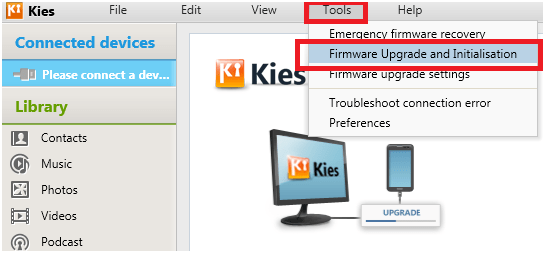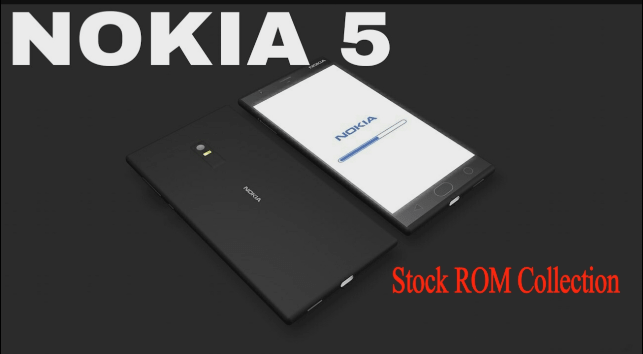Realme 3 Pro Bootloader Unlock Tool – Unlock Bootloader Of Realme 3 Pro Officially
Realme 3 Pro Bootloader Unlock Tool – Unlock Bootloader Of Realme 3 Pro Officially
Are you looking a proper official method to unlock bootloader of Realme 3 Pro Smartphone? If yes then you have landed on right place. Here we are adding complete step by step tutorial to unlock Realme 3 Pro bootloader officially. All the steps are easy to understand for all newbie or advance users. Just follow the below Realme 3 Pro bootloader unlocking process and it will take approx 20 to 30 Minutes to complete the whole process. Free Realme 3 Pro bootloader unlock tool and pc is required to perform this task.
If you are directly landed on this place from Google search that means you have enough knowledge about bootloader of the device. So you can directly jump on Realme 3 Pro bootloader unlock process. Otherwise, continue read the tutorial and learn each and everything about bootloader including unlock method.
What Is Realme 3 Pro Bootloader & Why It’s Locked?
Nowadays almost all latest Smartphone comes with locked bootloader which is a Google security feature to save your device from unwanted third parties software. That means, if you have pre-locked device then you can’t apply any changes on the device. So you have to unlock bootloader of the device and then you are free to make changes in system files. For example, after unlocking bootloader of Realme 3 Pro, you can install TWRP recovery and can root device to apply different modifications and customizations those are not allowed officially.
So if you really want to add custom setting or root apps on your device, you have to unlock bootloader of Realme 3 Pro mobile first. After that you can customize your device in your own way like an advance android user.
But remember, it may void phone warranty too. So go for next to unlock Realme 3 Pro, if you are agree with this reason.
If you are newbie users then it’s must to know that bootloader unlocking process may be different for different devices. Most of the all brands allows user to unlock their phone officially. Same as we are going to unlock bootloader of Realme 3 Pro using pc tool which is also known as Realme 3 Pro bootloader unlock tool. By using pc tool, its now very easy to unlock Realme 3 Pro bootloader within few clicks.
Download Realme 3 Pro bootloader unlock app to get bootloader unlocking permission from realme official server and then apply the few fastboot commands to unlock bootloader instantly.
Just follow the below instructions and unlock Realme 3 Pro bootloader officially.
How To Unlock Realme 3 Pro Bootloader Using Tool
As we already told you that this method and bootloader unlock tool is only & only for Realme 3 Pro users. So don’t try to apply this method on any mobile. Otherwise, it may lead to brick your device permanently. One more thing, don’t forget to take backup of the device because bootloader unlocking process will wipe all user data and phone data completely.
Steps TO Unlock Bootloader Of Realme 3 Pro Using Pc Tool
| Download Realme 3 Pro Bootloader Unlock Tool And Files | |||||||||
|
- Enable OEM & USB Debugging
It’s must to enable USB debugging & OEM unlock from developer mode.
| Go to “Setting” >> “About Phone” >> Tap 7-10 times on “Build Number”
Again Go to “Setting” >> “Developer Option” >> Enable Debugging and OEM unlock. |
- Install “Minimal adb & fastboot tool” on windows pc properly.
- Extract the download “Platform tool zip file” to run fastboot command from pc.
- Install “Realme 3 Pro bootloader unlock tool apk” on mobile and launch it.
- Once it opened on mobile, click on “START APPLYING” button to start unlocking process.
- Now click on “Query verification status” option from the top header section.
- Please read the disclaimer carefully, tick mark in checkbox and then click again on “Submit Application” option.
- After submitting the application, it will be checked by official Realme Server.
- Here it may take approx 1 hour, after that unlock tool apk will show the status of the unlock request – if it shows the unlocking is successful [ Review Successful ], please proceed to the following step.
- In next step, click on “Start the in-depth test” button from the same screen. After this, you will see below string on your phone screen.
fast boot_unlock_verify ok
- Now come to the pc and open “Platform tools folder”. Now press & hold “Shift” key + “Right Mouse Click” and select “open power window here” or “open powerShell window here” option. It will open a new command window on pc. Don’t close it, we will use it in next step.
- Connect the device with pc via working USB cable and don’t remove the cable.
- Type and execute the below fasboot command to unlock RealMe 3 Pro bootloader.
fastboot flashing unlock
- Now check your phone screen. Press volume UP key to select “Unlock” option.
- Finally press “power Key” to confirm and unlock bootloader of Realme 3 pro mobile. Bootloader will unlock and device will reboot again into fastboot mode.
- After reboot it will start wiping your phone data automatically,
- All done and now you device will again into normal mode with unlocked bootloader.
How To Check Bootloader Is Unlocked Or Not?
Again go into developer mode and check OEM unlock option. At this time it will show “Bootloader Unlocked” with light gray text.
Lock Bootloader Of Realme 3 Pro?
In case, you want to relock bootloader of Realme 3 pro again then follow the below steps.
- Enable developer option >>> Enable USB Debugging [ MUST ]
- Download below files. Skip the steps if already downloaded and installed.
| Download Realme 3 Pro Bootloader Relock Files | |||||||||
|
- Install “Minimal adb and fastboot tool on pc. [Skip, if already installed]
- Unzip “Platform tool” on pc.
- open “Platform tools folder”. Now press & hold “Shift” key + “Right Mouse Click” and select “open power window here” or “open powerShell window here” option. It will open a new command window on pc. Don’t close it, we will use it in next step.
- Boot device into fastboot mode by pressing hardware keys and attcah it with pc via USB cable.
- Come to the “Command window” and execute the below command.
fastboot flashing lock
- Done!!!
So guys this is all about how to unlock bootloader of Realme 3 pro bootloader with apk? It’s one of the best method to unlock Realme 3 pro bootloader officially. Just use free Realme 3 pro bootloader unlocking apk for permission and then apply the simple fastboot command.