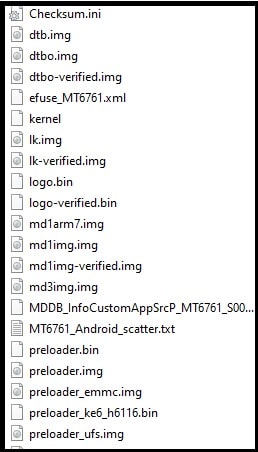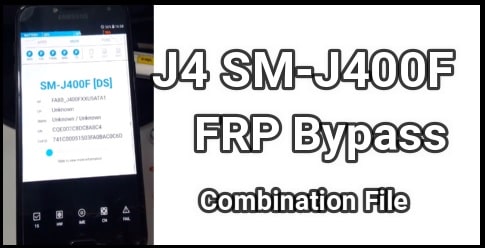How To Install Stock ROM On Tecno Spark 6 Air KE6 MT6761 – Tecno KE6 Flash File
Easy Method To Install Stock ROM On Tecno Spark 6 Air KE6 MT6761 – Tecno KE6 Flash File
Here is a full detail tutorial to flash Tecno Spark 6 Air official stock ROM without box. If you are user of latest Tecno Spark 6 Air KE6 android mobile and now facing any type of software related issue then firmware flashing is the best option for you. With the help of official stock ROM, we can unbrick Tecnho KE6 easily. Additionally if you are an advanced android user, you can customize your device without thinking about dead risk.
Android OS is the most popular mobile OS because of ease of use and customization ability. That’s why many users love to modify their device with advance android tricks and tips. If you try to search on internet, there are plenty of tools and guides are available to perform different tasks like official firmware flashing, custom ROM flashing, root guide, custom recovery flashing, mod apps installation, IMEI repair and customization to boost speed & performance.
But sometime, lack of knowledge or wrong procedure may lead to brick your device. Similarly, your device may stuck on bootloop or stuck on logo. All these indicates soft brick issues. In worst case, device may brick permanently. Therefore, flashing an official stock ROM will always come in handy.
So, if you are getting any similar issue on your mobile, flash stock firmware on Tecno Spark 6 Air and unbrick it at your own home.
Highlights
- Unbrick Tecno KE6 by updating new software with free flash tool.
- Unlock screen security lock and FRP lock Tecno KE6.
- Revert back to stock ROM and stock recovery from custom ROM and custom recovery.
- Easy unroot method for Tecno KE6.
Latest Tecno Spark 6 Air KE6 Smartphone runs on latest Android v10 (Q) OS. This KE6 model is powered by Quad core, 2 GHz, Cortex A53 processor and MediaTek Helio A22 Chipset. It has 2 GB RAM and 32 GB internal storage with expandable memory feature.
Tecno Spark 6 Air smartphone has a IPS LCD display with resolution of 720 x 1640 Pixels and 256 ppi pixel density. 84.17% Screen-to-body ratio, aspect ratio of 20.5:9, 13 MP f/1.8 Primary Camera, 2 MP, Depth Camera and on the rear, 13 MP + 2 MP camera with features like Digital Zoom, Auto Flash, Face detection, Touch to focus are enough to make it best in mid range android Smartphone.
As we all know stock ROM of the device is more optimize to perform batter and never drain phone’s battery. But some users really don’t want to go with stock features because each and every mobile comes with limited customization and modification features. In that case user looks for manual customization and modification.
For this rooting is the only solution for every common and advanced android user. After getting full root access on the mobile, user can apply different android tweaks and tricks. Unfortunately, some user may end with bricked device. Most of the time user stuck on bootloop while flashing custom ROM, custom TWRP recovery and mods apps to boot performance.
If you have enough knowledge about to fix any specific error then go ahead. Otherwise, we always recommend you to install stock ROM on your device according to your model to get back in default states. In the same way, install stock firmware on Tecno Spark 6 Air to reset or unbrick your device.
About: How To Flash Tecno Spark 6 Air KE6 Stock ROM Without Box
Brand : Tecno Smartphone
Model : Tecno Spark 6 Air KE6
Chipset : MTK / MediaTek MT6761
ROM Type: official Stock ROM
Tool Support : MTK Flash Tools
Android Version : Latest Android 10 Q With Latest security patch level
About Tecno KE6 Flash File Firmware
Each and every phone including Tecno KE6 comes with specific stock firmware developed and designed by manufacturer. This official stock ROM offers optimized and improved features for daily basis. But another fact is that it comes with limited customization and modification ability. That’s why many users moves for custom stock ROM to get unique and add-on built-in features. But it’s also must to know that there is no comparison between stock ROM and custom ROM when we talk about stability and regular updates.
In short, we can keep the stock firmware on the top priority because it’s responsible for smooth and fast performance and speed which is not possible in custom ROM. If you are also going to install custom ROM on Tecno Spark 6 Air mobile, payment apps will not work on rooted mobiles.
In case you are also experiencing no network, over heating, auto restart, battery draining, camera app error etc then flash Tecno KE6 flash file. It will fix all the issues automatically.
About Tecno Spark 6 Air Flash Tool
As we already said, each and every mobile comes with specific chipset and firmware file. Just because of this it’s also necessary to use compatible firmware flashing tool. If we talk about tecno KE6 model, it’s MTK chipset based mobile and its firmware contains scatter.txt file. So, we need to use MTK flash tool which is able to flash MTK scatter firmware. For this, several free and paid MTK flash tools are available such as MTK sp flash tool, Multi port download tool, miracle tool and SWD After sales tool etc. Users are free to use any MTK flash tool for Tecno Spark 6 Air KE6 model.
Advantages Of Stock Rom Flashing
- Unlock pattern lock / PIN lock tecno KE6 mobile.
- Remove Google Account on Tecno Spark 6 air KE6 [ FRP Bypass ]
- Reset apps data and system cache files.
- Unbrick mobile.
- Fix software bugs and issues.
- Un root Tecno Spark 6 air.
- Revert back to stock recovery from custom TWRP recovery.
- Replace custom ROM to stock ROM.
- Upgrade or downgrade android version.
- Fix bootloop on Tecno Ke6 mobile.
- Solve Tecno KE6 stuck on logo.
Download Tecno Spark 6 Air Flash File , Tools And Drivers
Download Latest Tecno Spark 6 Air Flash File or stock Firmware
KE6j-H6215GH-Q-GL-200617V123: Download / MIRROR
KE6-H6116MNO-QGo-GL-200520V119: Download / MIRROR
Free Flash Tool For Tecno KE6 : SWD After Sales Tool OR SP Flash Tool
USb Drivers For Tecno Spark 6 Air Mobile : DOWNLOAD
How To Install Stock ROM On Tecno Spark 6 Air KE6 Without Box
Well, there are several flash tools available for Tecno Spark 6 Air firmware flashing. But here we recommend you to use free SWD after sales tool or SP flash tool to install stock firmware on Tecno Spark 6 Air mobile. Both tools are 100% working and tested tool for tecno KE6 android 10 model.
Method 01 Flash Tecno Spark 6 Air Stock ROM using SWD After Sales Tool
SWD after sales tool is an official firmware flashing tool for all MTK Tecno devices including Tecno Spark 6 Air KE6 model. It’s also known as tecno flash tool which can flash MTK Tecno Spark 6 Air scatter file easily. Best thing about this tool is, it can also remove Google account verification frp lock. You no need to perform any other specific FRP unlock method. Firmware flashing and FRP unlock methods are same for TEcno flash tool [ SWD After Sales Tool ].
- Install “Tecno Spark 6 Air USb Drivers” on pc to create bridge connection in between pc and mobile. Skip the step, if already installed. [ GUIDE ]
- Next, extract the downloaded “Tecno Spark 6 Air stock firmware zip file [99mediasector.com_Tecno Spark 6 Air (KE6j-H6215GH-Q-GL-200617V123 ]” and “SWD After sales tool” in same folder.
- Now launch the “SWD after sales tool latest version” as administrator.
- Once the tool launched, click on “Setting” button from the tool >> click on “Load” button to browse stock files and load the scatter file [MT6765_Android_scatter.txt ] from firmware folder >> select any task from drop down menu and choose any option [Firmware upgrade option recommended] >> hit on “Confirm” button as shown in below screenshot.
Important: Here we recommend you to flash MTK phone with “Firmware upgrade” option because it’s safe and it will not erase IMEI number of the device.
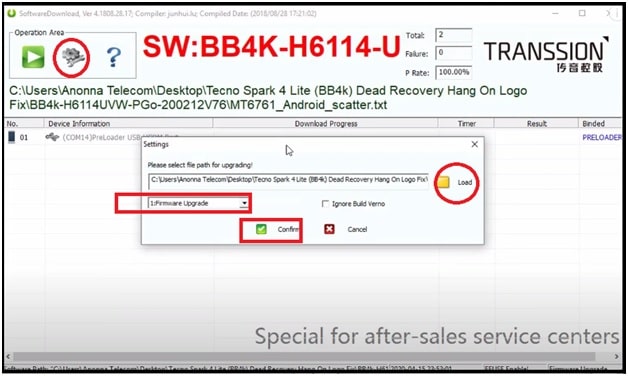
- Now come the device power off it first then connect it with pc by pressing correct boot key.
Boot Key For Tecno Spark 6 Air KE6 :
Power Off >> connect device without pressing any key.
Power Off >> Press & hold volume down key + power key >> attach USB cable
Power off >> press & hold volume up + volume down + power key + attach USB cable
- Once the device detects by tool, flashing will start automatically and here it may take long time to update new software. End of the successful flashing, you will see “Download complete” message in log window.
- Done!!! Unplug device from pc and reboot it. This time device will reboot with newly installed software.
Note: This method is highly advisable because it will update new software including unlocks pattern lock / PIN password and FRP lock too.
Tecno Flash Tool Error & Solutions
During the flashing of Tecno KE6 android Q mobile, if you are facing any flash tool error then check out the below solutions for reference.
Error Checksum.ini doesn’t exist, please generate it first SWD After Sales
SWD After Sales PreLoadFiles Failed, Please Check Scatter File Or DA Files
Method 02 Install Stock Firmware On Tecno KE6 Using Sp Flash Tool
Sp flash tool is another popular and most useful firmware flashing too for all MTK devices including Tecno KE6 model. But remember, FRP unlock process is different from firmware flashing. Firmware flashing can remove screen security lock [ Pattern lock / Password lock ] but can’t remove factory reset protection lock.
- Install “MTK USB Drivers” on pc.
- Extract “tecno KE6 firmware zip file [99mediasector.com_Tecno Spark 6 Air (KE6j-H6215GH-Q-GL-200617V123 ]” using any unzip software.
- Launch “SP flash tool” as administrator.
- Once the tool launched on pc, it will load “DA file” automatically.
But in case you are getting DA file mismatch error, download MTK custom DA file or Tecno Spark 6 Air KE6 DA file and load it manually.
- Next, load the scatter loading file for Tecno Ke6 [MT6765_Android_scatter.txt ].
- Choose the correct flashing mode and start flashing by following below guide.
Tecno KE6 IMEI Repair
Sometime you may see no network or no service due to use of wrong firmware file or wrong firmware flashing method. In that case, dial *#06# code and check IMEI number status on Tecno KE6 mobile. If it’s showing null IMEI or invalid IMEI or IMEI 0000 then means, baseband unknown on your device. To fix this issue, you need to write IMEI number again. Don’t worry, you no need to go anywhere to repair your device. We can use free MTK IMEI tool or MTK Tecno IMEI tool to repair of tecno Spark 6 air KE6 model.
Use the Tecno Spark 6 Air database file and write IMEI by following below guides.
Tecno Spark 6 Air IMEI Repairing File [ Database File ] : DOWNLOAD / MIRROR
Tecno MTK IMEI Tool [ Modem Meta Tool ]
OR
Tips : Do you know, now we can root any android Smartphone without TWRP recovery. If you are also interested to root tecno Spark 6 Air android 10, create patched boot image using stock boot image file and then flash it on Tecno Spark 6 air to get root access.
Universal Method To Root Any Android Phone Without TWRP Recovery [ Using Magisk App ]
This is all about to install stock Rom on Tecno Spark 6 Air android Q mobile using free MTK tool. Download flash file for Tecno Spark 6 air with flash tool and apply any above flashing method. Both methods are 100% working and tested for Spark 6 air Smartphone.