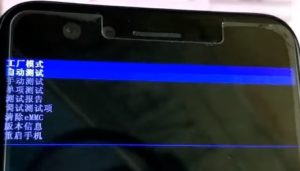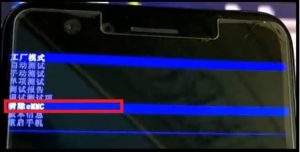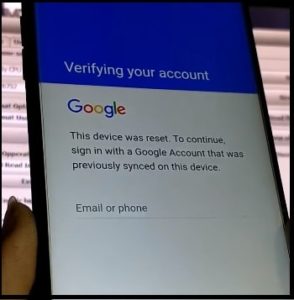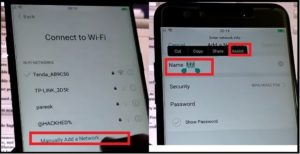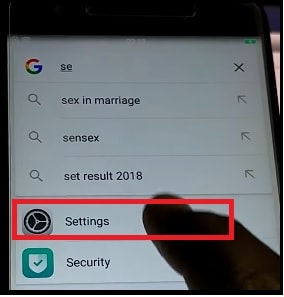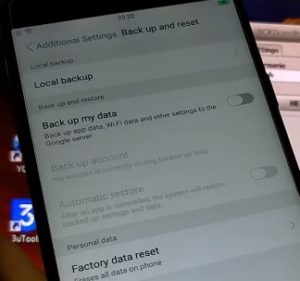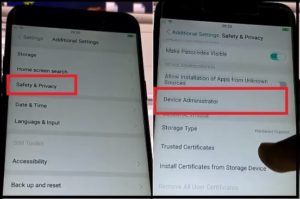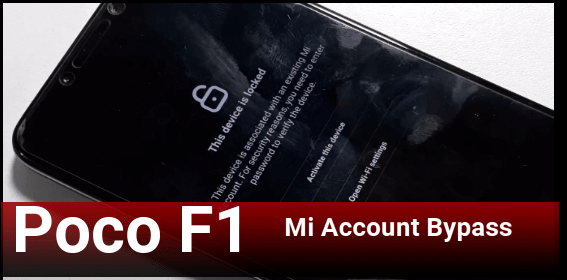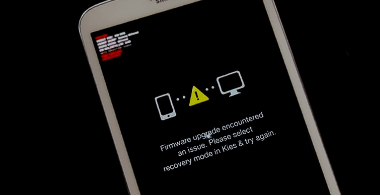Oppo F3 Unlock | Oppo F3 FRP Remove Using Pc Tool
Oppo F3 Unlock | Oppo F3 FRP Remove Using Pc Tool
Once again we are here with another android tutorial and today we are going to talk about “oppo F3 unlock method” and “oppo F3 FRP Bypass method”. In this guide, we will use free FRP bypass tool for Oppo F3 mobile. That means no need to use any premium flash tool like UMT tool and Premium Miracle tool etc.
Here we will use free “NCK Dongle Tool” as a Oppo F3 FRP tool. Simply download free NCk dongle tool and follow the below instructions as it as shown below.
Probably, you may know that it’s very easy to remove pattern lock or PIN lock or fingerprint lock from any device by factory reset. But problem is that, you can’t perform factory reset on the device because of this security lock [Pattern lock/PIN lock].
In the same way, if you have any Google account on the same device then it will stuck on Google account verification screen after factory reset. So you have to unlock Oppo F3 pattern lock or Pin lock by factory reset and then remove Oppo F3 factory reset protection [FRP].
For this purpose, we are splitting the complete guide into two differnt6 sections. Follow the steps one by one and remove security lock & FRP lock from Oppo F3 android device.
Device: Oppo F3
Tool: Free NCK Tool 2.5.6.2
READ MORE: Install Stock Rom On Oppo F3 CPH1609 [Flash File & Tool]
Unlock Oppo F3 | Oppo F3 FRP Remove Using Pc Tool
Here we are assuming that Oppo F3 is locked and you are unable to perform factory reset from Oppo F3 recovery mode.
As we already told you, you can’t reset Oppo F3 from recovery, if you were using any screen lock code or pattern lock. Same as, after reset your locked device, you have to bypass or remove Oppo F3 FRP lock to remove Google account verification.
Don’t worry all the steps are described with all necessary screenshots.
Download Oppo F3 FRP Bypass Tool & Drivers
Steps To Remove FRP and Pattern lock on Oppo F3 Using NCKDongle Android MTK tool 2.5.6.2
Here we are splitting the complete process in two different sections. First only for pattern unlock/PIN unlock and second is only for frp bypass. In case you are not using any Google account on the device then no need to perform step02.
Step01 Factory Reset Oppo F3 To Unlock Pattern lock/PIN Lock/Fingerprint Lock
- Download and launch “NCK tool 2.5.6.2” on pc as administrator.
- Once the tool launched, go to “Main” tab >> select “0-By CPU” & “MT6752” under the “Phone Setting” section as shown in below screenshot.
- Next, navigate to “Service” tab >> select “FACTORY REBOOT” and then hit on “Reboot phone in selected mode” button.
- Now come to the device >> Power Off >> press & hold volume down key + volume up key together at the same time + insert USB cable
Please Note: Tool will detect the device automatically and may stuck on “Black screen”. Don’t do anything and wait to for few minutes to display “china language options”.
- Now use the volume key for navigation and select the last third option. Use “Power key” to select and it will format your device.
- After formatting the device, it will reboot automatically. This time you have to setup the device again as a new device. Pattern lock or PIN lock removed successfully.
Step02 Oppo F3 FRP Remove After Factory Reset
Note: This step is only to unlock Oppo F3 frp lock.
- Simply go to “Connect To WIFI” screen >> click on “Manually add a network” option >> type anything and double tap on it >> select “Assist” option as shown below.
- Now a Google Browser will open in front of you >> select “no thanks” then type “Setting” and select “Setting app”.
- Now enter into “Additional setting” option >> “Backup & reset” option >> Enable “Backup My data>> Disable “Automatic Restore” >> again “Disable backup my data” option. [Do it carefully]
- Go back, select “Safty & privacy” option >> “Device administrator” >> disable “Device administrator” option, [If already disabled then leave it as it is]
- Again go to “Additional setting” >> “Backup and reset” >> “factory data reset” >> “Erase all content and setting” >> “delete data” from bottom of the screen. It will erase all data including all phone setting. That means it will remove Google account verification or FRP lock on Oppo F3.
- All done!!! device will reboot automatically and this time it will not stuck on “Google account verification screen”.
This is all about how to remove Oppo F3 frp using NCK dongle tool? Simply download free NCKDongle android MTK 2.5.6.2 tool and use it as a Oppo F3 frp bypass tool. First you have to reset Oppo F3 using Nck tool and then remove frp manually.