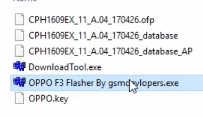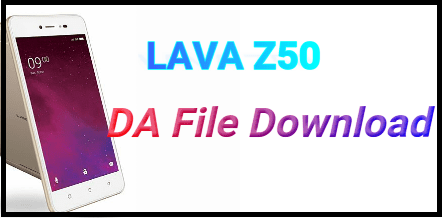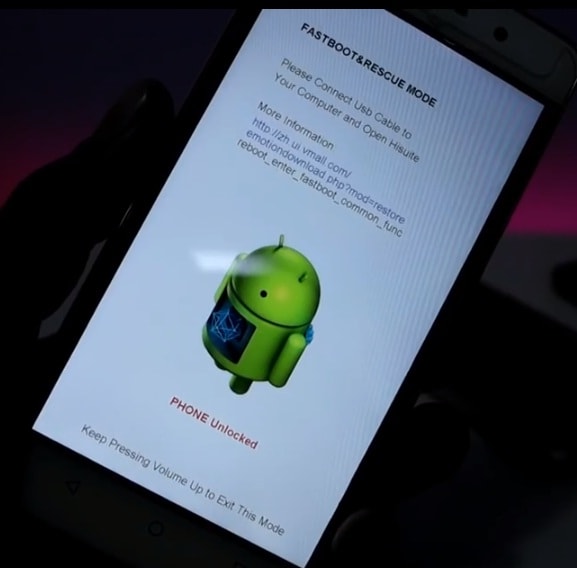How To Install Stock Rom On Oppo F3 CPH1609 [Flash File & Tool]
Install Stock Rom On Oppo F3 CPH1609 [Flash File & Tool]
Once again we are here with Oppo F3 CPH1609 android phone flashing guide. In this flash guide we will show you how to install stock rom on Oppo F3 CPH1609 to unbrick the device again? Just download Oppo F3 official firmware and follow the step by step tutorial to install official firmware on Oppo F3 CPH1609 mobile. Each and every step is described with all necessary screenshots.
Oppo F3 CPH1609 android mobile was launched in May, 2017 with android marshmallow and it’s upgradable on nougat version. Without any doubt Oppo F3 CPH1609 is most selling Smartphone in it’s own segment but if you are facing any software related issues, bugs, hanging problem or bootloop issue then install stock rom to fix all the problems. Same as you can upgrade or downgrade android version on Oppo F3 by flashing firmware.
Flashing firmware on any android phone is the perfect solution to get ride on all software or soft-brick issues. After flashing firmware you can reset the android phone in factory reset mode. No need to go anywhere to repair your device, each and every things are available in this post. Just download Oppo F3 CPH1609 official stock firmware/ flash file and flash it. That’s it.
Chipset – Mediatek MT6750T
Rom Size – Aprox 1.7GB
READ MORE
- Oppo customer service tool – Oppo IMEI & firmware flash tool
- Oppo R15 stock wallpaper download
- Oppo A57 firmware flashing / flash tool
- Q Reach Allure Speed Flash File
- Install TWRP recovery using Sp flash tool]
- Xiaomi twrp flasher tool
Oppo F3 Flash file Download and Oppo F3 Flash Tool
Below Oppo firmware is an Ofp firmware for Oppo f3 MTK MT6750T.
Oppo F3 CPH1609 Flash File – DOWNLOAD
Oppo F3 CPH1609 Flash Tool – DOWNLOAD
How To Flash Stock ROM On Oppo F3 CPH1609 [OFP Firmware]
- Download Oppo F3 flash file & flash tool and extract them on desktop.
- Open the extracted Oppo F3 flash tool folder and copy all the files.
- Now again open Oppo f3 firmware folder and transfer the copied flash tool’s file here. [It should be same as shown in below screenshot]
- Next, click and run “OPPO F3 Flasher By gsmdevlopers.exe file” as administrator.
- Oppo F3 flash tool will launch, click on “START” button and wait to configure the entire firmware file.
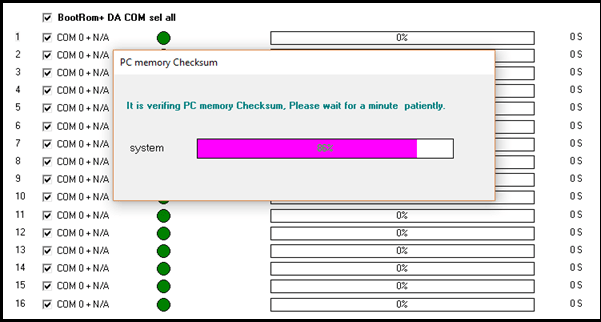
- Come to device, power off >> Press & Hold Volume Up + Volume Down + insert cable [EDL Mode].
- Oppo f3 tool will detect the device automatically and flashing process will start quickly.
- Flashing process may take long time. So sit back and wait to complete the process.
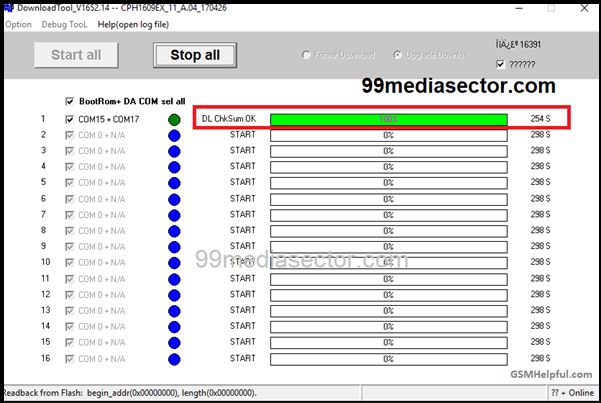
All done!!! You have successfully installed stock rom on Oppo f3 mobile.
This is all about how to download Oppo F3 CPH1609 flash file firmware and install stock ROM safely? All the Oppo F3 CPH1609 flash file and flash tools are 100% working and tested by our-self. Just download Oppo F3 official firmware and flash it by following tutorial.
Guide To Remove Oppo F3 FRP With NCK Dongle [Free]
Hope this guide will help to install official firmware rom on Oppo f3 mtk android phone. Till now getting any issue to flash ROM or modify the flash tool, please notify us.