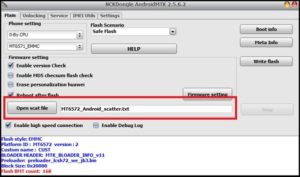How To Flash Firmware Using NCK Tool 2.5.6.0 [Free Tool]
Flash Firmware Using NCK Tool 2.5.6.0 [Free Tool]
Probably you may know that NCK dongle or NCk tool is a premium professional tool and it’s required the licence for activation. But don’t worry, no need to pay money to buy NCKDongle MTKAndroid 2.5.6.2 version. Now it’s available to download free with setup and loader. Simply download free NCK tool and start android MTK flashing, IMEi repair and frp bypass etc.
But here in this post we are going to share full detail tutorial to flash MTK device using NCK tool. In short, how to flash any MTK android phone with NCk tool [Without dongle].
As we already told you, NCK dongle tool can perform many different tasks like firmware flashing [Scatter file flashing], backup, IMEI repair and FRP reset etc. But recently we got a mail from our subscriber and he want to know how to flash firmware using free NCK dongle tool v2.5.6.2?
For this purpose, we are using Micromax A76 MTK chipset based android phone. Micromax A76 is a MTK [MediaTek] CPU based device and it’s firmware come with scatter loading file. Same as you can flash any mtk android mobile.
So make sure you have the same MTK chipset based android device like Micromax, vivo, oppo and Motorola etc with scatter loading file [flas file].
If you don’t have scatter firmware of your device then you can’t use NCK tool to flash firmware or stock ROM.
Flash file / Firmware: Scatter loading based firmware
Chipset: MTK or MediaTek
Status: 100% working & Tested
How To Flash Firmware Using NCK Tool 2.5.6.2
Before going to jump into flashing process, it’s must to know that users can flash MTK android device with NCK tool.
- Download flash file or firmware of your own device and extract it on pc. [Firmware must be contain scatter loading file]
- Now download NCK tool 2.5.6.2 and launch it on pc. [It’s portable free NCK too, so no need to install it on pc]
- Once the tool launch successfully, go to “Main” tab >> select device model from drop down section >> Then select “Chipset Number” of the device.
- Next configure the tool as it is as shown below . [Check mark on “Enable version check” & “Reboot after flash”.
- In next step, click on “Open Scat file” button and load “scatter loading file” from extracted firmware folder. It will show the complete detail of firmware in log window.
- Now finally hit on “Write Flash” button from right side of the tool. It will open a new warning pop up on screen. Just click ok to continue the next step.
- Come to the device and power off first >> remove & re-insert battery >> press boot key + insert USB cable
Important: Boot key may be different for different for devices. for this do Google to find correct boot key of the device or try different key combinations.
- Once the tool detect the device properly, flashing will start and you can see the complete flashing detail in log window.
- After successful flashing, device will reboot automatically. If not, reboot manually.
- Done!!!
This is all about how to flash firmware on MTK phone using NCKDongle AndroidMTK 2.5.6.2 without box? Alternatively you may also use “Free miracle tool“, “Free Aladdin tool” or “free Sp flash tool” etc.