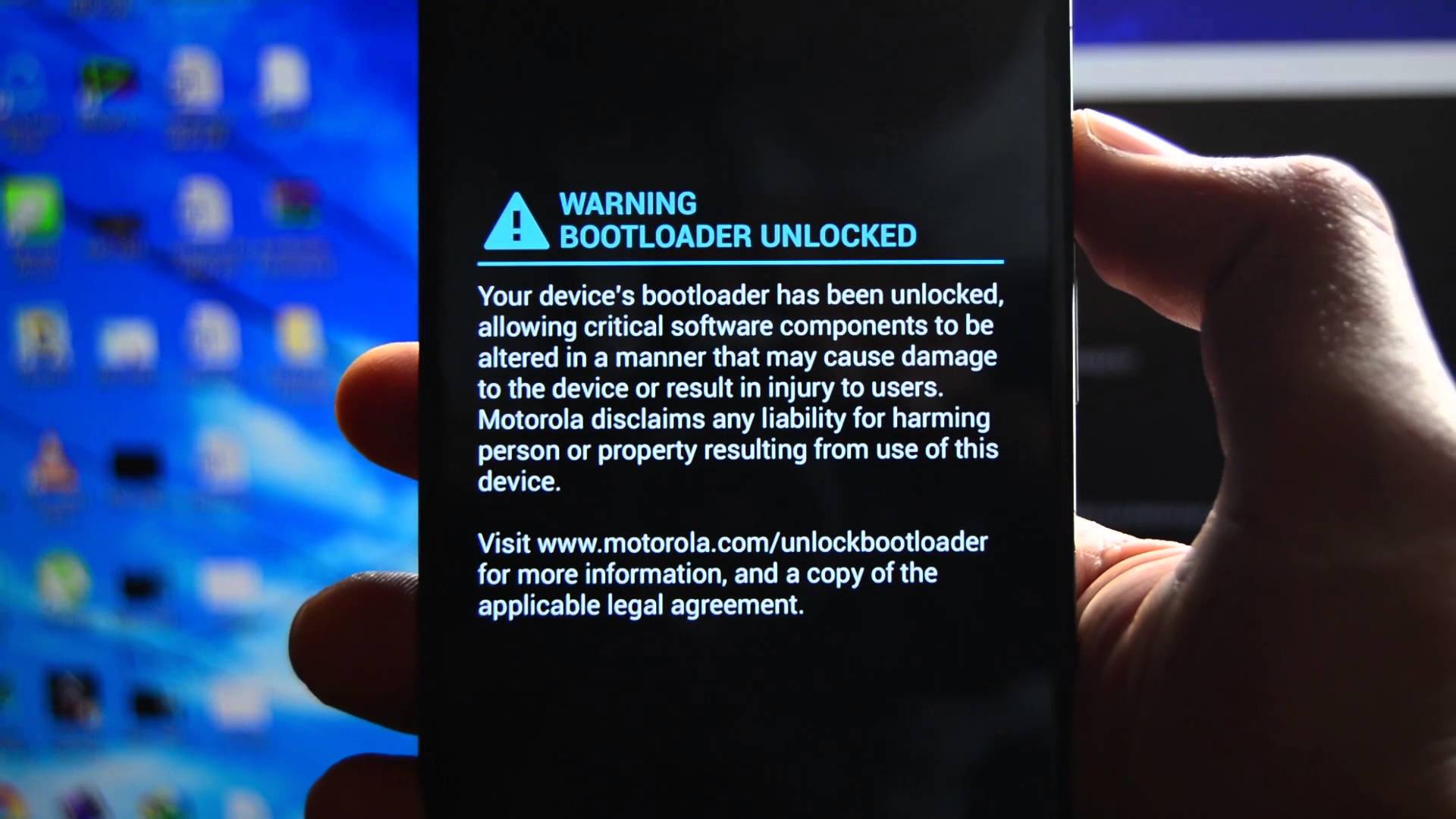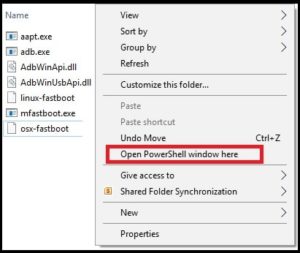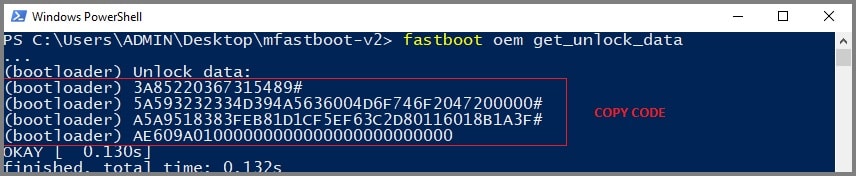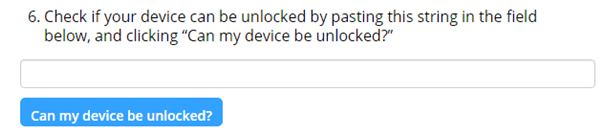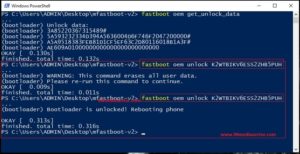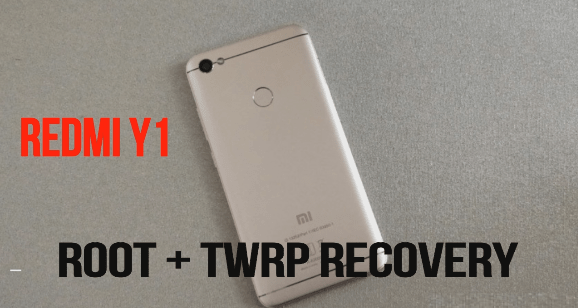How To Unlock Bootloader Of Motorola Phones [Moto G,Moto X,Moto G4 Plus]
if you are user of Motorola phone and ready to root your phone to improve your phone performance, battery life and speed or want to flash a custom ROM on your MOTO then remember one thing ,your MOTO bootloader will be locked by developers. It’s because ,if you ever tried to change anything in your phone by root your device then MOTO will not responsible ,if anything goes wrong .that means you will void your new phone warranty.
For example if you are using Moto G3 and want to flash or install Custom ROM then you need to root your android phone. But before that your Moto g3 bootLoader should be unlock otherwise you cant root your device in any condition. So in this post we are going to tell you how to unlock bootLoader of Motorola Phone [Moto G2,Moto G3 etc].
What You can Do After Unlock MOTO G Bootloader?
After unlock MOTO G bootloader you can easily root your android phone, can install Custom recovery like TWRP recovery or CWM recovery, same as can update with custom ROM firmware, can remove preinstalled apps or system files, can install root access required apps etc. in simple way you can customized your phone as you want.
Note” this is an official bootloader unlocking method for all Motorola smartphone and user can use any Moto device to unlock bootader of their device like Moto g, moto e, moto g3, moto g4 / moto g4 plus, moto x play, moto g5/ g5 plus etc.
Lets Start The process – Unlock MOTOROLA Bootloader [Official Method]
Step 01
- At first take complete backup of your phone [APPS, contacts, Media files etc] .because all user data will be remove after this process.
- Now remove or deactivate any security protection like Antivirus.
- Now go to Phone SETTING>>Developer Options >>Enable ”USB Debugging” & “OEM Unlock”.
Step02
- Now turn off your MOTO G Phone and again turn On by Holding Power Button and Volume down Button at the same time .its call Fastboot mode.
- Now connect Phone and pc via USB cable.
Step 03
- Now download “mFastboot tool zip file” and extract it on pc.
- Enter into extracted mFastboot tool folder, press & hold SHIFT Key +Right click and select “Open Command Window From Here” or “open powershell window here” option.
- Now a black command window will be open in front of you. Just type or paste this command in command window
fastboot oem get_unlock_data
- Now there will be some codes like that
(bootloader) 3A85220367315489#
(bootloader) 5A593232334D394A5636004D6F746F2047200000#
(bootloader) A5A9518383FEB81D1CF5EF63C2D80116018B1A3F#
(bootloader) AE609A01000000000000000000000000
- Now copy all codes without space and without (bootloader) words.
Example : 3A85220367315489#5A593232334D394A5636004D6F746F2047200000#A5A9518383FEB81D1CF5EF63C2D80116018B1A3F#AE609A01000000000000000000000000
Step 04
- Now click here [Motorola official site] and sign up .
- Now paste all copied codes in the Motorola site and click on “Can my device be unlocked”
- Next just click on I agree to be bound by the terms of the legal agreement.
Step 05
- Open your Gmail account ,here you will receive 20 character alpha numeric unique code .just copy the code and again go back to command window .
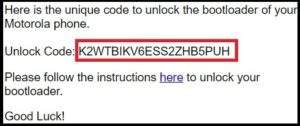
- Next type command by following unlock code.
fastboot oem unlock yourkey
Replace YourKey word with 20 character alpha numeric unique code which you get into your mail. Example: fastboot oem unlock K2WTBIKV6ESS2ZHB5PUH
- Good . All Done!!! You have successfully unlocked bootloader of Motorola [MOTO] Android phone.
Now your Motorola MOTO G bootloader is unlocked and you are ready to install Custom Recovery and can also root your MOTO G android phone.we tried our best to explain you to unlock bootloader of Motorola Moto g android phone but till now if you have any quarry or any issue then feel free to tell us.you can write on contact us page or can communicate with us by leaving your comment in comment box.
Incoming Search terms
motorola bootloader unlock code
motorola bootloader unlock tool download
your device does not qualify for bootloader unlocking
how to unlock bootloader without pc
bootloader unlock apk
motorola bootloader lock
unlock bootloader moto g without pc
Unlock Bootloader Of Motorola Phones