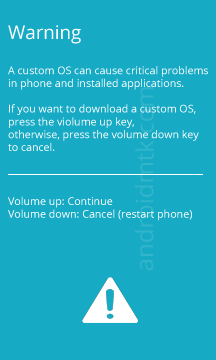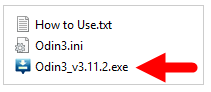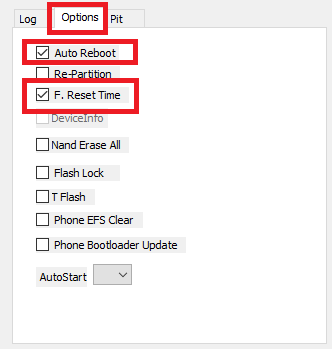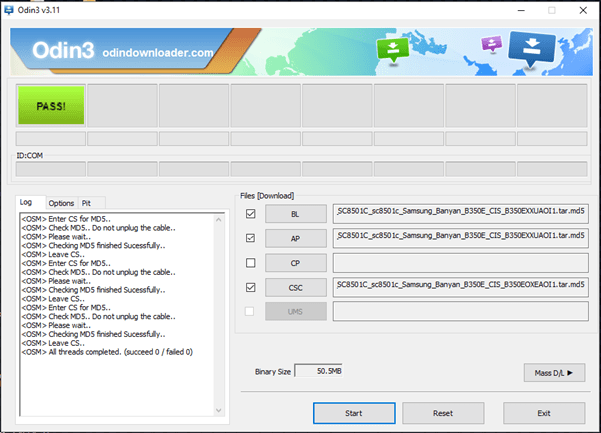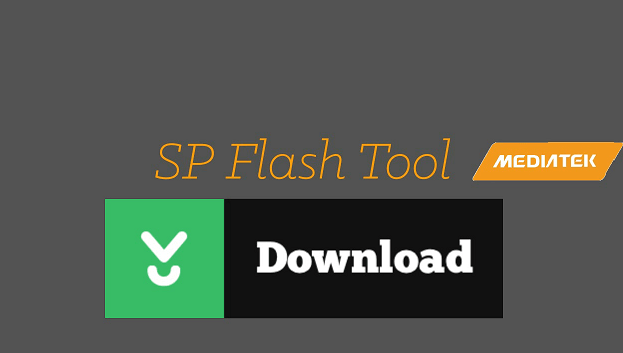Downgrade Samsung A8 A800F Marshmallow 6.0.1 To Lollipop 5.1.
Downgrade Samsung A8 A800F Marshmallow 6.0.1 To Lollipop 5.1.1
Here is a quick detail guide on “how to downgrade Samsung Galaxy A8 SM-A800F marshmallow to Lollipop android version?” Out of the box Samsung A8 A800F Duos comes with android lollipop and now user can upgrade it on marshmallow version via OTA update or manual firmware flashing.
But if you are not satisfied with latest marshmallow version or getting bugs or un-stable software related issue then you can downgrade Samsung A8 A800F easily. Moreover, if you forget your google account credentials and now it’s asking to verify Google account credentials to remove FRP lock the Samsung A8 A800F downgrade method can help you to bypass Samsung A8 FRP lock.
No need to go anywhere to repair and unlock your device. Just follow the tutorial and downgrade Samsung Duos A8 A800F from marshmallow 6.0.1 to Lollipop 5.1.1. Don’t worry it’s easy and safe firmware downgrade method for Samsung A8 A800F Smartphone.
Best part of the tutorial is that after downgrade Samsung A8 SM-A800F you can upgrade it again anytime.
So if you are agree and now really wants to downgrade firmware of Samsung A8 A800F marshmallow to lollipop then follow the below instructions as it as.
Brand – Samsung
Model – Samsung Galaxy A8 SM-A800F Marshmallow
Firmware – Lollipop 5.1.1
Stability – Stable without any Issue
Download Samsung Galaxy A8 Firmware, Driver & Tools
Samsung Galaxy A8 Lollipop Stock ROM – Download
Samsung USB drivers – Download
Flash Tool- Odin
Pre-Requirements To Downgrade Samsung A8 A800F
- Charge the device approx. 80% to prevent accidental power off in between flashing process.
- Install Samsung usb drivers properly.
- Download Samsung A8 A800F flash file rom.
- Samsung A8 A800F firmware flash tool download.
- Working USB cable.
Downgrade Samsung A8 A800F Marshmallow 6.0.1 To Lollipop 5.1.1
In order to downgrade Samsung galaxy A8 SM-A800F Marshmallow 6.0.1 To Lollipop 5.1.1, you have to flash lollipop stock rom on Samsung galaxy A8 using odin tool. Bot make sure you have downloaded correct firmware to downgrade your device.
Steps To Downgrade Samsung Galaxy A8 SM-A800F Android Version
Step01 Enable USB Debugging & OEM Unlock
- First you need to enable USB debugging and oem unlock, if you are able to access phone setting.
Guide to enable USB debugging & OEM
Step02 Boot Device Into Download Mode
This step is very important because you can’t flash Samsung firmware without downloading mode or Odin mode.
- Power off the device.
- Press & hold volume down + Home + power key at the same time.
- Once you see the warning message, press volume up key again.
- Done!!!
Step03 Flash Samsung A8 Firmware Using Odin Tool
- Don’t forget to install Samsung USB drivers.
- Extract the downloaded Samsung A8 Lollipop firmware on desktop.
- Open Odin folder and run Odin.exe file as administrator.
- Connect the device with pc via USB cable. [Device must be into download mode]
- Odin will detect the device automatically and you will see the “added” message on the screen.
- Navigate to “Option” tab and configure it as shown below.
- Click on “BL” option and load BL_A800FXXU1AOG7_CL5369374_QB5648373_REV03_user_low_ship.tar. file from firmware folder.
- Next click on “AP” and load AP_A800FXXU1AOG7_CL5369374_QB5648373_REV03_user_low_ship.tar.md5 file.
- Again click on “CP” and loadMODEM_A800FXXU1AOG6_CL18033_QB3886283_SIGNED.tar.md5 file.
- In final step click on “CSC” option and load CSC_ODD_A800FODD1AOG5_CL5369374_QB5617160_REV03_user_low_ship_.tar.md5 file.
- Finally we are ready to flash firmware, hit on “START” button to start flashing process.
- Process may take few minutes to flash complete firmware.
- Don’t unplug the cable during flashing process.
- End of the successful flashing process, you will see the green “PASS” message on the screen.
- Unplug the device and wait to reboot it automatically.
- All Done!!!
Congratulations!!! You have successfully flashed Lollipop 5.1.1 android firmware on Samsung Galaxy a8 A800F mobile.
This is all about how to downgrade Samsung A8 A800F marshmallow to lollipop by flashing official firmware? All the flashing files & tools are working and tested by our self. So you can use them without any issue.
Hope this guide will help you to Downgrade Samsung A8 A800F Marshmallow 6.0.1 To Lollipop 5.1.1 android version.
Till now getting any issue, please notify us by leaving your comment.