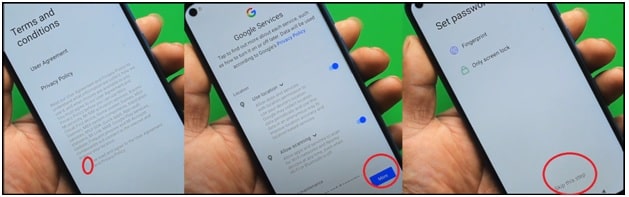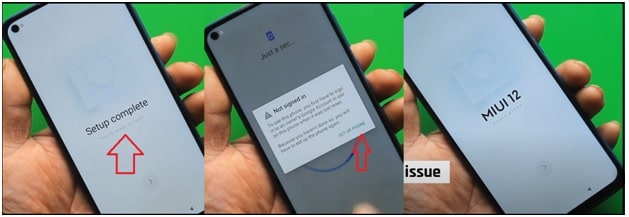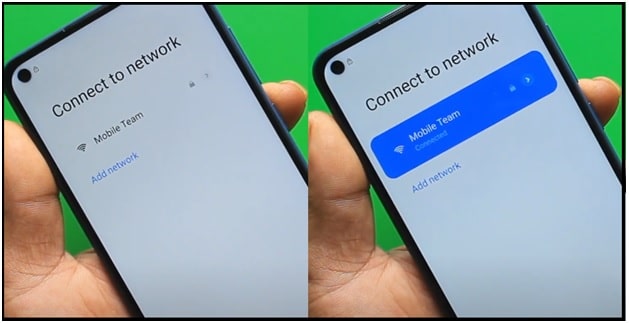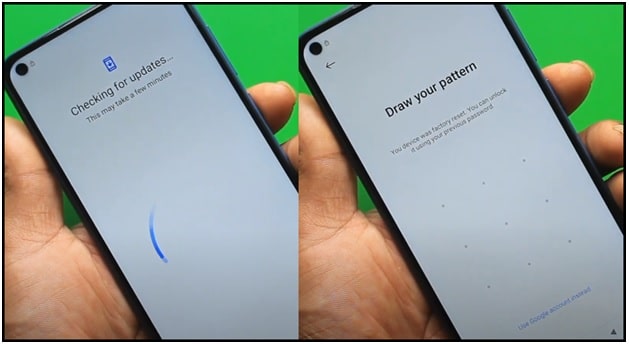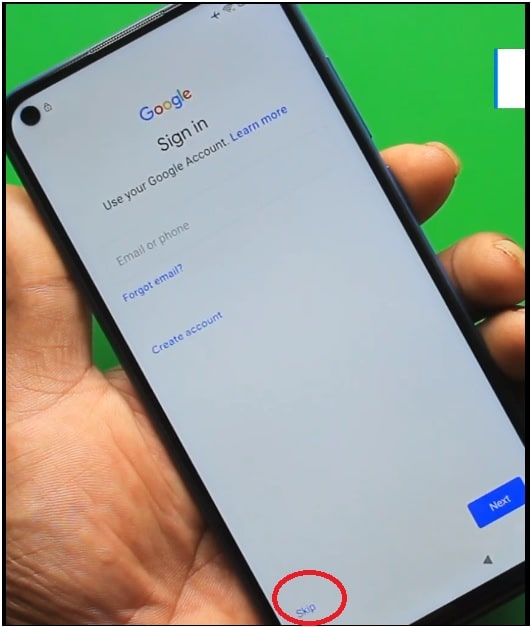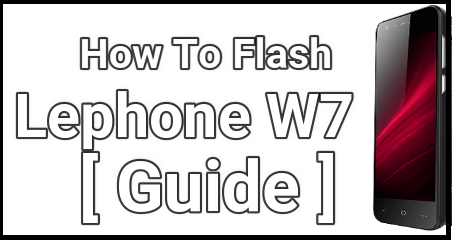Xiaomi Redmi Note 9 MIUI 12 FRP Unlock Without PC | Android 10 | No FRP File & Tool
Check out latest Xiaomi Redmi Note 9 MIUI 12 FRP Unlock Without PC trick 2020 | Android 10 | No FRP File & Tool
Today we are going to share latest FRP bypass trick for Redmi Note 9 MIUI 12 android 10 Smartphone. Simply follow the below frp unlock instructions and unlock Redmi Note 9 MIUI 12. In this method we will use temporary screen lock to remove existing Google account verification on Redmi Note 9 android Q.
Best thing about this new Redmi Note 9 FRP unlock trick 2020 is that we no need to use any Xiaomi frp unlock file or apk.
Recently we already published an Universal Xiaomi MIUI 11 FRP Unlock without pc trick. You can also try the same Xiaomi frp bypass on Redmi Note 9 MIUI 12 mobile. But here we recommend you to apply this new Xiaomi MIUI12 frp unlock method 2020.
We successfully tested this trick on many other Xiaomi / redmi MIUI 12 phones including Redmi Note 9 MIUI 12 android 10. On April – 2020, Xiaomi launched its brand new Xiaomi Redmi Note 9 MediaTek chipset based mobile. Out of the box, it comes with android 10 MIUI 11 but now MIUI 12 updates is also available for Redmi Note 9 Smartphone. In global and Indian market this device is available in three variants – 64GB 3GB RAM, 64GB 4GB RAM, 128GB 4GB RAM. So users can choose any variant of this device according to their own choice.
Same as other Xiaomi & redmi Smartphone, Xiaomi Redmi Note 9 also comes with custom MIUI skin. But main OS is android and because of this, Xiaomi Redmi Note 9 also have factory reset protection feature [ FRP Lock feature ].
So, if you were using any Google account on your device and OEM is not enabled before flashing or factory reset then device will stuck on Google account verification. It is also known as factory reset protection powered by Google android.
In that case, enter the existing Google account credentials to verify your authority. Otherwise, you need to bypass FRP lock. For this, there are several paid and free Xiaomi frp bypass tools are available on internet.
But if you are newbie user and don’t know how to remove Redmi Note 9 frp lock using pc tool then Xiaomi FRP bypass without pc is the best option for you. Before going to use any Xiaomi Google account bypass tool, we also recommend you to try “Xiaomi Note 9 frp unlock without pc trick 2020”.
As we all know we can remove pattern lock or PIN password of any android phone by factory reset. It can be perform from recovery mode or we can use universal hard reset tool. But, if OEM not enabled on the device then your device will ask you to verify Google account to remove FRP lock after reset. It’s also must to known that firmware installation on any Xiaomi device can’t remove FRP lock.
So, in that type of situation, we suggest you to use free or paid Xiaomi unlock tool or Xiaomi frp unlock trick without pc.
Please Note: FRP unlock without trick without pc depends on many things like android version, model number, chipset of the device and security patch level. Due to these limitations, sometime older trick may not work for you after new update. So, always try to apply latest frp bypass trikes to get 100% success.
Latest Redmi Note 9 MIUI 12 FRP Unlock Without PC For Android 10
In this Xiaomi frp bypass method, we no need to download and install any third party Xiaomi frp unlock files and apk. Simply apply the latest trick and remove Redmi note 9 android 10 MIUI12 without pc tool. That’s why it is known as Xiaomi Redmi Note 9 MIUI 12 FRP bypass without PC trick.
Important : Before starting this Redmi Note 9 MIUI 12 FRP bypass without pc trick 2020, remove your SIM card from the device. At the same time, don’t connect the device with any wifi or hotspot. If you already connected it with internet then hard reset your device again and then come here to reset frp lock.
To make it easy to understand, we are spiting the complete process in different sections. Read the tutorial properly and then apply it on your own device.
Related Articles
- Xiaomi Custom DA File For Flashing And FRP Unlock
- All Xiaomi No Auth Firehose File Download
- DIAG port enabling method for all new Xiaomi phones
Section 01 Configure The Redmi Note 9 To Remove Google Account [ FRP ]
Step01 Start setup your device by following on screen instructions and don’t enable wifi connection before applying the trick. [ choose language >> skip the internet connection ]
Step02 Next, confirm “terms and conditions” >>> go next from “Google services” page >> skip the “Password” as shown in below screenshot.
Step03 After applying the above step, you will see “setup completed” >> click on “Setup phone” option and it take you back to main menu.
Section 02 Create Temporary Screen Lock on FRP Locked Phone [ Pattern Lock ]
Step04 Now repeat the same step01 & step02 and then create any screen lock from “set password” window. Here we suggest you to select “only screen lock” option>> create new pattern lock and confirm it again.
Section 03 Enable Wi-Fi Connection
Step05 After creating the pattern lock for your device, come back to “Connect To Network” window >>> enter the wifi credentials and enable wifi on it.
Section 04 Bypass Factory Reset Protection on Redmi Note 9
Step06 go next and device will start to check update and then it will ask you to enter the screen lock [ Pattern lock ]
Step07 Draw the same pattern lock which you created in previous step04. After that device will not ask you to verify the existing Google account and you can go next by clicking on “Skip” button.
- All done!!! Frp lock removed from Redmi Note 9 android 10 MIUI 12 without pc and without frp unlock file.
This is latest Redmi 9 MIUI 12 Google account bypass without computer trick 2020. In this Xiaomi FRP unlock method, we no need to use any third party tool and frp unlock file. It’s very easy to remove frp by creating new screen lock on the mobile and then we can use pattern lock instead of Google account.
Don’t forget to check out how to fix GPS issue on Redmi Note series phone?
READ MORE :Watch Netflix On Nintendo Switch Gaming Console?
Tips : If you are an advanced android user and love to modify your android phone then root is perfect for you. Read the post and learn how to create patched boot image file and root any android phone without TWRP? After that apply the same process to root Redmi Note 9 MIUI 12 android 10.