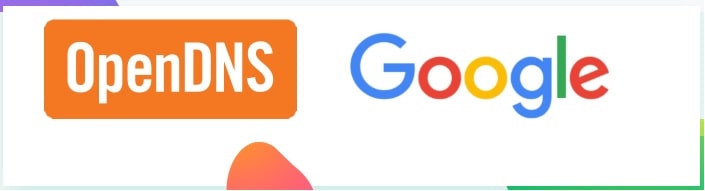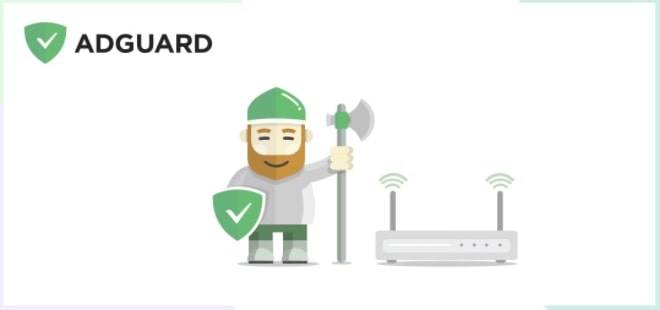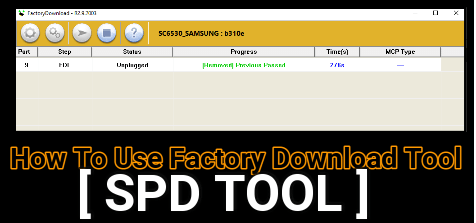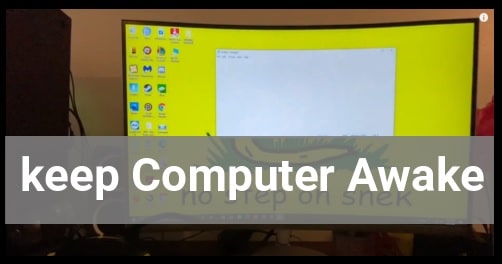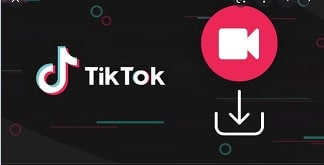Best Public DNS Servers For Gaming And Secure Browsing
2021 Best Public DNS Servers For Gaming And Secure Browsing
In today’s guide, we are going to talk about the best public DNS servers to speed up internet speed and secure browsing. Additionally, gamers can also use these free DNS servers for gaming. The Internet is a deep ocean for everyone. But sometimes, it may be dangerous because of hackers and unsafe streaming. In that situation, free public DNS servers can help you in safe browsing.
If you already know what DNS is and what are the advantages of DNS servers in browsing then directly jump into the section below and get the best free public DNS servers for gaming and safe browsing. . Otherwise, please pay your attestation and learn more about DNS servers and their usages.
In this article, we tried our best to include the best of the best free DNS servers that may help you to increase safe browsing and stable gaming experience.
DNS also known as “Domain name system” that translates the domain name into the IP address automatically. This IP address is very important to access that particular website. In simple words, this complete system makes it easier for end users to open the website in their browser.
Technically each and every time when you access the internet, an ISP assigns a DNS server automatically. But the fact is that these servers are not always the best DNS server for you. In case, if the IPS is providing the slow DNS server, the website may take a long time to load. Similarly, if the servers are down because of any reason, you will not be able to access or open any site in your browser.
At the time of DNS server error, we recommend you to use public DNS servers to avoid DNS run time error. If you try to check on the internet, several free DNS servers are available with 100% uptime records. So, you can fix the frequent DNS server errors by adding the new public DNS servers to get less chance of technical issues. In the same way, nowadays most gamers use the free DNS server for online streaming because these public DNS servers help to boost internet speed with stable connectivity.
When you change the DNS, it enhances online performance and security automatically. Uses of changing DNS servers may be different for different users. For example, when you browse any website, the ISP system uses the default DNS and your network uses it to connect to the website. In this case, IPS can collect your online activities and data. A third party free DNS server also works on the same pattern but it’s difficult to identify that connection is specific to individuals or households.
Please Note : Several free public DNS servers claim for better results but you need to choose the service with care. It’s not necessary that all the free DNS servers are better than your ISP.
Check out the below list and get the one that’s perfect to secure your browsing and gaming experience.
List Of 10 Best Public DNS Servers For Gaming And Private Browsing
Don’t forget to note down and keep the old DNS settings before switching the DNS servers. With the help of backup, you can restore the original DNS again in extreme conditions.
In the list of free DNS servers, we are adding “OpenDNS” in first position because of its simplicity and reliability. OpenDNS was founded in 2005 and right-now owned by Cisco. It’s one of the oldest and biggest names in public DNS providers. Mostly it used to speed up internet connection with stable connectivity. Additionally, it can also handle some other important technical issues that are not included in other DNS server providers. Another best thing is, you do not need to install any software. Setup of OpenDNS is very easy and the price is $0 (free).
Without any doubt paid DNS servers are more efficient in comparison to free DNS servers. But this is the only free DNS server provider that provides almost all similar features without any charges.
Benefits Of OpenDNS Service
- High speed internet connection.
- 100% uptime
- Quick response without any delay.
- Security – phishing sites blocking from loading by default.
- parental controls to block websites by content types
- free email support
- Commercial plans to check internet activities
Remember, OpenDNS premium plan is not recommended for average users. But if you are interested, you can subscribe to the yearly plant at $20 for a year. Stay with a free plan to enhance gaming and browsing experience. OpenDNS free servers are highly recommended by gaming communities.
Universal Open DNS IP Are
Primary DNS : 208.67.222.222
Secondary DNS : 208.67.220.220
IPv6 addresses
Primary DNS : 2620:119:35::35
Secondary DNS : 2620:119:53::53
Quick Steps To Setup OpenDNS On Your Devices
- Visit on “Open DNS Setup page”.
- Choose your device (home router or Computer/laptop or phone or servers) that you want to update with new DNS.
- Again, Choose the platform.
- Now follow the guide and start a new setup within a few minutes.
Another name in the list of best free public DNS servers provider is “Google Public DNS”. It’s a #1 free DNS server for professional Gamers who love to stream for a long time. Just because this is owned and powered by “Google”, you will see 100% uptime without any technical issue.
Because of its working and performance, it can be a good replacement for your own ISP name servers. According to the officials, their DNS server offers fastest browsing and high security while browsing the internet. Additionally, its auto correct feature accurately reports the results without delay via redirections.
As its name suggests, it’s completely free for everyone. Probably, you may already know how to switch DNS name servers in your system. Wrong configuration may corrupt your system network settings. Because of this Google’s support clearly mentions that “only users who are proficient with configuring operating system settings [should] make these changes”. If you have doubts or not sure what you are doing then read the tutorial first.
Free Google Public DNS servers Name
Primary DNS servers: 8.8.8.8
Secondary DNS servers: 8.8.4.4
Google IPv6 versions
Primary DNS : 2001:4860:4860:: 8888
Secondary DNS : 2001:4860:4860::8844
Next free and fastest DNS server in the list is “Cloudflare”. Cloudflare free service is very popular in web development. If you are concerned about online security and privacy, then cloudflare will not disappoint you. At this time it is the best top rated consent delivery network. To make it more secure and reliable service, recently Cloudflare include a new public DNS service 1.1.1.1
If you try to check on the official site, Cloudflare officially announced that it would never sell customer’s data, browsing activities to serve advertisements. Additionally, it promises that it will never write the querying IP address to the disk. Just because your privacy is important, it never stores your logs after 24 hours. If we talk about its downside, Cloudflare service doesn’t have ad-blocking and content type filtering (parent control) features.
So, if you are interested in switching your DNS servers with cloudflare DNS then follow the dedicated setup guide for Mac, windows, android and iOS devices. Setup process may change according to the device OS.
Cloudflare DNS servers Names
Primary DNS : 1.1.1.1
Secondary DNS : 1.0.0.1
Cloudflare IPv6 public DNS servers
Primary DNS : 2606:4700:4700::1111
Secondary DNS : 2606:4700:4700::1001
This is a new free DNS server provider for secure browsing. Many other popular and reputed public DNS servers providing services are managed by private profit corporations. But this is not the same for Quad9 DNS service. It’s a nonprofit entity that is working to reduce cyber crime.
Quad9 is free public DNS service for everyone and helps you to protect from accidental landing on malicious domains. This service uses the different servers that are located in 145 locations across the 88 countries.
Latest Quad9 was launched in 2016 and is now very popular because of its fast and free DNS service. After setup of Quad9 DNS, it starts its own work immediately and automatically blocks unsecure websites access.
Fast speed, less down time and security are its features but not so good in comparison to Cloudflare and OpenDNS. Online gamers can also try this DNS service and you would not identify any major speed endurance.
If you are interested in switching DNS servers with Quad9 DNS, visit the site and start setup by following tutorial for latest windows and macOS.
Quad9 DNS servers
Primary DNS : 9.9.9.9
Secondary DNS : 149.112.112.112
Quad 9 IPv6 DNS servers
Primary DNS : 2620:fe::fe
Secondary DNS : 2620:fe::9
Same as its name, this DNS service is designed for online security and it has a strong focus on safety and security. For People who are actually trying to search for the best free public DNS servers for secure browsing, Comodo Secure DNS service is highly recommended. As we already told you, this service mainly focuses on security and warns users when they browse any specious website. Similarly, its auto detection feature immediately identifies the malware, spyware, and adware at the time of browsing.
According to the officials, Comodo Secure DNS service works on advanced techniques and is much smarter than other DNS services. Because of this, it can easily detect the attempts of parked or ‘not in use’ domains. In that case, it forces you to bypass the “parked” or “not in use domains” and forwards you to the original destination.
In order to improve performance and speed, they are increasing the network of servers and smart routing techniques.
According to the test results, Comodo Secure free DNS service is not up to the mark. But if you are looking for an additional extra layer of security, you should go with Comodo Secure DNS service.
Pros
- Easy to setup on windows PC, Mac, routers and Chromebook
- Free DNS server provider
- Helps you to add extra layer of web filtering
- Blocks phishing sites automatically.
- Warns about malware, spyware, even parked domains.
Cons
- Performance is not so good in comparison to other available DNS services.
- Not recommended for gaming
- Comodo stats are not impressive – average query time is around 72ms.
Comodo Secure DNS servers
Primary DNS : 8.26.56.26
Secondary DNS : 8.20.247.20
This is the world’s most advanced ad blocker for gamers and movie streaming lovers who want to watch content without ads. The AdGuard DNS is one of the most popular DNS servers providing service and most of them use this service for ad blocking. But it’s not only limited with ad blocking, numbers of other protection features such as tracking and phishing are included.
Just because it’s very popular as an ads blocking service, many gamers use this DNS service as the best DNS service for ads free gaming. Best thing is that it’s absolutely free and easy to set up on any required device. Its ads blocking feature can be used to block ads on videos, apps, browsers and games. Not only is it an ads blocking feature, it cares about your privacy and protects your online activities including sensitive data. At the time of using AdGuard DNS servers, online trackers and analytics systems can’t steal your data while you are online.
AdGuard also provides the family protection servers to block and prevent access of adult contents.
In order to setup AdGuard DNS, you do not need to download and install any software or application on your device. Select the following DNS server addresses and add them under the “adapter settings”.
If you are new and don’t know how to configure AdGuard DNS then visit the official site. Here you can see dedicated guides to setup AdGuard DNS server settings for Windows, Mac, Android, iOS, Linux and routers.
IPv4
For “Default” servers
94.140.14.14
94.140.15.15
Family protection servers Addresses:
94.140.14.15
94.140.15.16
IPv6
For “Default” servers
2a10:50c0::ad1:ff
2a10:50c0::ad2:ff
Family protection servers Addresses
2a10:50c0::bad1:ff
2a10:50c0::bad2:ff
-
Alternate DNS – Ad Blocking DNS Servers
The Alternate DNS service also known as “AdGuard DNS” alternative. Similar to AdGuard, this service is also popular to block unwanted ads, pop-ups while you are online. After the activation of Alternate DNS, it stops all the malwares, virus, phishing sites before they reach your internet network.
For average users, it’s free but family premium DNS service starts from $9.97 / month. If you are looking to block adult content on your network, you have to go through the premium plan.
Pros
- Free Public DNS Servers with less down time
- Speed up your browsing with new DNS servers
- Block malware and online trackers to steal your sensitive data
- Increase online security
- Improve online experience without annoying advertisements.
Cons
- Family protection DNS servers are available in premium plans.
- You may face DNS servers down error
Alternate DNS Servers
Primary DNS: 198.101.242.72
Secondary DNS: 23.253.163.53
This is another good name for free DNS servers. Actually Level3 is a third party DNS server provider service that opens to the public for free. It’s not a huge service as Google DNS service but many users recommend this DNS service on different forums. Level3 DNS service is helpful to speed up your browsing experience with safety.
After configuring the free Level3 DNS servers on your system, it starts blocking the phishing sites and malware infected websites by default.
Level3 DNS service is highly recommended for those who are looking to block access to adult, crime, drugs and hate content. Its free and powerful parent control feature makes it one of the best DNS server providers in 2021.
The Level3 servers
Primary DNS: 209.244.0.3
Secondary DNS: 208.244.0.4
- 1.1.1.1 with Warp – DNS Server Address 1.1.1.1
- Verisign Public DNS – DNS Server Address 64.6.65.6
- OpenNIC – DNS Server Address 13.239.157.177
- UncensoredDNS – DNS Server Address 91.239.100.100
- CleanBrowsing – DNS Server Address 185.228.168.168
- Yandex DNS – DNS Server Address 77.88.8.7
- UltraRecursive DNS – DNS Server Address 156.154.70.1
This is the list of best DNS servers 2021 with their advantages and disadvantages. Here we tried our best to add all the best free public DNS servers that may help you to improve your internet speed and security. If you are going to use the correct DNS server on your device, you no need to worry about your privacy and security. These protected services are enough to stop unwanted and harmful malware infected websites. After reading the description of any DNS service, you can see all the DNS services strongly focused on browsing experience and safely.
Because of this, nowadays many new DNS servers are available for gamers that provide the stable connectivity during the gaming.
If you have any new DNS server name that you want to add to the list, please comment below. We will try to add them for our readers.