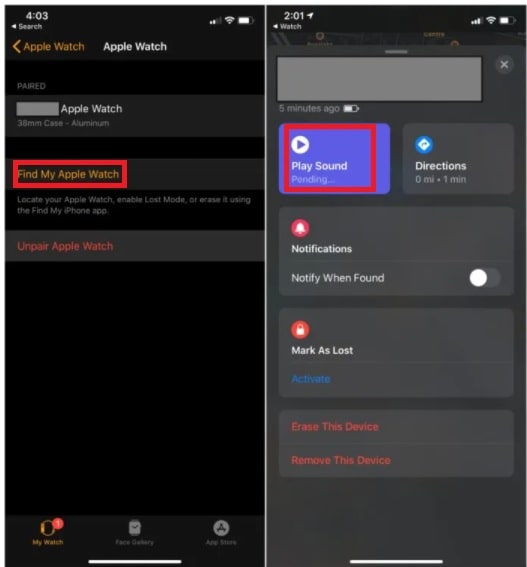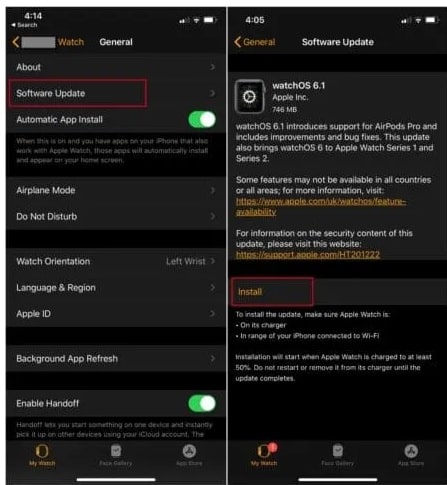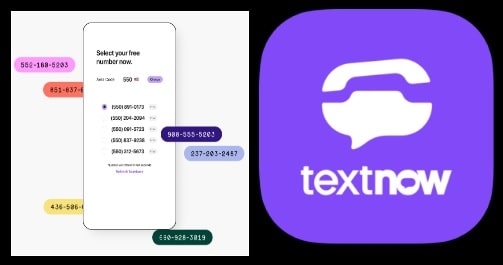Tested Solutions: Fix Apple Watch Stuck On Apple Logo loop
Tested Solutions: Fix Apple Watch Stuck On Apple Logo loop
Why does my Apple watch freeze on the Apple logo is a highly searched quarry on the internet. We also picked this question from “Apple community forum”. If you try to visit different forums for the solutions, everyone is told to contact Apple Authorized Service Provider. Actually, they may help you to fix this issue but you should consider this as the last solution. Before that we can try a few simple tricks and techniques to unfreeze Apple watch.
Recently we shared a guide on “how to close apps on Apple watch to stop the battery drain?” Please visit the reference guide, if it’s the same with you. But in case, Apple logo freeze on your Apple watch then you need to apply some new tricks and techniques. Here in this guide we are going to add temporary solutions to start the watch again. Additionally, you can also see some advanced techniques to fix the problem permanently.
Without any doubt, the Apple watch stuck on the logo loop is annoying and leaves you uneasy. If you know how to deal with frozen Apple watches then it’s fine. Otherwise, it’s not a pleasant experience at all. If you’ve tried tapping the watch screen, Side button and Digital Crown, but nothing’s happening! That means, you are just wasting your time. Read this post carefully and learn why your Apple watch is stuck on the Apple Logo and watch are the possible ways to repair it at home.
Reasons Of Apple Watch To get Stuck On Apple Logo
There are several reasons that can create this type of annoying issue on Apple watch. So, before jumping into solutions, it’s important to know how much time it takes to start or turn ON.
Many people already reported that their Apple watch takes more than up to 3 minutes to start. Similarly, sometimes it may take more and more time after reset.
If your apple watch is taking more than 3 minutes after formatting or reset then it’s normal. But if your watch is on the apple logo for more than 3 minutes that means something is wrong.
In short, if your Apple watch has been stuck on the Apple logo for several times, then we can consider it a frozen device.
Common reasons of frozen Apple logo
- Unknown Software bugs : Bugs may appear in apple watch due to corrupted software or apps. Similarly, wrong custom settings may show the apple logo with a circle.
- Physical Damage : This is another possible cause of hanging the logo in the Apple watch. If you have recently dropped your watch, then hardware of the device may be malfunctioning and it is stuck on the Apple logo.
How To Fix An Apple Watch Stuck On Apple Logo
Here in this we are going to share all the possible and tested solutions to fix bootloop issues in Apple watch. Just start with the common solution and then go for advanced tricks. Sometimes, common solutions are enough to restore the device without applying the advanced methods.
If you’ve already tried tapping the screen, Side button and Digital Crown, but nothing’s happening, then check out the below solution for immediate recovery.
Solution 01 Push The Apple Watch From Stuck Mode
This method is not 100% certified and proved by any Apple official developers. We find this method as a suggestion from another active user. Many Apple watch users claimed that a push is sometimes needed to enter into the system after you see the Apple logo.
Actually, there chances are very limited to apply this method successfully. But if your iPhone is connected with your Apple watch while stuck on the apple logo then try ringing multiple times from your iPhone.
I know it’s a little hard to connect the iPhone in stuck mode but you should try it for once. If it does work for you, that’s great.
Ring Apple Watch From your iPhone
Click on your Watch name first. Then click on the Find my Apple Watch and click on Play Sound. This action will play ring on your connected Apple watch.
Solution 02 Hard Reset Apple Watch
This is another way to resolve the frozen apple logo from Apple watch. Just hard reset Apple watch and get it back into default state.
For this,
- Continuously press the Digital Crown button and the side button simultaneously for next 15-20 seconds until you see the “Apple logo”.
- Just release all the keys as soon as “Apple Logo” reappears on your watch.
- Here it may ask you to connect the power source during the resetting process. Attach the charger and wait for formatting.
Note: After applying the hard resetting on your Apple Watch, you may have to wait for a couple of minutes before it turns back on.
Most of the time when the Apple watch is stuck on the Apple logo, its software crashes and doesn’t allow the system files to operate properly. Because of this, it comes as a frozen Apple logo.
If the Apple watch is stuck on the Apple logo due to glitches or software bugs, it can be resolved by resetting the Apple watch manually. Hard reset forces your Apple Watch to abruptly turn off and back on.
Different False Apple Watch Is Stuck On Logo issue
Sometimes, it may be possible that voiceover mode is enabled on your Apple watch. Actually, this feature is designed for visually impaired persons. If this mode is enabled then the screen turns black after loading beyond the Apple logo. Because of this, you will hear the voice only with black screen and misinterpret the problem to be a stuck Apple Watch.
Recheck The VoiceOver Mode On Apple Watch
After applying the hard reset or ringing your watch allowed you to access your phone with black screen then recheck the voiceover mode and disable it.
- For this, Ask siri to disable VoiceOver mode on Apple watch. After disabling the siri, reboot your Apple watch and it will fix the black screen automatically.
Alternative methods
- Open the Watch app on your iPhone >>> then navigate to Accessibility section.
- Find and click the Voice Over option, and then toggle the switch next to VoiceOver and Screen Curtain to disable it.
What To Do If Your Apple Watch Gets Stuck On Apple Logo Frequently?
As we already told you, hard reset and ringing are the best ways to fix Apple watch stuck on logo error. But if it is happening very frequently, it indicates that something is serious in your device. Now it’s the time to fix it as soon as possible. Otherwise, it may shut down your apple watch permanently.
In order to fix it, try the below solutions for a more permanent solution to the Apple Watch stuck problem.
(a) Update Software On Apple Watch
- Open the Watch app on your iPhone and navigate to the General section.
- Under the General Settings, click on Software Update, and then click on Install button to update the latest OS on your Apple Watch.
- Verify the authority by entering your iPhone’s passcode.
- After installation of new OS, Apple watch will reboot automatically with fixing your Apple Watch stuck on the logo issue.
(b) Unpair & Pair The Apple Watch Again
- In order to unpair your iphone & Apple watch, go to your Watch App and click on the information icon next to your Watch name.
- Click on Unpair Apple Watch to unpair instantly.
- Now again pair it with your apple watch and check for errors.
Conclusion
These are a few but working methods to fix Apple watch stuck on logo loop. Start with the temporary solutions and if the Apple Watch gets stuck on the logo again, you should try the advanced solutions to fix it permanently.
Just because it’s an Apple watch and there is not much scope to apply firmware flashing and formatting. So try the only above easy solutions. Otherwise, visit the authorized Apple service center.