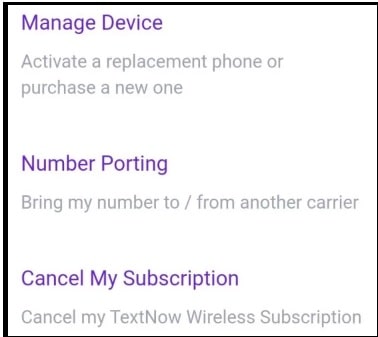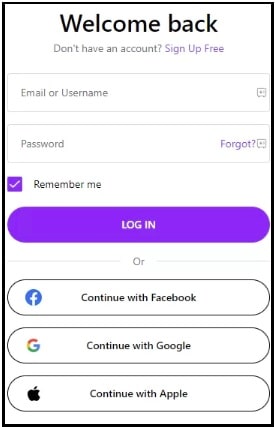How To Delete TextNow Account Permanently
Delete TextNow Account Permanently which is not available as a default option.
TextNow app is a phone service that allows users to communicate nationwide for free. By using the TextNow SIM Card Activation Kit, anyone can connect from anywhere with your wireless provider. Right now it is most popular as a phone service without the phone bill.
Simply use the TextNow SIM card with your android or iPhone device to get free call phone coverage in the US region without paying a monthly phone bill. Additionally, you are allowed to use your own existing number without a port.
TextNow app simply offers calling and messaging features for Android and iPhone devices by creating a free phone number.
It’s very easy to start and continue with TextNow SIM card. But what you will do if you don’t want to continue this service or want to remove your account from TextNow service?
If you try to check, there is no option to delete the TextNow account permanently. There is no dedicated option for “Delete my TextNow account” or “Remove My Account” in the settings section.
So, if you are also searching for a way to stop TextNow app service then this guide is for you. Here you can remove the data from the TextNow account and then stop using the service for the next 3 days to deactivate the account permanently.
Features Of TextNow Phone Service
- Use your current number for calling and messaging.
- No fee to port in your number
- Choose a free local TextNow phone numbers
- Wireless coverage on one of the largest nationwide networks for free
TextNow Customer Support
- Browse help articles for quarries
- Watch the video tutorial to learn more
- Method To Delete TextNow Account Permanently
How To Delete TextNow Account Permanently
As we already told you, you will not find the default direct option to delete TextNow account in the app’s settings section. But we can do it by applying a few simple data removal instructions.
Step01 Cancel TextNow Subscription
This section is only for those who are using the TextNow premium subscription service. Before going to stop TextNow account permanently, it must cancel the TextNow premium subscription.
For this,,,
- Open the TextNow Application on your android or iPhone >>> select the “Phone & Plans” option from the “Home Page” section.
- Next, go to the “Manage Subscription” option from the available options.
- Simply click the “Cancel My Subscription” button to close the active plan.
Setp 02 Remove Data From TextNow Account
Now it’s time to remove or clear data from the active TextNow account.
For this,,,
- Browse the TextNow official website from your PC browser or mobile browser.
- Login into your TextNow account with your account credentials.
- Find and open the “Accounts” option under the “Settings” section.
- Here, you will see information about First Name, Last Name, Email, Mobile Number, etc.
- Edit all these details to some random data or fake data and save the changes to apply the modifications.
- Now, go to “Security and Login” >>>> click the “Log out of all devices” to unlink your account from all synced devices.
Step 03 Remove Payment Details From TextNow
After deleting the personal data, now this time you need to remove payment details from TextNow account.
- Browse the TextNow.com and select the My Account section to access the details.
- Select the “Payment” option >>> then click the “Payment Methods” option again.
- Now here you will see a “Remove” button. Click the Remove button to remove your payment details from the TextNow account permanently.
Step 04 Uninstall TextNow App
- Open the TextNow application in your phone.
- Long press and hold the app icon for a few seconds to get uninstall option.
- Tap the “uninstall” option to remove it from your device.
- Done!!! Your TextNow app will get uninstalled from your Smartphone.
Important: All personal details, payment details, and apps are removed from your TextNow account. But remember, don’t log in again to the account for the next 3 days. The assigned phone number will get expires automatically.
People Also Aks Questions About TextNow Service
Q1. Is TextNow a Real Number?
Ans. It depends on your plan. Users can use their existing phone number for this. The availability of a number can be checked by entering the IMEI number or phone number.
Otherwise, they will provide any other available phone number to use TextNow service and you can share it with your family members or friends for calling and messaging.
Q2 Is TextNow service For Free?
Ans. Actually, there is two options. First from “Activation Kit” and second for “calling from computer and phone”.
Use their activation kit that comes with a SIM card and get unlimited nationwide talk and text service for $0/month. But you need to pay $0..99 for the activation kit at the first time.
Additionally, TextNow service uses the ads feature to generate revenue. You have the option to remove in-app ads by paying $9.99/Month.
This is the only way to remove your account from TextNow calling service. Simply remove the personal details, and payment modes and delete the apps by following the above steps. After that don’t access it again for next 3 days and your phone number will be expired automatically from the textNow app.