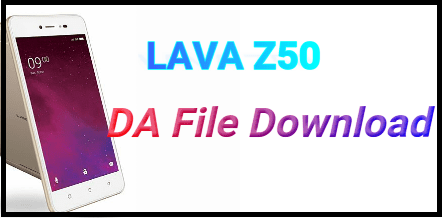(Updated) How To Watch Paramount Plus On Android TV To Enjoy Streaming
Learn All the Methods To Watch Paramount Plus On Android TV To Enjoy Streaming
Here is a detailed guide to learning “how to install and activate Paramount Plus service on Android TV?” It’s actually a few minutes process that allows you to enjoy streaming MTV, BET, comedy, and many other channels.
No matter what you love, here on Paramount Plus you can watch anything like movies, series or originals, etc.
In the starting, it was known as “CBS All Access”. Nowadays, Paramount+ started as a rebrand of CBS All Access. Basically, it’s a live TV subscription service that offers content from the combined ViacomCBS network.
Just because it launched as a cross-platform app, it also supports several devices including the Android Smart tv. Android Smart TV users can directly download Paramount Plus official app from the Google play store for their TV. Right now it’s one of the best way to access and experience CBS Sports, including NFL, UEFA, and lots more. Same as android OS users, iOS users can watch paramount plus through Apple TV.
Areas Covered By The Paramount+ Service
According to the Paramount+ official update, Paramount+ already launched in both North and South America on 4 March 2021.
After getting huge success in other regions, now they are planning to launch Paramount+ streaming service for Germany, Italy, and Austria in 2022. Additionally, we may see Paramount plus launch in India between 2022 – 2023.
Availability Of Paramount+ Streaming Service
US, Canada, and Latin America. In Latin America, Paramount+ is available in Argentina, Bolivia, Chile, Colombia, Costa Rica, Dominican Republic, Ecuador, El Salvador, Guatemala, Honduras, Mexico, Nicaragua, Panama, Paraguay, Peru, Uruguay, and Venezuela.
Paramount+ is available in
- UK,
- Ireland,
- Hungary,
- Russia,
- South Korea,
- Middle East,
In the coming days it will be available for
- Austria,
- Germany,
- Italy
- Switzerland
Paramount+ Plans
- Premium (no advertising, except on live channels): $9.99 per month
- Essential (has advertising and drops your local live CBS): $4.99 per month
- In UK: £6.99 per month or at no extra cost for Sky Cinema subscribers with Sky Q or Sky Glass
Supportable Devices By Paramount Plus
Paramount+ service is available for all android and iOS devices. Additionally, it is accessible everywhere CBS All Access was supported, including
- Apple TV
- iPhone and iPad
- Android TV
- Amazon Fire TV
- Portal TV
- Samsung TV
- Sky Q
- Sky Glass
- Vizio TV
- Roku
- Xbox
- Android phone and tablet
- Chromecast
- PlayStation
- LG TV
- Xfinity Flex
Paramount Plus on Android TV Supported Models
Here is a list of selected android TV models that can be used to install Paramount+ application.
- Nvidia Shield
- TCL 3-Series (Model 32S330)
- Sony Bravia (2015 and above)
- Hisense
- Xiaomi (Selected models)
Easiest Methods To Download Paramount Plus on Android TV
Here are quick steps to download and install Paramount Plus official app on Android TVs.
- Make sure, you have already created an account on the Paramount Plus platform.
- At first, power on your Android TV and enable internet correction through the LAN or wifi. The Internet is important.
- Come to the home screen of Android TV >>> open the Play Store.
- Navigate to the Search bar in Google play store >>> type Paramount Plus and select the official app from the suggestions list.
- Select the Paramount Plus app >>> click the “Install” and download will start automatically.
- After the successful installation, select Open to launch it.
- Type the credentials or login details of your Paramount+ account to start streaming it.
- Done!!! Now can watch Paramount+ content on your big screen-based android TV.
Alternative Method to Get Paramount Plus on Android TV
In case, if your smart TV is not able to download and install Paramount+ app then you can follow the below instruction as an alternate method.
For this, we can use the “Android Cast” feature. By using the cast feature, we can easily cast the Paramount+ app from your smartphone to your Android TV.
For this,
- Enable the internet on your phone and then Install the Paramount+ app from the Play Store.
- Now, connect your smartphone and Android TV to the same WiFi network or connection.
- Simply, launch the Paramount plus app on your smartphone and login with your account credentials.
- Tap the Cast icon from the app and your phone will start searching for nearby casting devices.
- Once you are able to see your Android TV model in the devices section, click to select it.
- All done!!! Now play any video content from the Paramount+ app and it will display on your selected Android TV.
Also Searched Questions About
Q1. Unable to find Paramount+ on Android TV Box?
Ans. If you are unable to get Paramount+ in your Android TV box that means it is not supported. In that case, use the mirroring feature or use the recommended external streaming device.
Q2. Does All Android TV have Paramount Plus?
Ans. No, very few selected models are supported by the Paramount Plus app. Cast/ mirror feature or external streaming devices are the best way to watch Paramount+ on unsupported android TVs.
This is the easiest way to watch Paramount+ content on non-supported tvs. In case, the casting or mirroring option is not available in your phone, use external streaming devices like Roku, Firestick, or Google TV to get the Paramount+ app.