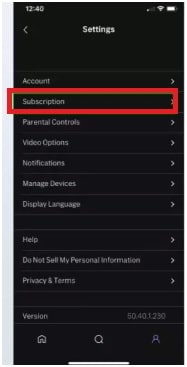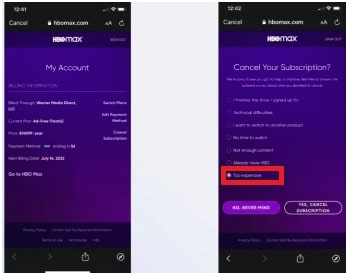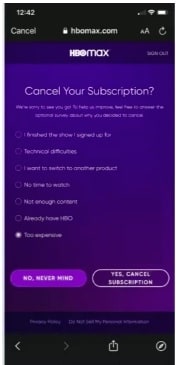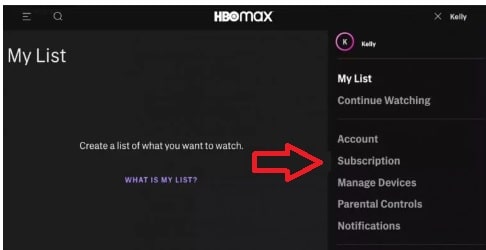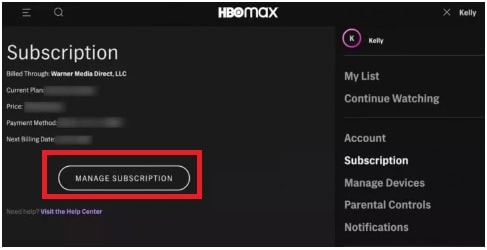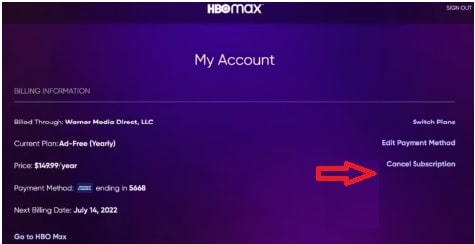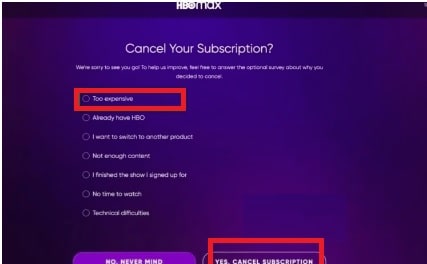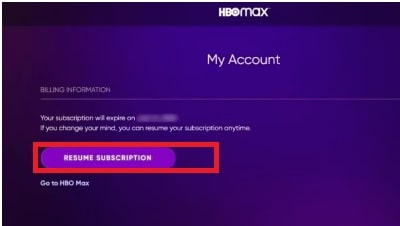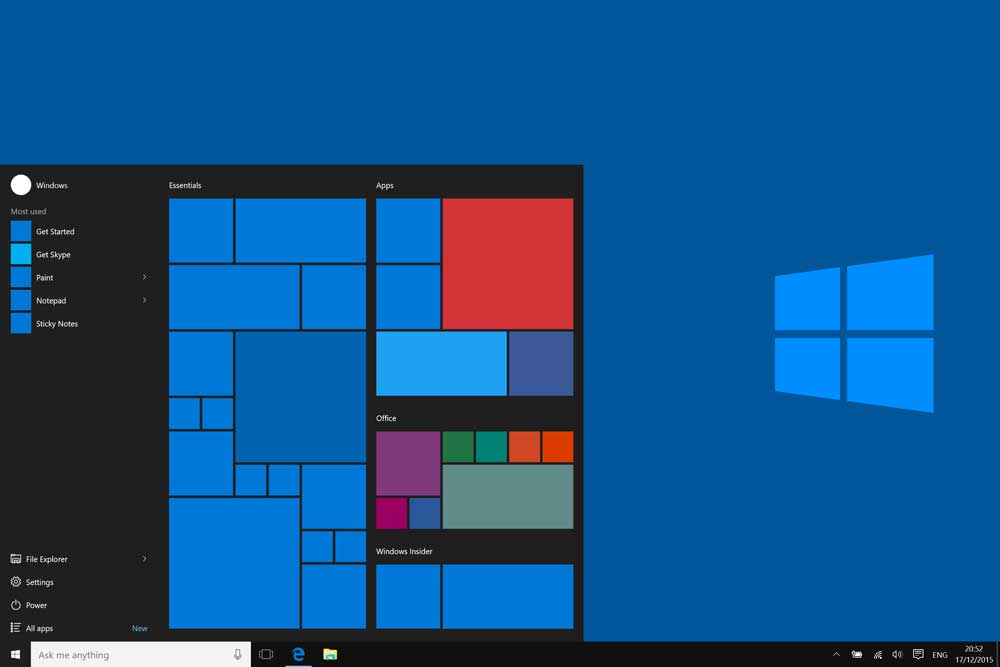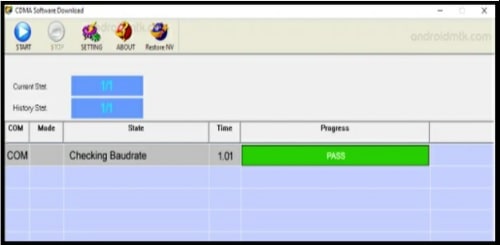Different Ways To Cancel HBO Max Subscription On Android / iOS & Website
Different Ways To Cancel HBO Max Subscription On Android / iOS & Website
HBO Max subscription service is an on-demand video streaming service that provides multiple features for a low subscription price. Here users can stream and watch newly released movies, TV shows, HBO originals, series, epic entertainments, etc in ultra-high quality.
Right now it’s one of the best and most popular premium streaming platform for movies and video content. But nothing is best in this competitive market. There are many similar platforms that work in the same categories.
Sometimes, you may feel bored with the service or want to experience a new and cheap service and start looking for other streaming platforms. In that case, close your existing premium HBO Max subscription first. You can do this anytime from anywhere by following the below methods.
ROKU TV or ROKU device users can directly discontinue the HBO Max plan from Roku devices.check the guide – how to cancel HBO max service from ROKU TV?
Different Ways To Cancel HBO Max Subscription On Android / iOS & Website
Here in this guide, we are sharing three different methods to cancel an HBO Max subscriptions that can be performed using Android, iOS, and cable operators.
Steps to Cancel HBO Max Using App [Android/iOS]
This is the best way to cancel your HBO Max Subscription if you don’t want to continue anymore.
- If the HBO max app is not installed on your phone then Install it on your smartphone from the App Store (for iOS) or Google Play Store (for Android).
- After successful installation, launch the HBO Max app >>> sign in to your account using your account credentials.
- Once you are into your account, tap on the Profile icon (find it at the bottom).
- Click on Settings (gear icon) on the Account page.
- Next, find and click the Subscription under the Settings section.
- This time select the Manage subscription option.
- Tap on Cancel subscription >>> choose the desired reason for canceling the subscription.
- Confirm your action by clicking the Yes, Cancel Subscription to proceed.
- You can see the message as ‘Your name, your subscription has been canceled.
- In any case, If you don’t want to cancel the subscription, click on Resume Subscription.
Steps To Cancel HBO Max Subscription service On Web Browser
- Open your desired web browser on pc and visit the official site of HBO Max.
- Log in to your HBO Max account with credentials and click your Profile name.
- Navigate to the menu >>> select Subscription.
- Same as above, select the Manage Subscription option.
- Now it will redirect to the next window >>>> click on Cancel Subscription.
- Choose why you want to cancel the service and click on Yes >>> Cancel Subscription.
- From the confirmation page, you can check the status of the service including the subscription expiration date. If you wish to continue your subscription to HBO Max, click on Resume Subscription.
Steps to Cancel HBO Max through Cable Provider
- Visit to the official site of HBO Max on your web browser or mobile and login to your account.
- Tap or click on your Account profile Name.
- Then, go to the Subscription menu and check your Provider name from the list.
- Now, visit your subscription provider’s official website portal and log in again to remove your subscription from HBO Max. You can also use the helpline number of your subscription provider to delete the subscription.
Additional Information
Cancel HBO Max Premium Service On Hulu
- Vist “Hulu official website” >>> enter into Hulu account.
- Next, go to your Subscription section to check all the subscription services.
- Select the Manage Plan option (next to Hulu Base Plan).
- Find HBO Max service from the list and toggle the checkmark to an X.
- Select Review Changes to confirm.
Cancel HBO Max Subscription On Samsung Smart TV (From Samsung Checkout website)
- Open Samsung service official page >>> sign in to your Samsung account with account credentials.
- Choose Subscriptions from the Purchase History menu.
- Select your HBO Max subscription >>> to choose Unsubscribe.
- For more help, visit to Samsung’s Cancel subscription article.
Cancel HBO Max Subscription On YouTube TV
- Go to tv.youtube.com >>> sign in to your account.
- Choose your profile picture >>> Settings >>> Membership.
- Click the checkmark next to HBO Max, then select Agree to confirm your action.
These are the working methods to disable or deactivate HBO Max subscription service from phone and iOS devices. A mobile phone is the easiest method that allows you to cancel your HBO Max subscription from anywhere and anytime.