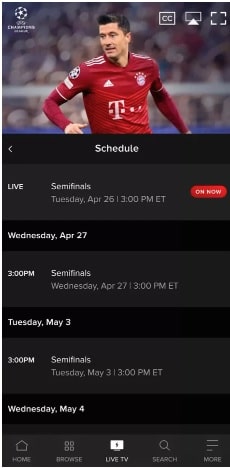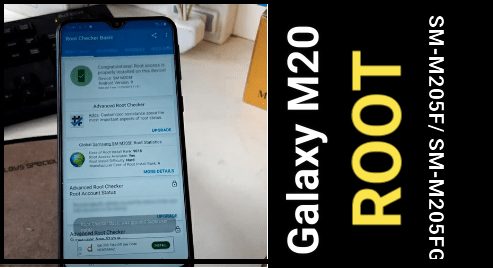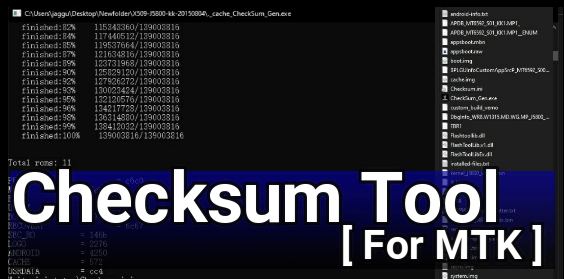(Updated) How To Watch Paramount Plus on Apple TV In 4K Quality
Learn Different Ways To Watch Paramount Plus on Apple TV In 4K Quality
Probably you may know that we can watch Paramount Plus through Apple TV same as Android Smart TV. Enjoy the best of CBS All Access and more in 4K quality with Paramount Plus on Apple TV.
In our last article, we shared a guide to watch Paramount Plus on Android TV. Just because Paramount Plus was launched as a cross-platform app which is actually a modified version of CBS All Access app. So it supports many devices including Android and iOS devices too.
To make it more popular, they designed it for all popular devices like smart TV (android & Apple TV) and many others like Firestick, ROKU, LG smart Tv, Samsung smart tv, PlayStation, XBOX, Android, and iOS, etc.
Same as all these devices, users can watch live sports programming, comedy, MTV, BET, and breaking news, as well as 30,000+ movies and TV shows after installing Paramount+ on Apple TV.
If you are new or don’t know how to get paramount plus on Apple TV then this guide is for you.
Paramount Plus Plans And Subscriptions
- Essential (limited ads plan) – $4.99 per month or $49.99 per year.
- Premium (no ads plan) – $9.99 per month or $99.99 per year.
Remember, Apple TV and Apple TV Plus both are not the same things. Apple TV is a streaming device like any other TV and Apple TV Plus is a video streaming service.
Interested users can watch Apple TV Plus streaming service on many devices including Roku, pc, tablets and smartphones.
How to Get Paramount Plus on Apple TV
Simply follow the below instructions to download Paramount+ on your Apple TV and see the steps to connect paramount plus to apple TV.
- Requirements To Install Paramount+ on Apple TV
Apple TV 4th Generation (Apple TV 4K or HD model)
Paramount+ premium subscription with account credentials (for login)
Internet connection (for App Installation)
- Turn on your Apple TV and connect it to WiFi network.
- Press the home button from TV remote and navigate to “home screen” to access the apple store.
- Open the App Store on your Apple TV.
- Once you are in the app store, select the Search tab, and enter the app name (Paramount Plus).
- Now select Paramount+ from the suggestion list.
- Next, click Get to download Paramount+ official application.
- After a successful download of the Paramount Plus app, launch the Paramount+ app and sign in to your account with the correct account credentials.
- Launch the app and stream your favorite show or video content from the Paramount+ app.
Alternative Method to Get Paramount Plus on Apple TV
Same as android casting or mirroring features, iOS devices come with AirPlay feature to screen mirror Paramount+ to Apple TV. Just install the Paramount+ app on your iPhone or iPad and then mirror Paramount+ content on Apple Tv.
- Make sure your both iPhone and Apple TV are connected on the same WiFi connection.
- Turn on your TV and open Settings (gear icon)
Note: ForApple TV 2nd or 3rd generation, select General under the Settings screen.
- Select the Network option.
- Under Connection, check in the box.
- Now your Apple TV will start searching or scanning for the available WiFi network.
- Select the WiFi network that you want to use to connect to Apple TV.
- Next, type the WiFi password using on-screen keys and click Continue.
- A new confirmation message will appear in front of you when the tvOS connects to WiFi successfully.
- Select Done.
- Launch the Paramount Plus application on your iPhone or iPad. (login into Paramount Plus account)
- Play any movie or show or video content on the Paramount+ app.
- Simply, tap the AirPlay icon from the Paramount Plus app (on the playback screen).
- Now the device will start searching for an available device for casting and then choose your Apple TV name or model number.
- After successful pairing, the video will appear on the Apple TV screen through the iOS AirPlay feature.
Paramount plus not working on apple tv
it’s really very frustrating when you sit down to watch your favorite programs on Paramount+ and you run into issues streaming it. What you will do if paramount plus not working on apple tv?
if you are unable to get paramount plus through Apple tv then we will show you how to fix it easily.
Let’s see if we can fix your problems and get your Paramount back up and running as quickly as possible.
Solution01 Unplug your TV from the wall outlet and wait 60 seconds and don’t be impatient here. Wait the whole 60 seconds, then plug it back in. Actually, this is a resetting method that is very different from turning your TV on and off with your remote control. So make sure you do this method.
Solution 02 If the above method doesn’t work for you, then go to your router and unplug the power for 60 seconds. Then plug it back in. If it fixes it, great. If not, let’s go ahead and move on to the next method.
Solution 03 Delete the already installed paramount+ App on your TV. Go to wherever the apps are located on your system and remove the app altogether. Then reinstall Paramount App again by following the same method.
After reinstallation of the app, you might have to log back in with all of your credentials, but hopefully, this will work. And if that doesn’t work, then I recommend buying an affordable Roku Stick, Fire Stick or Apple TV 4 K and plug that into your TV and use that as your main streaming player and you’ll be able to access Paramount that way.
Frequently Asked Questions
Q1. What are the Paramount+ supportable Apple TVs?
Ans. You can easily stream Paramount plus on Apple TV 4th Generation and Apple TV 4K models.
Q2. Can I stream Paramount+ in 4K quality on Apple TV?
Ans. Yes. With the Apple TV 4K model, you can stream a wide range of 4K HDR tiles of Paramount+ titles.
This is all about “paramount plus connection to Apple Tv”. Here we shared two different methods that can be used to watch paramount plus on supportable Apple TV or non-supportable Apple TV. After that, you can assess Paramount + on the big screen to watch shows on paramount plus.
Q3. is paramount plus free with apple tv
Ans. Apple TV channel customers can watch Paramount+ content via the Apple TV app. Apple ID is required to stream Paramount+ on Apple TV channels.
Q4. how many devices on paramount plus?
Ans. We all use multiple android, iOS and TV devices at our home or workplace. Because of this, everyone wants to know “how many devices can stream Paramount+ at the same time with a single account?” And the answer is, paramount plus users can stream three devices at the same time.
Q5. how many profiles can you have on paramount plus?
Ans. Paramount plus app users can create up to 6 profiles on a single account with separate watching and recommended history.