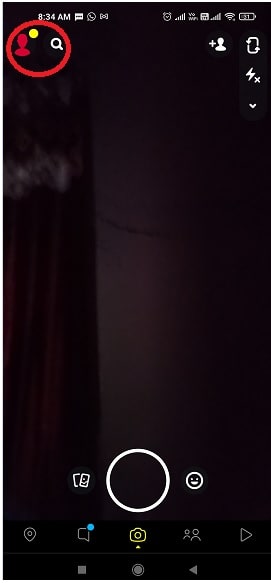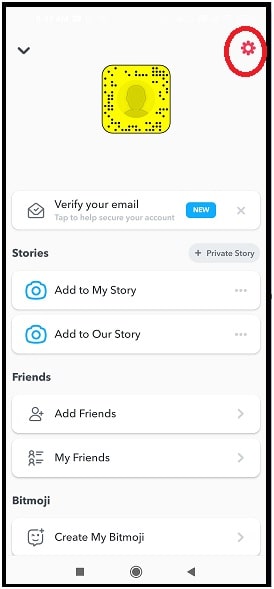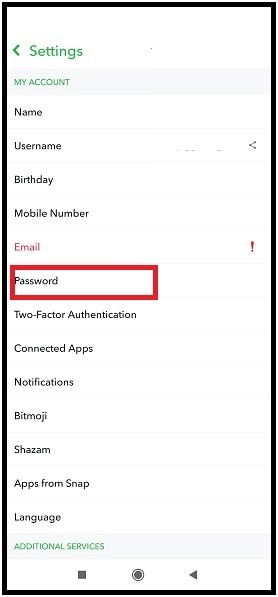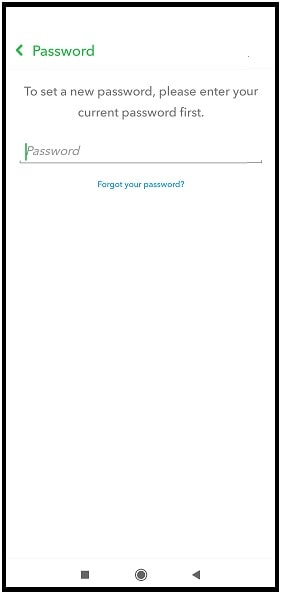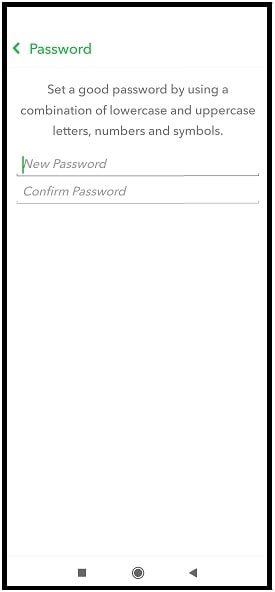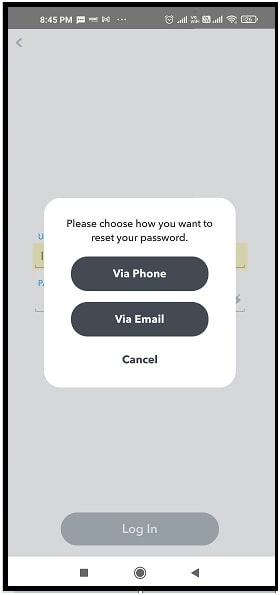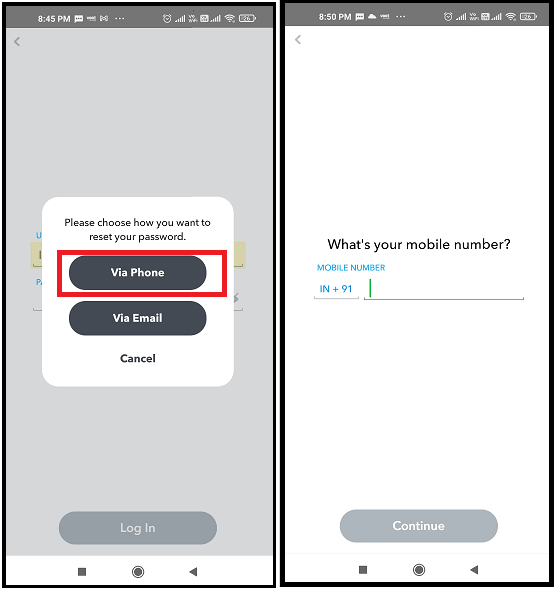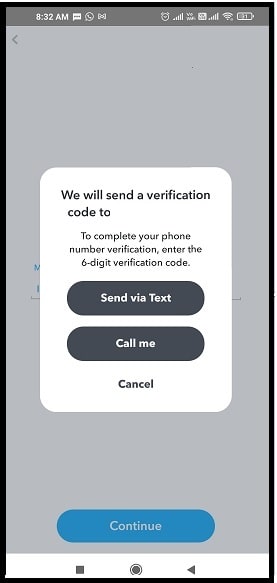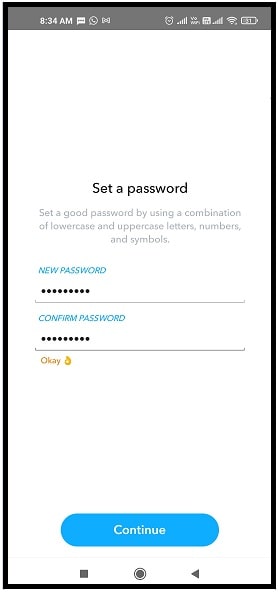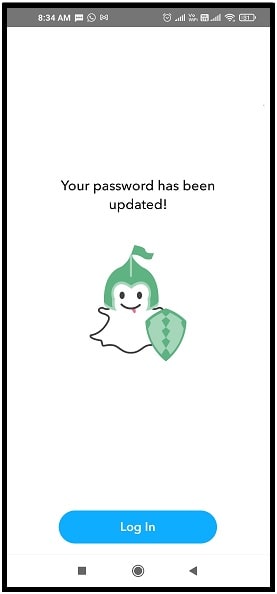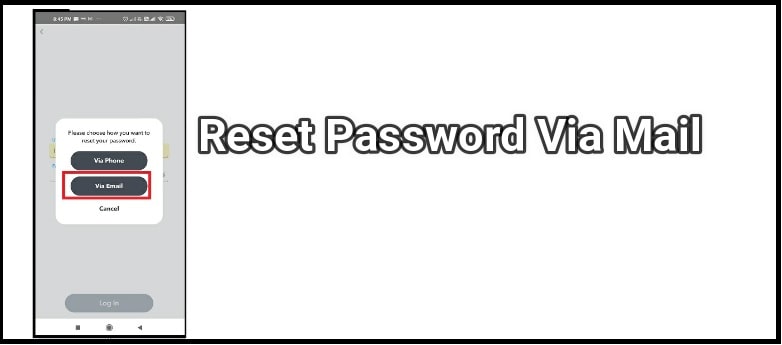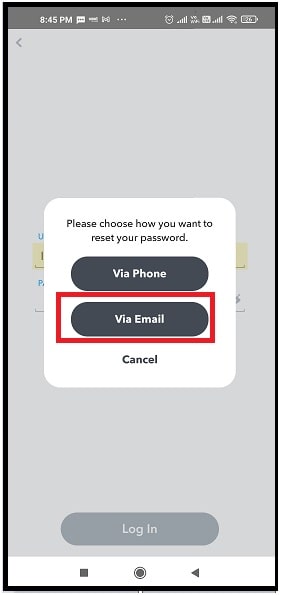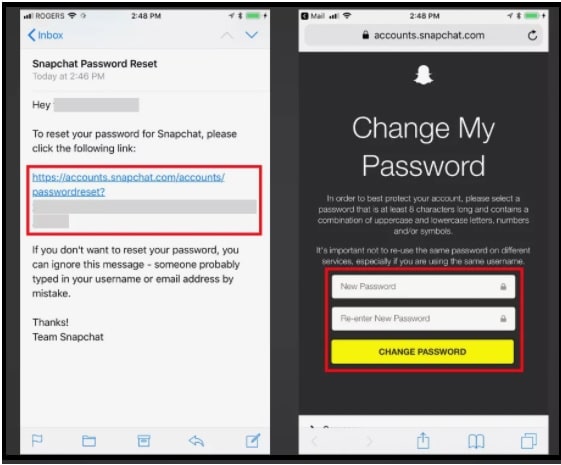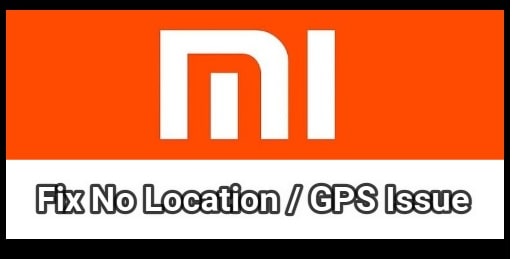How To Change Snapchat Password | Snapchat Password Reset If forgotten
Learn an easy way to change or reset Snapchat password if you have forgotten it.
Users can change their Snapchat app password within a few simple steps or can get a reset code for their Snapchat account. Password changing and resetting both are almost the same things but actually have very thin differences. Snapchat app password change is possible, if you know the previous password and now want to create a new one. Similarly, a Snapchat password reset is necessary, if you have forgotten an older password. Basically, it’s useful to regenerate a new password for a Snapchat account.
So, in this guide we will explain both methods and you can choose anyone according to your own requirements.
Tips For Snapchat Users
- Learn how to delete unopened Snapchat messages [Snaps]
- what is gray arrow check in Snapchat app
- Meaning of SUS and iON in Snapchat messages
- Methods to delete Snapchat Story
How To Change Snapchat Password Within Snapchat Account
Just because of security reasons, if you want to change your Snapchat password then we can do it within the Snapchat account after login. Snapchat app offers this feature within the app and we can do it anytime and anywhere. For this, you need to access your account profile panel.
In order to change the password of Snapchat account, we can use our mobile or pc. Process is almost the same but here we recommend you to use your mobile for easy navigation.
- Open snapchat app on your android or iOS Smartphone and login with your account id and password.
- Tap on the profile/Bitmoji icon from top left corner of the screen.
- Again tap on the “Gear icon” or “settings” option from the top right corner.
- Scroll up the “settings”’ page and find the option labeled “Password” and open it.
- Enter the current password in order to set a new password for Snapchat account.
- In the next step, type the new password and confirm it by re-entering the same password again.
- Done!!! Snapchat password has been changed and now you can access your account with a new account password.
READ MORE : Fix tap to load screen Snapchat App
How to Reset Snapchat Password if you’ve forgotten it
If you are trying to login into your Snapchat account but getting denied access messages again and again because of the wrong password, then it’s the time to reset password of Snapchat account. With the help of the Snapchat app reset option, you can easily create a new password.
Reasons to reset account passwords may be different for different users. But if you forgot the password of your Snapchat app, reset it by following the below instructions. We can also consider this method as a Snapchat password recovery with email trick.
- Open the Snapchat app on your mobile phone, select the LOG IN option and enter your Snapchat username or email address in the first field.
- Next, click on “Forgot your password” under the entry field.
Don’t forget to enter your username or email address in the first field before choosing the “Forgot your password” option. Otherwise, Snapchat cannot associate the lost password request with your account.
- Now a new pop-up window will open in front of you with two options to reset your password. “Please choose how you want to reset your password” via phone (via an automated SMS text or call) or by email message.
(a) SNAPCHAT PASSWORD RESET BY PHONE
If you are going to recover a password via phone then choose the “via Phone” option. We also recommend you to reset your password using your phone number because it’s a much easier and quicker process.
- Just select via Phone and Snapchat will ask you “what is your mobile number”
- Enter your registered mobile number and then tap on the “Continue” button.
- Again it will ask you to choose an option from “send via text” or “call me” to receive a verification code via text message or call.
- “Send via text” option will send a Snapchat recovery code on your registered mobile number. Otherwise, choose the “Call me” to receive a verification code by phone call.
- Once you’ve received the verification code, enter the provided code into the given field, then select Continue.
- If entering the correct code, you’ll be able to create a new password after reset. Repeat the same password again for confirmation.
- Done!!! Snapchat app password reset process completed over the phone.
(b) SNAPCHAT PASSWORD RESET BY EMAIL
Follow the below instructions to reset password of Snapchat app if you are going to choose reset password via email address. You can apply the below password resetting method on both mobile or pc.
- Select via Email password reset option, enter your registered email address in the field on the next tab, then select Submit.
- Check your mailbox and you should receive an email from Team Snapchat with the subject line “Snapchat Password Reset.”
- Open the mail, select the link in the email message and it will redirect to the password reset page in a web browser. Enter your new password and then re-enter it in the second field to confirm it. Select Change Password when you’re done.
Unable to Reset Your Snapchat Password – What To Do?
Correct email ID and register phone is required to recover Snapchat password through the mobile or pc. But if the password resetting setting is denying that means you are entering the information for verification. For the security reasons, Snapchat won’t allow you to reset your password if:
- The email id that you are providing for verification isn’t associated with your Snapchat account
- If, you don’t have access to the email account or mobile device associated with your Snapchat account
- If, you don’t know what the email address is or phone number associated with your own Snapchat account
Snapchat Password Reset Tips
Not only for the Snapchat app, a strong password is always required to make sure your account stays safe for every app. For this, you have to make sure that you have a secure password for your account. So, at the time of changing or resetting app’s account password, Snapchat suggests you include:
- More than 8t characters for a strong password.
- Try to include a combination of uppercase and lowercase letters to create a strong password.
- Don’t forget to Include numbers and/or symbols including uppercase and lowercase letters.
Snapchat also suggests that you do not include within the password
- Your name
- Username
- Birthday Date
- Phone number
- Any other personal information
FAQ
Q1.Is it possible to reset your snapchat password without email or phone number
Ans. Many users are looking for “how to reset my snapchat password without email or phone number”. Actually it’s not possible because Snapchat app allows users to retrieve password via phone number or via email ID. Otherwise, Snapchat password recovery is not possible for unauthorized owners.
Q2. Online Snapchat password finder works or not
Ans. If you try to search on the internet, several Snapchat password recovery tools, software and websites are available for the same purpose. But believe me guys these are only to get your personal information. No online service or tool can’t bleach the app security to recover your password.
Q3. How to find your snapchat password
Ans. This is another interesting quarry from Snapchat users. So, if you are also trying to find a snapchat password then please don’t waste your time. Even, you can’t see the current password within the Snapchat account.
Q4. What Is Snapchat password recovery code
Ans. At the time of resetting your Snapchat account password, you will get a verification code on your registered mobile number. This verification code is an OTP password, which is also known as Snapchat recovery code.
These are simple steps to reset or change the password of a Snapchat app if forgotten. Use your mail id or phone number to retrieve a new password or change the password within the Snapchat app’s settings section. Don’t try to use online Snapchat account password recovery tools and websites, all are scams.