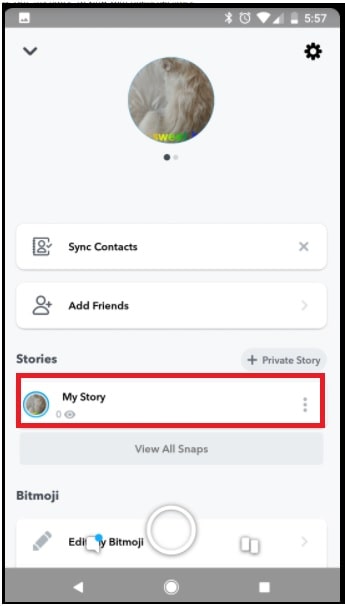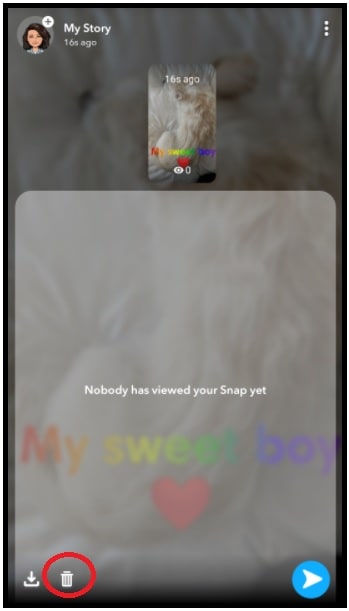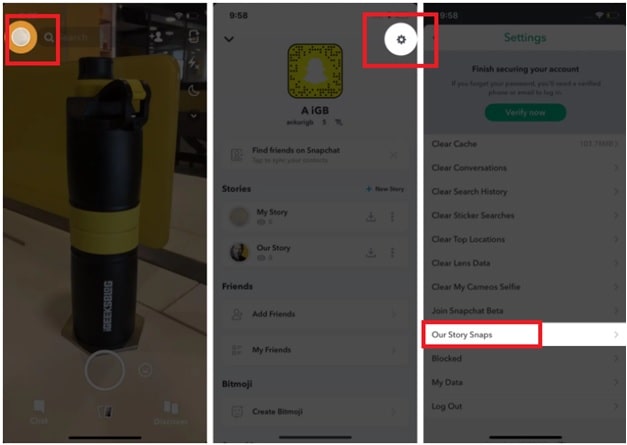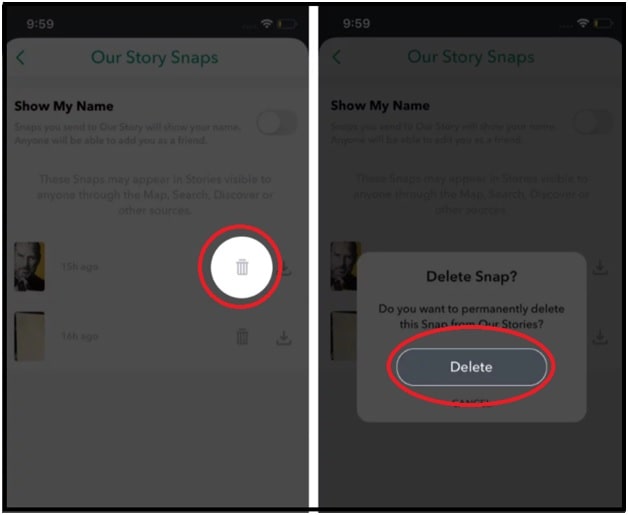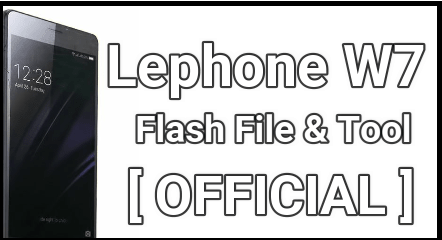How To Delete Snapchat Story From Smartphone [ Android & iPhone ]
Learn How To Delete Snapchat Story on Android & iPhone
Let’s talk about new Snapchat topic and learn how to delete Snapchat story before it automatically deletes after 24 hours? But before going to start deleting process, it’s must to know that we can delete entire Snapchat Stories with one single master button. That means, we need to select and delete each Snap one by one.
All the regular Snapchat app users already know that Snapchat has My Story and Our Story sections to share sorties with friends and family members. But both are too different from each other. My story remains for next 24 hours and our story may viewable all over Snapchat app for one day, two days or even much longer. After completing the specific time, all the Snapchat app stories expire automatically. This is actual working process of Snapchat app. But now question is how to remove Snapchat story before 24 hours?
READ MORE :
How To Stop Camera Shutter Sound On Snapchat
Learn About Gray Arrow Check In Snapchat
Requirements To Remove Snapchat Story From Smartphone [ Android & iOS ]
As we already said, a Snapchat story remains on your profile for next 24 hours. That means, it will visible for all for limited time period. But what you will do, when you post an embarrassing story and want to take down immediately? Similarly, sometime user post something inappropriate content on Snapchat app and after then they realize it’s not right. These are the very common reasons to delete stories from Snapchat app. In practical life, reason may be different for different users but solution is same. Just delete the story from your wall to avoid any embarrassing movement.
How To Save Snapchat Stories Before Deleting
Before going to delete individual or bulk snapchat stories, we recommend you to save Snapchat story. Snapchat officially allows user to save entire story to memory and save single snap from a story to memories.
Save an Entire Story to Memories
- Launch Snapchat on your device. [ iPhone or Android ]
- Tap on r Profile icon from the top left corner of the screen.
- Tap on the Save icon next to My Story or Our Story
- Tap Yes to save entire stories in one click.
Save Single Snap from a Story to Memories
- launch Snapchat application.
- Tap on your Profile icon from the top left corner of the screen.
- Select My Story or Our Story.
- Click on a Snap to view it in full screen.
- Tap on the Save icon from the bottom-right corner Or long-press. Or tap on the three dots icon.
- Hit on the Save icon. That’s it.
How To Delete Snapchat Story From iPhone And Android Phone
Before going to jump into Snapchat story deleting process, must to know that process is same for both android and iOS devices. But Snapchat app offers two types of story sections for users. Because of these stories posting sections, methods are different to delete stories for My story and Our story.
How To Delete My Story On Snapchat App
- Simply Launch Snapchat app on your Smartphone device.
- Login into Snapchat account, skip steps if not required.
- Now tap on avatar or Profile icon from top of the left corner.
- From the My Story tab, select the story or snap that you want to delete permanently.
- When the story opens, tap on the 3-dot button from the upper right corner or swipe up the screen from bottom.
- Select Delete option from the mini menu or click on Trash bin If you want to save your story in your device, you can save it from the same page.
- Done!!! In this way users can take down snapchat story easily.
Important : it’s worth to know that this’ll only delete the Snapchat story if it’s within the 24-hour window but it will still available to view on the our story feature. If your snap story is still on our stories in your area after a day, follow the below steps for removal.
How To Delete Our Story On Snapchat App
Above method is only for My story section. If you want to delete or remove story from Our story section, this is what you need to do.
- Open Snapchat app on your device.
- Click on Profile icon from the top left corner of the screen.
- Now click on the gear button for accessing Settings
- Scroll down the screen and select Our Story Snaps.
- Finally hit on bin icon to Delete >>> Tap Delete once again to confirm the action.
This is all about how to delete delete Snapchat story before automatically deletes after 24 hours? Just follow the above steps to delete snaps from My story and our story section. Unfortunately, we can’t erase the memories of people who have already seen our stories before deleting it.
Tips : Check out all working and tested methods to fix tap to load screen Snapchat app | Stuck On Snapchat Loading Screen