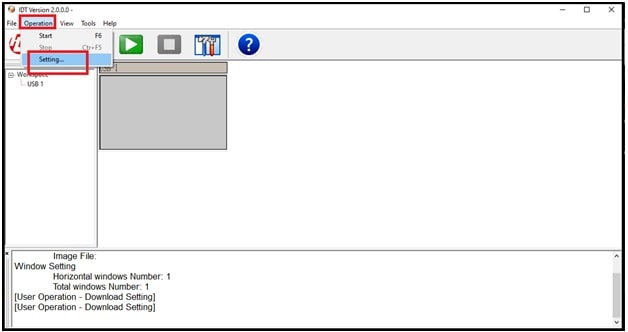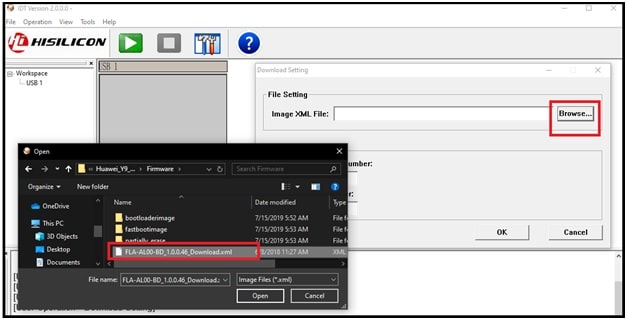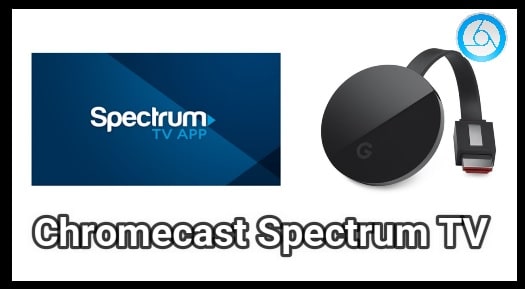Huawei FLA TL10 Flash File [ Huawei Y9 2018 Stock ROM & Tool ]
Huawei FLA TL10 Flash File [ Huawei Y9 Stock ROM & Tool ]
Huawei Y9 FLA-TL10 stock ROM Download : Are you a owner of Huawei Y9 FLA-TL10 2018 and now searching for official stock ROM of Huawei Y9 FLA-TL10 Smartphone? If yes, that means you have landed on right place. Huawei FLA-TL10 stock Firmware and flash tools are available flashing.
Huawei Y9 FLA-TL10 was released in 2018 with android 8.0 versions. Out of the box Huawei Y9 FLA-TL10 is powered by Kirin 659 processer which enough to increase its performance and speed. Same as other latest android mobile, it also comes with Dual SIM support, WI fi feature, Bluetooth support and OTG support.
As we already told you this device was released in 2018. So many users reported that they are facing software related issues on the device like hanging problem, bootloop, no network and over heating etc. So if it’s same with your Huawei FLA TL10 mobile, don’t worry about it. You no need to go anywhere to repair your bricked Huawei FLA TL10 mobile phone. We can install stock ROM on Huawei FLA TL10 with free flash tool.
Firmware flashing is the only solution to fix all types of software related issues on the device. Best thing is that official Huawei FLA TL10 flash file and tool are free for everyone. That means we can flash Huawei FLA TL10 without box.
Important Points
- Firmware installation is very easy for Huawei FLA TL10 phone. But do it on your own risk. One wrong step may brick the device permanently.
- Stock ROM installation on Huawei FLA TL10 mobile will wipe all user data and phone data completely. So don’t forget to take backup, if it’s possible for you.
- Charge your device approx 80% to prevent accidental power off in between the process.
- Working USB cable and pc/laptop is must to perform the task.
Brand : Huawei Smartphone
Model : Huawei FLA-TL10
OS : Android 8.0
Download Huawei FLA TL10 Flash File And Tool
Huawei Flash Tool
How TO Install Stock ROM On Huawei Y9 FLA TL10 Without Box
Well, we already told you that it’s very easy to flash Huawei Y9 without box. Just download Huawei FLA TL10 flash tool and firmware from above download section and follow the exact method as described below. Huawei FLA TL10 official stock ROM comes with .xml format, so we can use Huawei multi downloader tool as a Huawei Y9 flash tool.
- Download and extract the downloaded Huawei FLA TL10 flash file on pc.
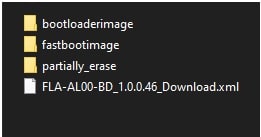
- Install “Huawei FLA TL10 USB Drivers” on windows pc. Sikp the step if already installed.
- Run “IDT 2.0” setup file as administrator and launch it on pc.
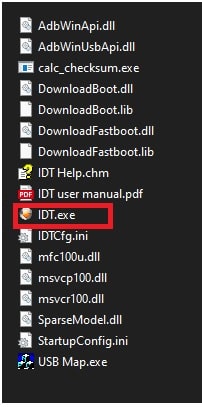
- Once the tool launched, click on “Operation” >>> “Settings” option as shown in below screenshot.
- Click on “browse” button from next screen and load “FLA-AL00-BD_1.0.0.46_Download.xml” file from extracted firmware folder.
- Next click on “OK” button from the tool.
- Come to the device and short the “Test Points”.
- Now select the correct USB COM port from the USB Port section and click on “play” button from top of the tool.
- Firmware installation will start and here it may take long time to flash complete stock ROM.
- After completing the successful firmware flashing, reboot the device and setup it as a new device with new software.
- Done!!!!
These are simple step by step firmware installation process of Huawei FLA TL10 with Huawei IDT tool 2.0. Just download firmware for Huawei FLA TL10 mobile with tool and flash it.