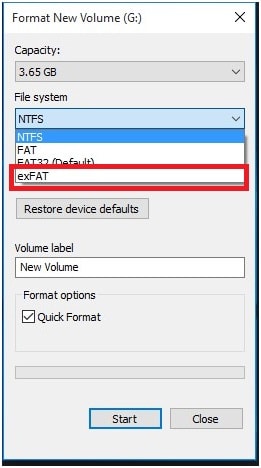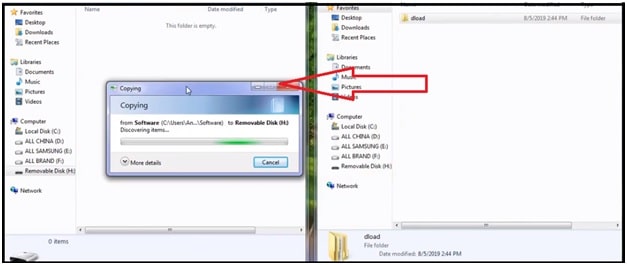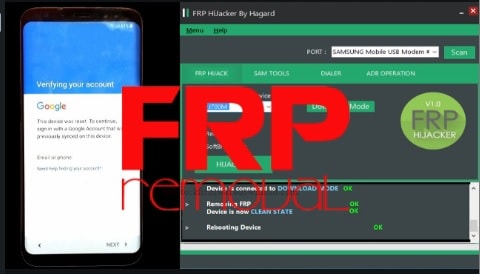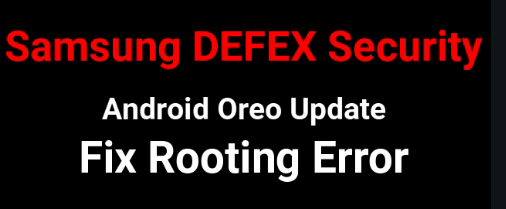How To Flash Huawei Y9 2019 JKM-LX2/JKM-L22 [ Dload Method ]
How To Flash Huawei Y9 2019 JKM-LX2/JKM-L22 Using Dload Method ]
Recently we published a full detail tutorial to install stock Rom on Huawei Y9 2018 using IDT tool 2.0 and now we are here with Huawei Y9 2019 firmware flashing guide. Here in tutorial we will show you an easiest method to update software on Huawei Y9 2019 JKM-LX2/JKM-L22 using Dload method.
In this method we can update software without any flashing tool. That means flash Huawei Y9 2019 JKM-LX2/JKM-L22 to install android pie 9.0 version.
As we told you, we can install official stock ROM on Huawei Y9 2019 JKM-LX2/JKM-L22 without tool but remember you are going to flash correct and compatible device. Otherwise it may lead to brick your device permanently.
Download Huawei Y9 2019 Flash File [ official Stock Firmware ]
Install Stock Rom On Huawei Y9 2019 JKM-LX2/JKM-L22 With Dload Method
Dload method is very popular flashing method for Huawei devices. Basically this technique works with OTA update files of Huawei mobile. In this method you no need to use any Huawei flashing tool like IDT tool or Huawei multi download tool etc.
Only SD card is required for this task. Create a “Dload” folder in SD card and move all the firmware files and flash it from recovery. That’s it. Let’s see how to update software on Huawei Y9 2019 JKM-LX2/JKM-L22 using Dload method.
- Format your SD card properly. More than 8GB storage capacity SD card is must for Dload process.
- Now connect the SD card/memory cord with pc by using any card reader.
- Extract the downloaded “Huawei Y9 2019 JKM-LX2/JKM-L22 firmware file” on desktop.
- Now enter into extracted firmware folder >> Software and copy the “Dload” folder.
- Open your SD card on Pc and move “Dload” folder in SD card.
- Again remove SD card from pc and insert it in your mobile.
- Huawei Y9 2019 Boot Key : Press & hold volume up key + Volume Down key + power key at the same time. [ Device should be power off]
- By applying the above key combination, device will load files from “Dload” folder and flashing will start automatically. No need to do anything.
- End of the successful update, you will see “Update Success” message on screen and it will reboot automatically.
- Mobile will take more time to reboot at first restart after software update.
- Done!!!
In this way users can install official stock Rom on Huawei Y9 2019 JKM-LX2/JKM-L22 without pc and flashing tool. Download flash file for Huawei Y9 2019 JKM-LX2/JKM-L22 mode and apply the dload method to update new software.