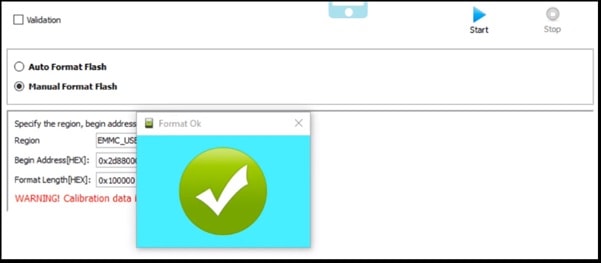Tecno Camon 12 Pro CC9 FRP Bypass Without Box [ Tecno CC9 PRO FRP ]
Tecno Camon 12 Pro CC9 FRP Bypass Without Box [ Tecno CC9 PRO FRP ]
Here is a quick method to unlock Tacno CC9 pro FRP without box. You no need to use any premium frp tool to remove Google Account verification on Tecno Camon 12 Pro CC9 model. It’s very simple for any newbie user and advanced android user. Unlock Tecno CC9 pro nay technical skill required.
Probably you may know that Tecno Camon 12 CC9 Pro is a MTk [Mediatek MT6762] chuipset based android Smartphone and it’s firmware comes with scatter loading file [scatter.tx file]. So it is important to use MTK frp unlock tool like SWD after sales tool and SP flash tool etc.
Both tools are able to remove FRP from Tecno CC9 pro without box. But in this tutorial we will show you all FRP bypass steps using Sp flash tool.
What Is FRP Lock For Tecno CC9 Pro
All the latest android devices including Tecno CC9 pro comes with android factory reset protection. Basically it’s a Google security protection feature to save our device after factory reset. As we all know we can remove pattern lock or Pin password of Tecno CC9 pro by factory reset. But after factory rest device will stuck on Google account verification screen and you have to enter correct existing Google ID and password to verify Google account.
But in case you forgot the Google id and password then you can’t unlock your device normally. So this reason, you can apply Tecno CC9 pro FRP bypass trick 2020 and can unlock it at your own home.
Technically FRP unlocking depends on many things like android version, security patch level and device model etc. That way FRP bypass methods can be different for different devices for different patch level.
But if you have Tecno Camon 12 Pro CC9 model then unlock it by using Sp flash tool. It’s an universal FRP unlock method for this device and it works with all security patch level. For this you have to download Tecno CC9 pro frp unlock file and tool from below download section.
Brand: Tecno Smartphone
Model : Tecno Camon 12 Pro [CC9], also known as Tecno CC9 Pro
Tecno CC9 pro FRP Unlock Tool : MTK SP Flash Tool with FRP unlock files
Success Rate: 100% working and Tested [ Universal Method For Tecno Camon 12 Pro ]
Pre-Requirements To Unlock FRP On Tecno CC9 Pro
- Tecno Camon 12 Pro CC9 FRP Bypass Tool.
- FRP Unlock Files For Tecno CC9 Pro. [ DA File, Scatter File and Codes ]
- Computer/pc to apply the process.
- Working USB cable.
Tecno Camon 12 Pro CC9 FRP Bypass Using Sp Flash Tool
As we already told you, there are many different methods and trick are available to remove Tecno Cc9 pro FRP lock. Moreover, we can remove FRP on Tecno CC9 pro without pc also. But it depends on android version and Google security patch level. So, sometime it may not work for you because of updated security patch level. In that case, Byapss FRP using SP flash tool is the 100% working solution for you.
Important : Both Firmware flashing and FRP unlock methods are different for Sp flash tool. Firmware flashing can’t remove Tecno Camon 12 Pro frp. It’s because FRP unlock method is little bit different from flashing process.
Download Tecno Camon 12 pro FRP Tool, Drivers and Files
READ MORE : Install Stock ROM On Tecno Camon 12 Pro
- First off all download and install “MTK Drivers [ Tecno MTK ] on windows pc. Otherwise tool will not detect your device. Skip the step, if already installed.
- Extract the latest “Sp flash tool” zip file and run “Flash_tool.exe” as administrator.

- Tool will load “DA file” file automatically. So no need to add “DA file” manually. If getting DA file error then download custom DA file Tecno Camon 12 Pro CC9 and use it in place of default DA file.
- Now click on “Choose” button from “Scatter-loading file” section and browse “Scatter.txt” file from extracted “tecno FRP file” folder.
- Again click on “Format” tab from top of the tool >> select “manual Format flash” tab >> change the “Begin Address” & “Format Length” with below values as shown in screenshot.
Begin Address [HEX]: 0x149580000
Format Length [HEX]: 0x100000
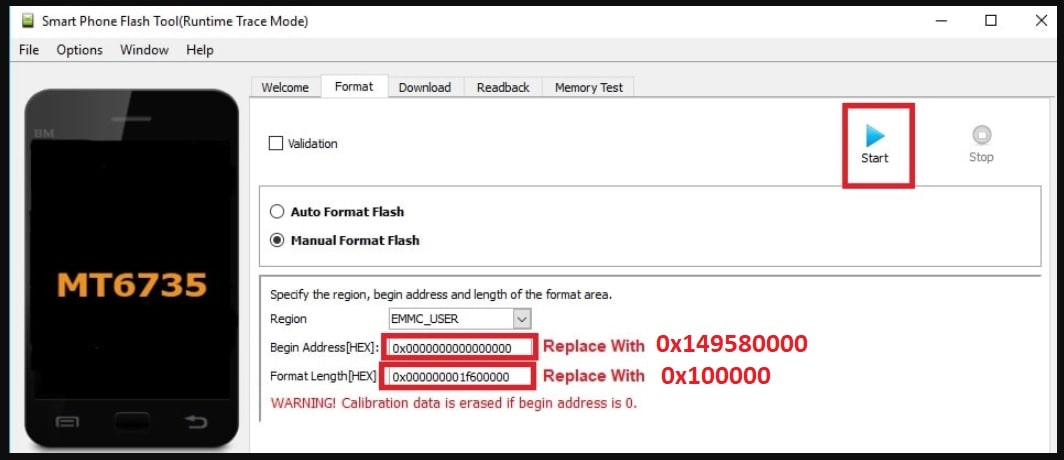
- Make sure you have entered the correct frp unlock code. After configuration, hit on Start button to start frp bypass flashing process.
- Now power off device properly and connect it with pc via USB cable directly.
- Once your device detected with pc, process will start.
- Just within few seconds you will see Successful message on the screen.
- All done!!! You have remove FRP on Tecno CC9 Pro using Sp flash tool.
Alternative Methods For Tecno CC9 PRO FRP Bypass
In case you are facing any type of error during the FRP bypass Sp flash tool method, flash official stock ROM on Tecno Camon CC9 pro with SWD after sales tool. Firmware installation and FRP bypass both methods are same for this tool.
Moreover, SWD after sales tool is an official flash tool for all MTK Tecno Smartphone. Just flash new software on Tecno Camon CC9 pro with the help of Tecno flash tool and it will remove FRP lock automatically.
- Download and install |”MTK USB Drivers” on pc.
- Now extract the downloaded Tecno Camon CC9 pro stock ROM [ flash file].
- Launch “SWD After sales tool latest version” as administrator.
- Follow the below guide to configure the tool and flash it for FRP unlock.
Both methods are 100% working and tested for Tecno Camon 12 Pro (CC9). So you can apply any above method to remove Google account verification on Tecno Camon CC9 pro mobile.
Believe me guys it’s very easy if you are going to follow the correct method as shown above. But remember, FRP unlock process will wipe all user data and phone data completely.
Don’t forget to share your experience with us by leaving your valuable comment.