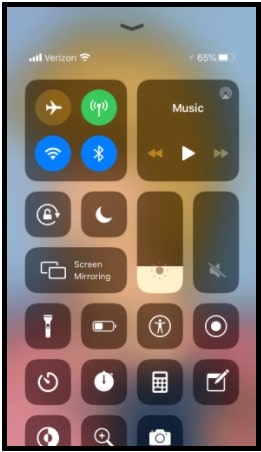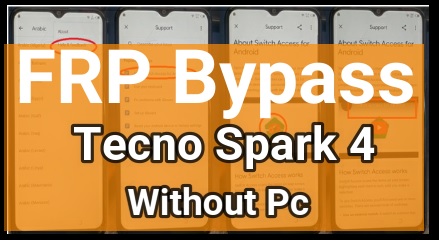How To Turn Off Camera Sound On Snapchat
Methods To Turn Off Camera Sound On Snapchat – Do you know how to disable or mute camera sound on Snapchat, if not then try these tricks for Android and iOS devices. We have got the loophole!
Although there are lots of social chat apps are running such as WhatsApp, Facebook, WeChat, Tinder etc. Snapchat is another popular app that offers the fastest way to share your private and social movements in form of photos and videos. Most of you already know that Snapchat is a social app to share beautiful pictures and short videos. Actually this app is popular for its unique and entertaining filters and effects that everyone likes.
Snapchat is solely a camera application to take beautiful pictures and videos from phone camera. When you open this app on your Smartphone, it will land you on the camera screen directly. Just tap to click photo and hold to record video using Snapchat app. Moreover, you can add lens, filters, bitmojis and fun effects to make your snap more impressive and beautiful. With the help of Snapchat, we can take crispy photos in one click and share it using camera settings. To avoid supporting Snapchat for varied camera hardware, Snapchat uses default camera app and settings. This Snapchat camera programmed very well to take beautiful photos that smooth all the unwanted noises, marks and appearance on the body and locations automatically. Because of its great features, some users love to click snaps with Snapchat camera and ignore the iPhone’s official camera app. Here in this article we are not going for deep discussion about its features. In this article we will see what are the possible ways to disable Snapchat camera sound?
Sometimes we need to take a photo privately or silently. When we click photos with Snapchat app, anyone can notice the Snapchat shutter sound. It may be annoying sometime when we take a snap in a silent place. Similarly, many of us really don’t like others to notice about the photo that is being taken. So, reasons may be different for different users to turn off Snapchat camera sound on android and iOS devices. But as we all know there is no any direct default option to turn-off camera sound on Snapchat application.
If you are unable to turn off it, then this guide will help you to learn more about How to Turn Off Camera Sound for Snapchat app?
Many Snapchat app users complaint about tap to load screen error or stuck on Snapchat loading screen. If you are also one of them, checkout detail guide to fix Snapchat not loading Snaps. Add-on learn about Gray arrow check in Snapchat.
Is It Possible To Disable Camera Sound On Snapchat Application?
No, Snapchat app doesn’t offer any default setting and button to turn off camera shutter sound. If you want, you can try it by yourself. Believe me guys, it has no any option that lets you turn off the shutter sound.
Unavailability of official feature on Snapchat doesn’t mean you can’t turn-off the camera sound. To make this possible, we have to apply some tricks from device settings.
Methods To Turn Off Camera Sound On Snapchat App
Same as other camera apps like GCam, Snapchat is also a camera application for android and iOS devices that uses the device camera to take pictures and videos. So, if you want to make any changes on Snapchat, you have to apply the modifications on device settings.
The possible ways in which you can turn off the sound of the camera while capturing photos and videos are as follows.
Method01 Turn Off Camera Shutter Sound On Android And iPhone
For Android Smartphone –
- Open default Camera application >>> click on “Settings (gear icon)” >>> turn off the “Shutter Sound” option from “camera settings section” manually. These steps will stop camera sound on Snapchat app automatically.
For iOS Devices
Method 02 Down The Volume To Disable Camera Sound On Snapchat [ Mute Your Device ]
This method works perfectly for both android and iOS devices. iOS and android Smartphone users can mute or turn down the volume of their device while taking snaps using Snapchat app. This will stop shutter sound for both iOS and android phones.
Just go for the volume hardware keys of the device; gently press the volume down key to decrease volume level. This will not bring any shutter sound when you take a snap on Snapchat application.
Tips: iOS device users can down the volume from the control center. Swipe up or swipe down the screen to access control center and slide down the volume down key to decrease the phone volume. It will mute camera sound of snapchat app on iPhone or iOS devices.
Method03 Turn ON Do Not Disturb Mode To Stop Snapchat Camera App Sound
Turning ON the Do-Not-Disturb-mode will silent your phone automatically. After applying this trick, snapchat camera shutter sound will also mute for you.
Almost all latest android and iOS Smartphone comes with pre-installed do-not-disturb or DND functionality. Open screen lock of your device, go to notification panel on android phones and control center on iOS devices, enable DND option and it will turn off the camera sound on Snapchat.
So guys these are all possible ways and tricks to turn off camera sound on Snapchat during the photo shoot. Unavailability of turning off shutter sound on Snapchat camera settings, we recommend you to apply changes on default camera settings for android Smartphone. For iOS, use the DND option or volume control function to stop camera shutter sound.
Well, we found that many users are also searching for “how to turn off camera sound on snapchat without mute switch”. So, android users have this option by changing o camera settings but iOS users can’t turn off camera sound on Snapchat without muting method.