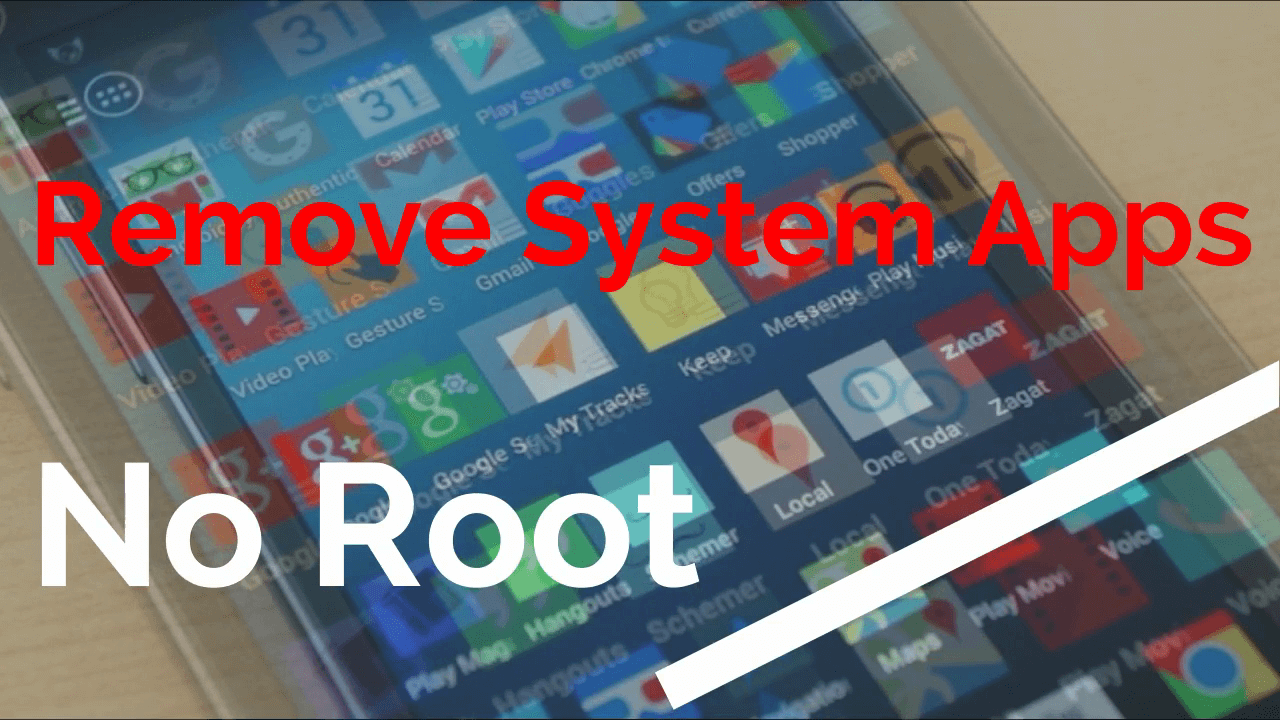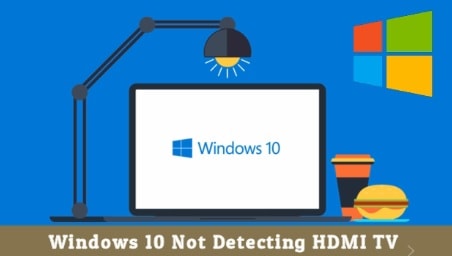Updated : How To Know If Someone Deleted You On Snapchat
Updated : How To Know If Someone Deleted You On Snapchat
After writing many articles on the Snapchat app, now we are here with another guide. In this guide we try to understand, is it possible to know if someone un-added or deleted you on Snapchat? If you try to search on the internet, there are several posts on the same topic. But no one will tell you the straight forward answer for your quarry.
Before going to find out a way, it’s important to know that Snapchat does not make it easy to tell if someone has deleted or blocked or unfollowed you on Snapchat. Snapchat app will never notify you with any notification. However, you can ask directly to that particular person to clarify the actual status.
As we already told you, there is no any direct option to know if someone deleted you from Snapchat. But if you have some time and energy, several different strategies and tricks can help you to discover whether someone has unfriend or blocked you.
READ MORE : How To Unpin Someone On Snapchat
Difference Between Blocking And Unfollow
- Users can send messages to someone who doesn’t following you on their Snapchat platform. If someone has blocked you then you won’t be able to send messages to that person.
- Similarly, deleting a Snapchat is not the same as blocking. After being blocked by someone, you will not be able see anything about that person. On other hand if someone has deleted you on Snapchat, you will also be able to view the profile and send them a message.
How to know if someone deleted you on Snapchat
Here we are adding few simple steps that can help you to identify if someone has deleted you from Snapchat.
- Check Follower’s List : If someone has deleted you from the list then you will not find them in your friends list. This is one of the best way to identify if a friend deletes you from Snapchat. If someone is following you then their name should appear in your friends list. In case, you are not able to find the name in your friends list then that is clear that your friend has deleted you.
- Try to type and search the name of user in Snapchat search bar. If you are not able to find that person that means it has removed you on Snapchat.
- You can also try to identify the status by using Snapchat notification indicators. For this, send a snap to that particular user and check the notification indicator colors. If someone has removed you on Snapchat, it should be gray arrow. It’s another sign to identify that the persons has deleted you on Snapchat.
- Check Using Snapchat Score: Try to check Snapchat score to identify real status. Snapchat allows users to see Snapchat score of your friends (the total number of sent and received snaps). If you are not able to see the Snapchat score then you can say that he has deleted you.
Please Note : Snapchat score is one of the best way to to know if your friend has deleted you on Snapchat. However, it is also important to note that users can hide their Snapchat score by adjusting their account settings. So it’s not 100% reliable.
Final Words
At the time of blocking, they will not appear in the search bar. But if the user has deleted you from the list, you can find them on snapchat search.
Otherwise, take a picture using Snapchat >> send the message and check on the snap status below the person’s username on the Chat screen.
Now check the message status. If it reads “Pending…” and never shows delivered, or if the arrow next to their username appears gray, the user may have deleted you from their friend list.
As we can see all the above tips are helpful to know if someone is still your friend or has deleted you. But all the above tips are not 100% reliable. At the time of posting this article, Snapchat never tells anyone because of privacy reasons.
Tips : Learn What does Pending Mean on Snapchat and what the meaning of iON & WYO in Snapchat text messaging?