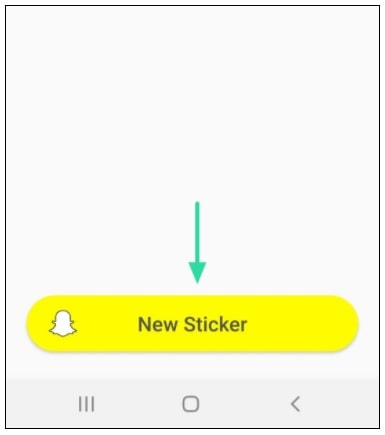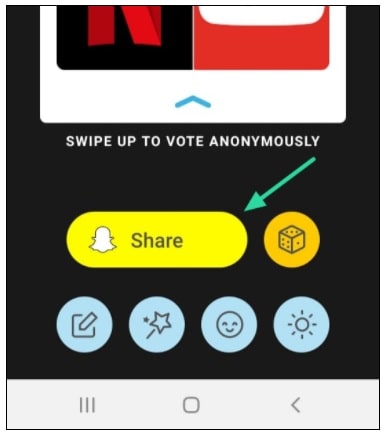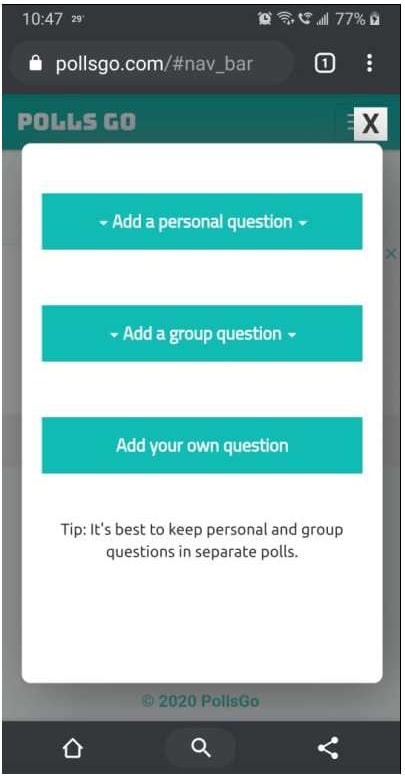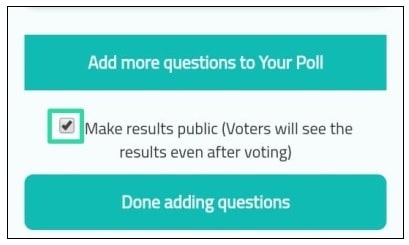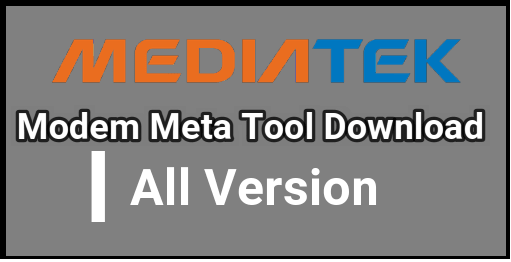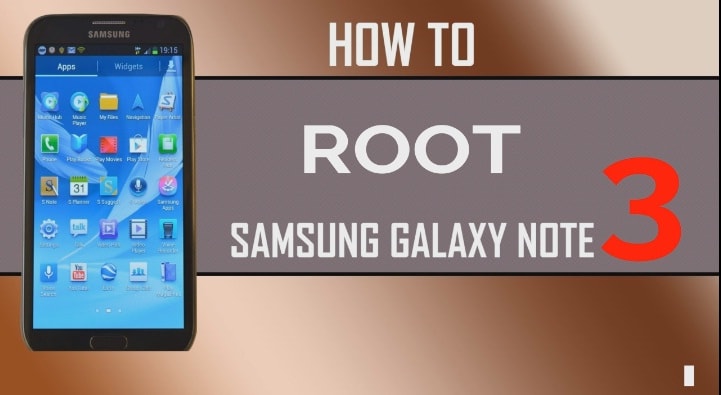How To Create Poll On Snapchat App | Snapchat Polls
Learn How To Create Poll On Snapchat App And Start Engaging Your Followers and Friends On Snapchat App
Without any doubt poll is an wonderful way to engage people and know their views. Because of its importance, different social media also adopt poll system on their platforms so that users can use them to engage with their audience and connected peoples. Most probably you may know about Facebook polls that are very popular in FB users. Just after it, Instagram introduced their own poll feature in October, 2017 and we all know how much they are success. Twitter social app also include the polls to cover both fun topics and serious ones.
Actually these pools offer an opportunity to peoples to add their opinions on different subject without consuming more time. If you are a smart user, you can create polls on different social media platforms to gain popularity. Moreover, these polls features help you to engage your audience with your hot topics. But do you know; now you can also make a poll on Snapchat? Let’s see and learn how to create Snapchat polls in 2020?
READ MORE :
Record videos on Snapchat without holding button
Cancel Google Play Subscription On Android Phone
Use Of Polls
Before going to jump into main topic, learn what the use of polls is and how to use Polls on Snapchat app?
Actually, Polls are one of the best ways to interact with audience or can engage more peoples within few steps. Because of this, these polls are beneficial for personal and business uses. With the help of polls, you can check what your friends think of you. Similarly, a businessman can also create polls to get a sense of their market demographics. Use of poll fully depends on you because you can customize it in your own way to get information that you want to gather from the crowed.
People who likes answering questions, they always tries to express their opinion, especially when there’s a quick and easy way to do that. If you have unique idea to run polls in entertaining way, you can engage your followers as well as new viewers. YouTube Polls are the best example to find the power of polls. Most of the all YouTube creator makes polls to increase subscribers and followers.
Now come to the main topic and let’s talk about Snapchat polls feature. If you try to check internet, lots of people searching for “how to create poll on Snapchat like Instagram and facebook?” Unfortunately, Snapchat doesn’t have Polls feature officially. That means you can’t create polls on snapchat app for your friends and followers.
I know it’s very disappointing who don’t know about this. But don’t worry, still you can run your own polls on Snapchat using third party apps and websites. Lots of free and paid poll making websites and apps are available that offers a facility to create your own Snapchat polls without extra effort.
Is Snapchat Support Polls Feature
Big No!!! Till now there is no any official update and feature to create polls on Snapchat stories. Even, no any official announcement and news about snapchat poll feature in coming days. If you are here to find the native support to create polls within Snapchat app, then you are wasting your time. But it’s not impossible because we can do it with number of apps, websites and polling forums etc. Continue read the post to learn more about Snapchat Polling apps and websites.
How To Do Poll On Snapchat
Here we are sharing third party apps and websites to create polls on Snapchat for iphone and Android devices. Just read all the possible solution and run a poll on Snapchat app within second.
Method01 LMK: Anonymous Polls App To Create Poll On Snapchat App
To create polls for Snapchat with app, we recommend you to use LMK: Anonymous Polls App which is available for both iOS and android devices. Additionally, you can download and install it on your phone from App store and Google play store. According the active users report, LMK Anonymous poll is more reliable and user friendly application in 2020.
How To use LMK: Anonymous Polls App
- Jus download and install compatible app for your own device and login with Snapchat app ID. This makes it easy to post directly to your story.
- Once you are into the app, click on yellow “new Sticker” button at the bottom of the screen.
- Now scroll up or down the screen through the pre-installed polls and select anyone according to your own choice.
Please Note: Unfortunately, customizing your polls is not free in LMK application. To access this feature, you have to pay At $7.99/mo. Otherwise, stay continue with free options such as “How long can you go without talking to me?” and “How attractive am I?”
- Select your Poll and start customize the text, background, etc.
- When you are ready with final product, tap on “share” button and it will bring you to your Snapchat app again.
- Now you are free to share your story on Snapchat.
- Done!! You have created polls for Snapchat using LMK: Anonymous Polls App.
- The poll created with LMK is not anonymous but the responses are.
- If you want to know who is voting for what then it’s not possible from this app.
- Each and every time when user votes on your story, you will receive a notification from the LMK app.
If you are looking for Snapchat Group polls follow the below method which helps you to cerate personal and group polls for Snapchat.
Method 02 Snapchat Polls Using PollsGo Web Browser Tool
If you are not satisfied with LMK app and want more freedom to create and customization for polls, try out PollsGo website on phone and pc browser. This website is very popular to create customized polls for Snapchat story.
Here on this polls website you can access three built-in Question types options, given; Personal/Group/Own. These options offers set of questions to make a poll for your Snapchat. For example, if you choose personal or Group category, it will display a list of questions and you can choose anyone from them. Actually, this feature makes the whole process much easier.
Additionally, this site allow you to visible the result of polls for other viewers and you can do it by ticking the ‘Make results public’ option at the bottom.
This PollsGo polling app offers the option to choose whether your participants can see the results or not. If you opt to let your followers see the voting results just after the vote, you get an immediate discussion topic.
- Choose or select the stock questions from the personal or Group section. Or create your own questions for polls.
- Once you are ready with your questions, now it’s the time to give your poll respondents options to choose from. For example, if you are choosing Personal Questions then you are allow to pick few stock replies. But you can’t add more than six options.
- Now site will create new Polls for you to share it on snapchat story. [ You can also delete snapchat story from Smartphone and iPhone. ]
- Copy the link of newly created polls to share it separately or click on direct share button to share it on various social media including Snapchat app.
- Now open the app and start creating new snap. For this, use the paperclip icon to the right of the app, paste your link here and also can customize your Snap however you want.
- All done and send snap to your friends or post it on your snapchat story.
- Now your Snapchat users can use the Polls Go to vote right on their phone and you can also use the link within the poll to check the results.
Trouble Shooting: Sometime you may experience Tap to load screen Snapchat error at the time of opening your app. It’s very common error and we can fix it easily if Snapchat it is not loading the Snaps.
Conclusion
Well, now you know that Snapchat app doesn’t support the polls functions in the latest update. But we can create a poll on Snapchat using third party software and apps. Try the all listed apps and website to create new poll on Snapchat and tell us which is your favorite way to poll?
Tips : As we all know, in the latest update we can delete unopened Snapchat messages easily but what about “how to unsend a Snap in Snapchat app?” Additionally, if you are regular user of Snapchat app, you should know the meaning of SUS and ion in Snapchat messages.