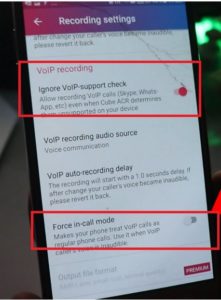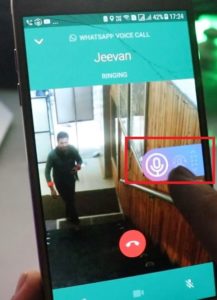How To Record WhatsApp Voice Calls [ Easy & Safe ]
How To Record WhatsApp Voice Calls [ Easy & Safe ]
Are you searching a best method for whatsapp call recording? If yes then you have landed on right place, today we are going to share whatsapp voice call recording method using app. As we all know there is no any official support to record whatsapp voice call but sometimes it’sa necessary to record voice call as a proof.
Reasons may be different for different users but if you really want to know about wahtsapp voice call recorder then continue the process and follow the guide as it is shown below. We are adding all the necessary screenshots with all the steps.
Recently I was using whatsapp voice call and at the same time I was thinking to record my whole whatsapp voice call but we all know whatsapp dint support this feature. To make it easy, we can use third party call recording app / apk to record clear whatsapp voice calls.
No need to pay any money for premium apps. Free voice call recording apps are enough to record whatsapp calls by applying few custom settings.
Let’s see how to record Whatsapp voice call using app?
READ MORE : Enable Whatsapp Dark Mode
Download Whatsapp Call Recording App
CUBE Call Recorder ACR App : DOWNLOAD [ Google Play Store ]
Here we will use free CUBE call recording app as a whatsapp call recording app. Basically it’s a free voice call recording app but we can also use it to record whatsapp voice calls by applying some changes. Just follow the instructions properly and star recording your whatsapp voice calls.
- Download and install “CUB Call Recorder ACR App” on your device.
- Allow all the permissions. It’s necessary otherwise, app will not allow whatsapp call recording.
- Once the app installed properly, click on “3 bar” section and open “recording” option.
- Now enable “VOIP call recording” and “force in call mode” option.
- All Done!!! now dial whatsapp number and tap on recording button to record any whatsapp voice call instantly.
- If you want to listen whatsapp recorded voice call, open cube call recorder app and find the whatsapp call recording with that person name.
In this way, you can record whatsapp voice call un officially. Just download and install third part app, allow all permissions including VOIP service and start voice call recording on whatsapp.
Till now getting any issue in any step, please leave your comment below.