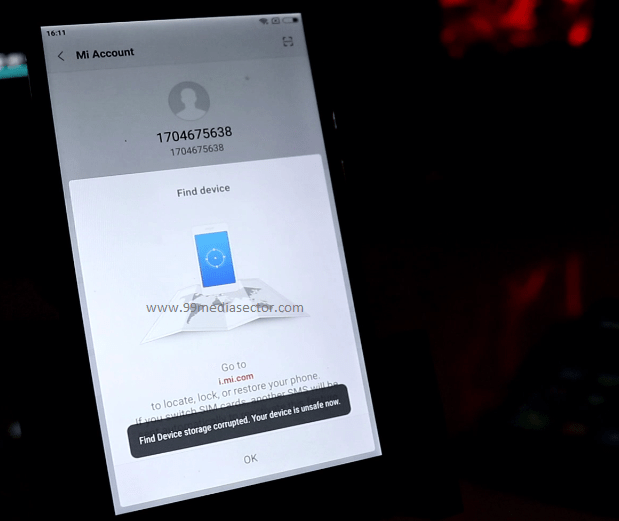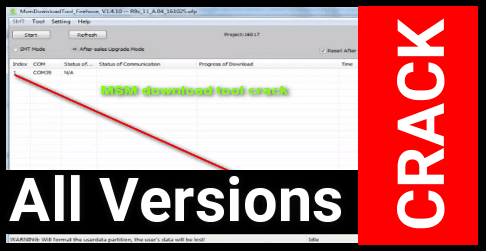How To Install Stock Rom On Tecno Camon 15 Pro CD8 [ Flash File ]
Install Stock Rom On Tecno Camon 15 Pro CD8 [ Flash File ]
Today we are going to talk about Tecno Camon 15 Pro CD8 how to flash without box? In this year 2020, Tecno mobile launched two android 10 version Smartphone – Tecno Camon 15 CD7 & Tecno Camon 15 Pro CD8. Both devices are almost same but Tecno CD8 is upgraded version with some new features.
Tecno Camon 15 Pro [ Model CD8 ] is mid range MTK chipset based android 10 mobile. Out of the box Tecno Camon CD8 model comes with Octa-core CPU, 128GB internal storage and 6GB RAM to make it faster. 6.6 inches large display and pop up selfi camera are other eye catching features.
If you are Tecno Camon 15 Pro / Tecno CD8 android Smartphone user and now searching for official stock ROM Tecno Camon 15 Pro then you have landed on right place. From this guide you can download latest android version flash file for Tecno CD8 model with tool. After that follow the instructions and flash Tecno Camon 15 Pro without any issue.
Here in this guide we arranged full Tecno Camon 15 pro flashing instructions along with flash tool, drivers and requirements etc.
Many users reported that they are facing software related issues like soft brick or bootloop on their device. In that case, they can download stock ROM for Tecno CD8 and can flash it without premium tool.
As we all know Android OS is an open source program which allows user to customize their device. For this they can root and flash twrp recovery to apply custom ROM and android tweaks. But problem is that, some users can get errors due to wrong flashing files and methods.
Most of users bricked or stuck in bootloop after installing custom ROM or installing mod files or rooting their devices. Therefore, it may be a reason of software performance issue or bootloop issue, battery draining and camera app open problem etc. So it’s better to flash stock Rom again to remove all software problems at the same time.
Please Note: In your device is in warranty then we recommend you to take it authorized service center to repair your device. Otherwise, you have option to unbrick your device at your own home by flashing stock ROM.
Tecno Camon 15 Pro Firmware And Its Importance
Technically, a stock ROM comes with every device from manufacturer. Each and every particular model comes with specific software according to their hardware requirements. Therefore, all the models contain the specific developed and designed software to run it properly.
Just because it’s official software, so stock ROM is responsible for smoother and stable performance for a long time.
Another fact about Stock firmware is that it can be boring for some users because of limited features and customization limitation.
Therefore, some advanced android users try to root their devices to flash TWRP, custom ROM and third party apk for android tweaks & tricks. As a result, third party firmware or unsupportable ROMs may a reason of soft brick or bootllop. So, installing official stock ROM on the device can solve almost all software related issues automatically.
Advantages Of Installing Stock Firmware On Tecno Camon 15 Pro CD8
- Easily unbrick your brick Tecno Camon 15 Pro
- Tecno CD8 bootloop issue fix.
- Upgrade or downgrade android version on Tecno Camon 15 Pro.
- Unllock screen Lock or pin password and remove malware as well.
- fix bugs lags / software bugs.
- Un root Tecno CD8 .
- Revert back to stock ROM from custom ROM or restore Stock ROM after using Custom ROM.
- Solve WiFi, Bluetooth and more.
- Tecno Camon 15 pro soft brick solution.
About : Download Tecno Camon 15 Pro Flash File With Tool
Model : Tecno Camon 15 PRO [ Model CD8 ]
Firmware : Official Stock Firmware for Camon CD8 model
OS: Android 10 with latest security patch level
Firmware Type : MTK Scatter loading file or scatter.txt file firmware
Flashing Tool : MTK flash tool
Download tecno CD8 Flash File , Tool And Drivers
Latest Tecno CD8 Firmware Flash File Download : DOWNLOAD
Tecno Camon CD8 USB Drivers : DOWNLOAD
DA File For Tecno Camon CD8 : DOWNLOAD
Flash Tools For Tecno Camon 15 Pro : Tecno Flash Tool [ SWD After Sales Tool ] or SP Flash Tool
Pre-Requirements
- Download all the files and save them on pc. [ flash file, tool and drivers ]
- Plug device with charger and charge the device approx 80% level.
- Windows OS based computer / laptop.
- Don’t forget to take backup of your device before flashing. Flashing will wipe all user data and phone data completely.
Install Stock ROM On Tecno Camon 15 pro CD8
Before going to jump into firmware flashing process, it’s must to know that tecno Camon CD8 is MTK chipset based android Smartphone. Additionally, it’s firmware comes with scatter loading file [scatter.txt file]. So, it’s is necessary to use MTK flash tool which is able to flash tecno Camon 15 pro CD8 scatter.txt firmware file.
There are many methods and tools are available for Tecno CD8 like Miracle tool, SWD after sales tool [ Tecno Flash tool ] and sp flash tool etc.
But here we recommend you to flash Tecno CD8 with tested tecno flash tool and MTK SP flash tool. Both tools are 100% working and tested tools for Tecno CD8 mobile. You just need to follow the instructions to flash your device.
Method01 : Flash Tecno CD8 using SP Flash Tool
MTK sp flash tool is highly recommended for Tecno CD8 firmware flashing. It’s one of the best and most popular flashing tool for all MTK devices including Tecno CD8 model. Use the latest SP flash tool for successful flashing. In case, if you are getting DA file failed error during the process then download custom DA file for Tecno CD8 mobile.
- Install “MTK Tecno CD8 USB Drivers” on windows pc.
- Extract the Tecno CD8 firmware flash file on pc.
- Now launch latest version of Sp flash tool as administrator.
- Tool will load “DA file” from the tools folder automatically. [ Use the Custom DA file, if required ]
- Click on “choose” button from “Scatter-loading file” section and load “Tecno CD8.scatter.txt file” from extracted firmware folder.
- Select “Download Only” option from drop down section.
- Again click on “DOWNLOAD” button from top of the tool.
- Now connect the Camon CD8 with pc via working USB cable in switch off mode. Tool will detect the device and flashing will start just in few second.
Please Note: Don’t stop process or unplug your device during the firmware updating process. Here it may take long time to to flash new new software in Tecno Camon 15 Pro CD8 mobile.
- End of the successful firmware installation, tool will show “OK” message. That means flashing done successfully.
- Disconnect the device and reboot it normal mode.
- Done!!!
These are simple steps to flash stock ROM on Tecno Camon CD8 with Sp flash tool.
Method02 Install Stock Firmware On Tecno CD8 Using Tecno Flash Tool
SWD after sales tool also known as Tecno flash tool which is official flashing tool for MTK Tecno Smartphone. Tecno service center also use this tool to repair tecno devices. So, we can also flash firmware on tecno Camon CD8 model at our own home. Just download latest Android 10 firmware for Tecno Camon 15 pro and flash it with Tecno flash tool [SWD after sales tool ].
Best thing about this tool is that it can be use to remove Google account verification or FRP lock from Tecno CD8 mobile. Firmware flashing and FRP bypass methods are same with Tecno flash tool. Additionally, custom DA file not required to flash Tecno CD8 with SWD flash tool.
- Download and install “Tecno CD8 USB drivers” on windows pc/laptop.
- Extract the downloaded “tecno Camon 15 pro CD8 flash zip file” using any unzip software.
- Launch latest SWD after sales tool. [ If getting any compatibility issue, try another version of SWD tool ]
- Load firmware and flash your device by pressing Tacno CD8 boot key.
Read the detail post and learn Tecno CD8 how to flash without dead risk?
Tecno CD8 Invalid IMEI After Flashing – Troubleshooting
Invalid IMEI or null IMEI is very common error for any device after flashing or removing frp lock. If you are also facing the same invalid or null IMEI number on Tecno COMon CD8 model then write IMEI again. Most of the time, you may face no network on your mobile due to invalid IMEI number. In that case, you need to flash IMEI using tecno IMEI tool.
At the time of restoring IMEI number of your Tecno Camon CD8 using Tecno IMEI tool, you need to use database file. All the MTK firmware comes with database file and we can use it as IMEI repairing file.
Tecno Camon CD8 IMEI Repair using MTK IMEI Tool
Modem meta Tool To Repair Tecno Camon 15 Pro IMEI Number
This is all about how to flash tecno Camon 15 pro flash file / stock ROm without box? Read the tutorial and install software on your Tecno camon CD8 to unbrick your device. All the files and tools are 100% working tested for Tecno CD8 model. This guide will help you to restore your device without visiting to any mobile repairing center. Use the free flash file and free flash tool to unbrick your device.
Till now getting any issue in any step or getting any difficultly to perform software updating process, please leave your comment below.