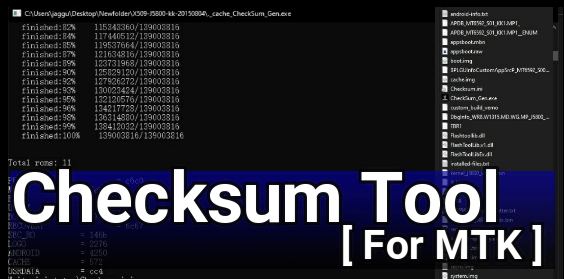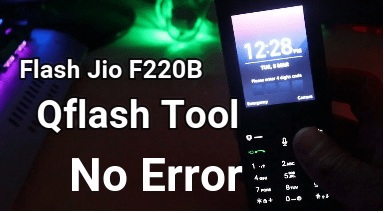Tecno Camon 15 Pro DA File With Tool [ Tecno CD8 DA File ]
Download Tecno Camon 15 Pro DA File With Tool [ Tecno CD8 DA File ]
Recently Tecno mobile launched its brand new Smartphone Tecno Camon 15 Pro CD8 with lots of new features. Launching date was 21 February 2020. Basically, Tecno Camon 15 Pro is upgraded version of Tecno Camon 15 CD7.
In the last two year, Tecno Smartphone launched many different budget and high end android mobile phones but now they are moving for new technology. Tecno Camon 15 CD7 and Tecno Camon 15 pro CD8 are the best example of high rich features enabled android mobile. Tecno Camon 15 pro CD8 is Mediatek MT6765 Heliochipset based android Smartphone. Authority includes this device into powerful Smartphone due to its rich features. Out of the box this device comes with 6.6 inches large display, powerful Octa-core (4×2.35 GHz Cortex-A53 & 4×1.8 GHz Cortex-A53) CPU, DUAL SIM support and android 10 OS etc. Moreover, it have 128GB ROM and 6GB RAM to boost its performance.
In February 2020 they announced their first Pop-up camera Smartphone for users. Few of brands are available in the market who are presenting these type of pop up camera enabled devices.32 Mega pixel Selfi popup camera is the main eye catching feature of this device. If you love to click photos every time, this device must be in your hand. Here we also suggest read tecno camon 15 pro waterproof testing result to check its official IP ratings.
Official Tecno CD8 flash file [ stock Firmware ] has been released to flash new stock ROM on this mobile. But main problem is that many users are getting DA file mismatch error or DA file failed error during the flashing process. Default DA file is the main reason of Tecno Camon 15 Pro DA file error.
Probably you may know that nowadays all the latest MTK android devices come with secure boot feature. This MTK feature didn’t support default DA file which comes with MTK flash tools.
So fix this issue we need to download and use new tested Tecno Camon 15 Pro CD8 DA file. After that we can flash or remove FRP lock on Tecno CD8 without any error.
It’s very simple to fix Tecno Camon 15 Pro DA file failed error. Just replace the tool’s DA file with custom DA file Tecno 15 Pro CD8 and follow the same frp and flashing process.
RELATED ARTICLES
What Is MTK Secure Boot DA File?
May be you know that Latest Mediatek increased complexity in flashing firmware like sign.img and secure boot. So now it’s not as simple to flash device directly. Das are strategic following the increase in the need for boxes and dongles to perform task, even in the use of Sp flash tool for frp unlock.
In short, if you are trying to flash any MTK phone which have secure boot feature, the tool will show Da File MisMatch error” or “Authentication error” or “Buffer error” etc. As a solution, we have to use custom Da file or custom download agent file insist of default da file which comes with MTK tools.
About : Latest and tested Tecno Camon 15 Pro DA File Download
Model : Custom DA File For Tecno Camon 15 Pro CD8
Status : Un-official DA file For MTK Tecno CD8 Model
Download Tecno CD8 DA File Tested Free
As of solution, developer released new Tecno Camon 15 Pro custom DA file which is available for download free. Once you have this Tecno Camon 15 Pro da file on you pc, use it during the flashing process. This new custom DA file supports all new and old MTK flash tools without any issue.
Download Tecno Camon 15 Pro CD8 DA File Free Tested : DOWNLOAD
How To Use MTK Tecno Camon 15 Pro DA File with Different MTK Tools
As we already told you, use of custom da secure file is very easy. There is no any rocket science. It’s simple to use new custom DA file if you are familiar with default/normal DA files.
Each and every MTK flash tool contains the DA file. But if it’s notifying authentication error or DA file mismatch error then use the custom DA file. That’s it. Here we are adding different tools with custom DA file.
Use OF Tecno CD8 DA File With SP Flash Tool
Download SP Flash Tool [ All Versions ]
- Download and extract the download Tecno Camon 15 Pro CD8 zip file on pc.
- Now Launch SP Flash Tool as administrator.
- Click on “choose” button from “Download agent” section and load new Tecno CD8 secure boot da file from extracted folder.
- Same as load scatter.txt file from firmware folder.
- Now apply the same firmware flash method or FRP unlock method.
Use Of Tecno CD8 DA File With NCK Tool
- Extract the downloaded “Tecno Camon 15 Pro DA zip file” on computer.
- Run “NCK Tool” on pc as administrator.
- Navigate to “Main” tab >> “Select Custom Loader” option and load “Tecno Camon 15 Pro DA file and then continue the process.
Use DA File With CM2 Tool
- Launch the tool as administrator.
- Tick mark on “Enable” option to enable custom upload of MTK Alcatel DA file.
- Click on “DA” button to load “Tecno Camon 15 Pro CD8 DA file” from extracted folder.
Related Articles
This is all about how to download DA file for Tecno Camon 15 Pro for flashing and frp unlock? Just download Tecno Camon 15 Pro CD8 custom DA file from above download section and use it with any MTK flash tool for error free solution.