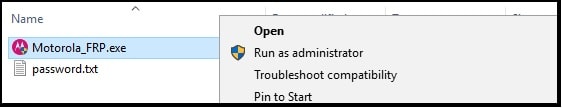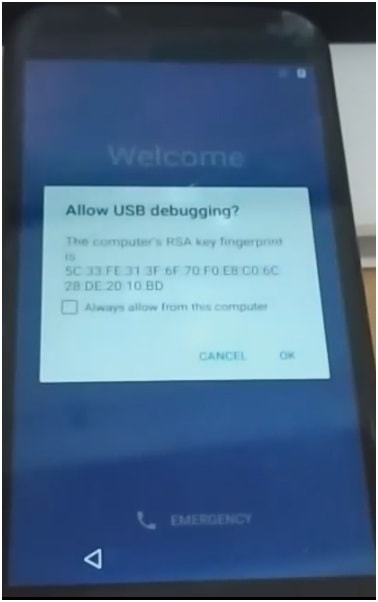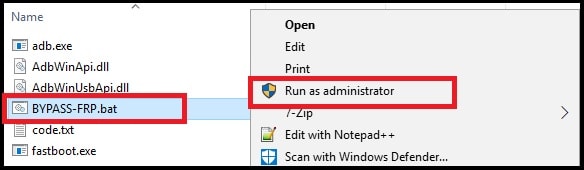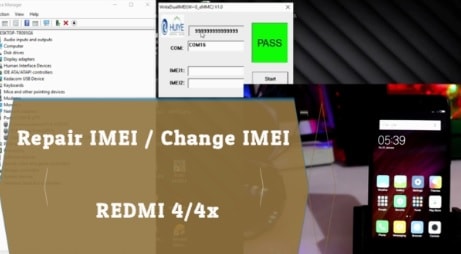All Motorola FRP Bypass Method For Android 7.1 7.0 6.0 5.0 2018
All Motorola FRP Bypass Method For Android 7.1 7.0 6.0 5.0 2018 : Are you looking to download Motorola FRP bypass tool 2018 for android nougat 7.1 and marshmallow 6.x.x version. Here we are listing best working and tested Moto frp bypass tool 2018 for all Motorola android device, whatever it’s a Moto G3, Moto G4, Moto g4 plus, moto g5 / G5 plus, Moto Z2 or Moto X play etc. It’s an universal frp bypass tool for all Motorola devices.
Last time we updated a video on our YouTube channel to bypass Motorola G3 frp lock without pc. It’s really very easy and working method but only for marshmallow based Motorola android phones.
Well, today we are going to share best moto frp bypass method 2018. In this latest moto frp removal method, you have to install “Motorola device manger” or “Motorola USB drivers” and moto frp bypass tool 2018. Then boot moto device into fastboot mode to remove Google account verification within a single click. Yes, it’s true!!! User can remove Moto FRP lock within one click and not required any technical skill. That means, no need to go any mobile repairing centre to unlock your Motorola mobile.
Note:This Moto frp bypass method 2018 is fully tested on all Moto G series, X series, Z series devices with android Marshmallow 6.0 +, Nougat 7.0, 7.1 versions.
What Is FRP Lock Or Factory Reset Protection?
As we all know we can remove pattern lock or Pin password by hard rest any device. But now it’s not possible. Google and its developer developed a FRP protection or factory reset protection for all android mobiles. That means after performing a hard factory reset, your device will ask for “Google Account verification” at the time of setup. You can unlock your device by entering the correct Google account credentials. But if you forget your Google ID and password then you can’t unlock your device again. It’s called FRP lock.
How To Apply All Motorola FRP Bypass Method For Android 7.1 7.0 6.0 5.0 2018
It’s an universal method to remove FRP lock on any Motorola android phone including android nougat version. Process is simple and easy to apply for all new and advance android users. Just download Moto frp bypass tool 2018, follow the instructions properly and Done!!!
In this method we will enable USB debugging or adb mode in frp locked Motorola android mobile. Enabling adb mode is completely automated process. Once you have usb debugging enabled FRP locked Moto device, Moto frp tool will remove factory reset protection easily.
Video Tutorial To Remove Motorola FRP Lock
Instructions To Remove Google Account On All Moto 7.x.x & 6.x.x
Download Moto FRP Removal Tool 2018 & Other files
Motorola device Manger [Drivers] – DOWNLOAD
Moto FRP Tool – DOWNLOAD
ADB – DOWNLOAD
Bypass FRP Lock On Moto – Universal Moto FRP Bypass Tool [Nougat/Marshmallow]
All Motorola FRP Bypass Methods
Step01 Pre-Requirements To Use Moto FRP Bypass Tool
- Disable or turn off antivirus on your pc to avoid interruption while removing FRP.
- Install “Motorola Device Manger” on pc to update Moto USB drivers.
- Charge the device aprrox 80% to prevent accidental power off in between FRP bypass process.
- Working micro USB cable & pc/laptop.
Step02 Boot Motorola Device Into Fastboot Mode
To use this frp bypass method, device must be into bootloader/fastboot mode. User can boot any Motorola android phone into fastboot mode manually.
- Switch off your device properly.
- Press & Hold volume down key + power key togather at the same until you see the bootloader screen.
Step03 Connect the device with pc via working USB cable. [Device should be in fastboot mode]
Step04 Remove Motorola FRP Using FRP Bypass Tool
- Extract the downloaded Moto frp bypass tool zip file on pc.
- Enter into extracted folder and run “Mottorola_FRP.exe” file as administrator.
- Once the tool launch, it will ask you to put correct password of the tool. Open password.txt file, copy the password and enter the password.
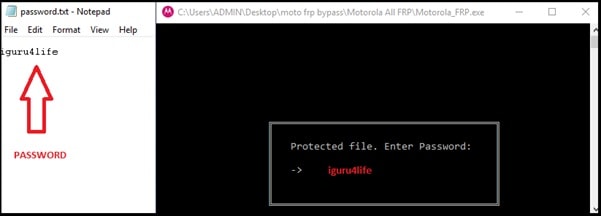
- Make sure device is already connected with pc. Now device will reboot automatically. Once the device reboot, check device screen, here you will see a new pop-up windows to enable adb mode on the device. Click Ok to enable adb mode. No need to do any thing, frp will remove automatically.
- Extract the downloaded “adb” zip file and “Bypass_FRP.bat” file as administrator.
- Wait for few seconds then you will see the message pop-up “allow USB debugging” on phone screen. Just allow it.
- Now device will reboot again. Once the device reboot, setupt the device again as a new device and this time it will not ask you to verify Google account on your Motorola device.
- Close “CMD window” and unplug the device from pc.
Step05 ADD New Gmail ID
- Once you are able to access the device, go to “Setting” app >> “Account” >>> Add any mail id to remove Motorola FRP permanently.
Step06 Reset Device For Permanent Solution
- Go to phone “Setting” app.
- Click on “Security” option >> “backup & Reset” option >> Select “Factory Data Reset” and “Reset Phone” >> “Erase Everything”.
WARNING: This process will wipe all user data and phone data completely and you have to setup the device again.
Done!!! you have successfully remove Google account verification from Motorola nougat 7.x.x and other android versions.
Remember one thing, this FRP bypass toll is only for Motorola / Moto devices and you can’t use it on any other android mobile. Moreover, tools support all new and older version of Moto devices including Marshmallow & Nougat variant.
Moto frp tool 2018 is successfully tested on latest security patch level April, 2018 Motorola.
Till now getting any issue in any step or getting any problem in any setp, please leave your quarry in comment box.