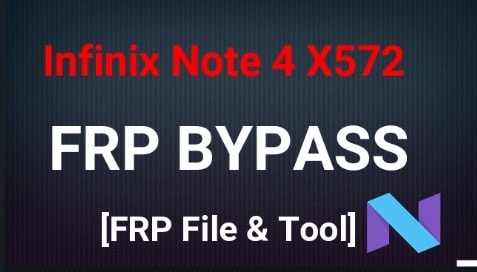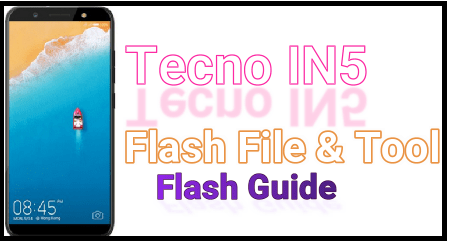Lenovo K10 Plus FRP Bypass File And Tool
Lenovo K10 Plus FRP Bypass File And Tool
Are you a user of Lenovo K10 Plus android mobile and now device stuck in Google account verification? If yes then don’t worry about frp lock. Here in this post we are going to share tested and working Lenovo K10 Plus 139051 frp file with frp tool. Just download Lenovo K10 Plus frp unlock file with frp tool and follow the below frp bypass instructions.
If you have not enabled OEM lock on your device before factory reset then frp lock will activate automatically. Actually it’s an android security features to protect device from unauthorized factory reset.
In that case, you have to enter the correct existing Google account credentials to remove factory reset protection lock. But if you really don’t know what was the password and Gmail ID then FRP bypass is the only solution for you. For this, you can apply Lenovo K10 plus FRP unlock without pc or with pc method.
Both methods are working but for pc method, you need to download Lenovo FRP unlock tool. Before going to jump into FRP bypass method, it’s must to know that FRP unlocking depends on many things like android version, android security patch level and model number.
So Lenovo k10 Plus frp bypass without pc trick may be different for different android version and android security patch level. But if you are going to use Lenovo k10 plus Google account bypass [ frp ] with pc software then you no need to worry about these versions.
Frp unlock tool can remove frp lock from any android version, if you have compatible frp bypass file.
In this tutorial we are using QFIl flash tool as a Qualcomm Lenovo k10 plus 139051 frp unlock tool. Simply load the Lenovo k10 plus frp unlock file and unlock frp lock within few minutes.
This FRP guide is successfully tested on Lenovo K10 plus android 9.0. Out of the box Lenovo K10 plus comes with android pie software version. Till now it’s working on same android 9.0 version. So you can download android 9.0 Lenovo k10 plus frp file to remove Google account after factory reset.
Download Lenovo k10 plus frp file And Tool
Tested Lenovo k10 plus 139051 frp file Download : DOWNLOAD
Lenovo k10 plus frp Tool : QFIL Or QPST [ use the latest Version ]
QCOM 9008 USB Drivers : DOWNLOAD
Qualcomm USB Drivers For Windows PC : DOWNLOAD
How To Reset FRP On Lenovo K10 Plus Without Box
FRP unlocking with QFIL tool is very easy to perform. Just launch the tool on pc, boot device into edl mode and flash the frp file.
- Download and install “Qualcomm USB Drivers” on pc. Skip the step, if already installed. [ GUIDE ]
- Next, install “QCOM 9008 USB drivers” on pc. [ GUIDE ]
- Extract the downloaded Lenovo k10 plus frp file using any unzip software.
- Power off the device and put it into edl mode [9008 mode] by using key combination.
- Launch the QFIL tool as administrator. Otherwise, install QPST tool and run QFIL through the QPST installation location.
- Now load the XML file provided with frp file and click on “Download” button from the tool. Tool will flash the frp unlock file within few minutes.
- Done!!! Reboot device and setup it again as a new device. This time device will not ask you to verify Google account credentials.
Please Note : Above frp bypass method is very similar with Lenovo K10 plus firmware flashing. You can also flash official stock ROM to remove FRP lock. Otherwise, use the compact frp file only for frp bypass.
This is all about how to reset FRP lock on Lenovo K10 Plus android 9.0 smartphone? Download and use the free FRP tool and unlock factory reset protection.