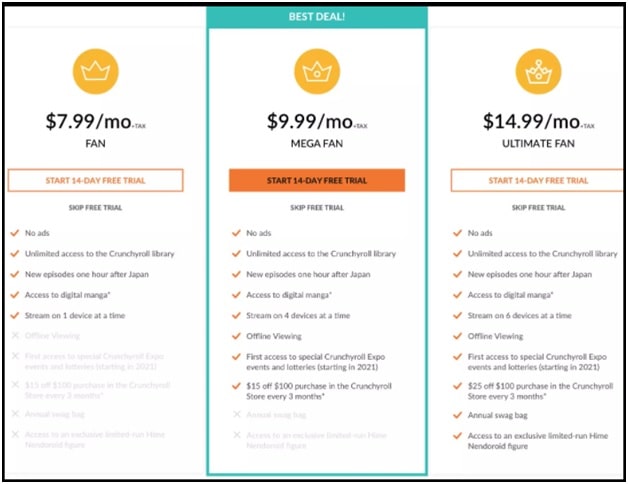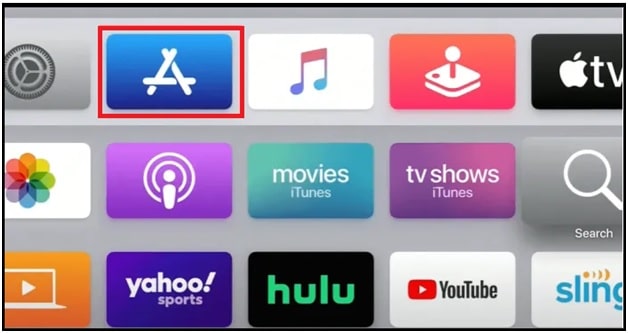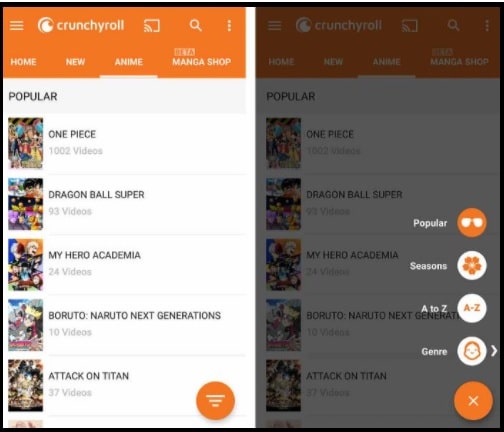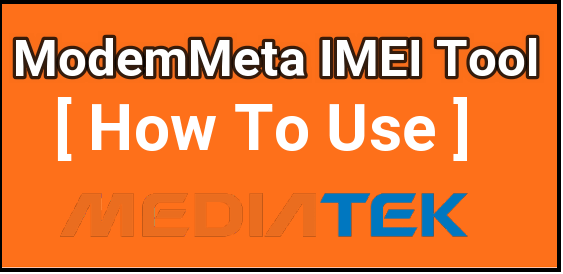How To Watch Crunchyroll on Apple TV – Crunchyroll Apple TV App
How To Watch Crunchyroll on Apple TV – Crunchyroll Apple TV App
Do you love to watch Anime series on mobile phone or TV? If yes then take a time and check out “9Anime official website to watch free HD English Anime online”. But in today’s guide, we are going to talk about Crunchyroll for Apple TV that allows you to stream the Anime and manga series on big screen (SMART TV).
If you love to watch animations, Crunchyroll is one of the best on-demand paid services to get the latest anime, manga, and drama series. It’s also included in the world’s largest anime collection platform to watch and download latest anime content. Additionally, magma comics are also available for online reading. Users are free to watch all the new episodes of anime series after they aired on TV. Best thing is that the contents can be downloaded on the app for offline streaming.
The app was released in 2006 and good news is that Crunchyroll is now available on Apple TV. With 3 million subscribers and services in over 200 countries makes it the most popular anime brand. Installation of Crunchyroll app on Apple TV totally depends on the model of your TV. Latest Apple TV models are allowed to install Crunchyroll app by updating Apple TV under settings. But the older versions or models of Apple TV like Apple TV 3rd or lower, AirPlay is the only option to cast the app from iOS devices.
If you don’t know how to install and stream Crunchyroll on new Apple TV including older models then this guide is for you. As we already told you, the Crunchyroll app already released for smart apple TV but ways are different to stream Crunchyroll for different apple TV models.
Features Of Crunchyroll iOS Application
- It offers content in different languages like English, Spanish French, Arabic, German, Italian languages with subtitles support.
- The app offers 1,000 titles from past seasons to new episodes fresh from Japan, including critically acclaimed Crunchyroll Originals
- Get the huge content library that includes 30,000+ episodes for streaming.
- Monthly premium subscription is required to stream all the Crunchyroll contents.
- Download content for offline streaming.
- It allows watching Crunchyroll contents on more than 6 screens at the same time.
- All the new episodes added after one hour when they air in Japan.
About Crunchyroll Subscription
The app offers the first 14 days free trial period to watch its premium content. After getting the Crunchyroll’s premium subscription, watch the contents without ads and without delay (same-day simulcast viewing). Same as other on-demand streaming services, cost of subscription is $7.99 per month. This type of subscription allows streaming on device only but Mega Fan subscription permits streaming on 4 devices at a time.
Supportable Devices For Crunchyroll?
Crunchyroll is worldwide famous premium service that works with a lot of platforms and devices like
- Smart TV
- Amazon Fire TV
- Apple TV
- Roku streaming devices and TV
- Android phones
- Apple phones
- Chromecast
- Windows Phone
- PlayStation 3
- PlayStation 4
- PlayStation Vita
- Xbox 360
- Xbox One
- Wii U
READ MORE : How To Setup And Watch FIBE TV On Apple TV
How to Install and Watch Crunchyroll on Apple TV
Latest Apple TV mode users can easily install Crunchyroll Apple TV app directly by updating their system. In “Method 01” we will download and install Crunchyroll app from iOS app store. If you are unable to see Crunchyroll app for your model then go for the next solution.
Methods 01 Download And Install Crunchyroll App From Apple Store
- Turn-ON your Apple Smart TV and go to the “App Store” section. (Sign in your account with account credentials. Skip the step, if already logged-in)
- On the top of the screen, you will see different options like Featured, Top Charts, and so on. Go to the search section and search for Crunchyroll iOS application.
- Now select the “Crunchyroll” app from the list and tap the get icon from the next screen.
- The app will start downloading and install automatically. Wait for a few seconds and then tap the “Open” icon to launch the app on your smart TV.
- Now sign in with your Crunchyroll account credentials and start watching anime video contents on Apple TV.
Method 02 How To AirPlay Crunchyroll on Apple TV
In case, Crunchyroll app is not listed under the app store section in your Apple TV then AirPlay is the best alternative for you. The Crunchyroll app comes with built-in AirPlay feature to stream contents directly on Apple TV without delay. Just connect your Apple TV and the iPhone on the same wifi network and start casting Crunchyroll on Apple TV.
- Download and install Crunchyroll application on iPhone from App store.
- Launch the Crunchyroll Apple Tv app and sign in to your account.
- Select any content from the app to stream and tap the AirPlay icon at the top. Find the AirPlay icon from the playback screen.
- Choose your Apple TV and create a mirror connection.
- Now watch your favorite anime series or other video content on the Apple TV.
In this way connect crunchyroll to the apple tv app. Simply download and install Crunchyroll Apple Tv app on your iOS device. Play any video and start streaming popular anime series on Apple Tv through the AirPlay feature. Mirroring Crunchyroll app on Apple TV is the best option because this feature comes with all brands.
What To Do If Crunchyroll on Apple TV Not Working
Reasons for Crunchyroll not working on Apple TV may be different for different users. It may be due to connection issues or compatibility issues etc. At the time of free crunchyroll apple tv app not working, try the below solutions.
- Turn off your Apple TV and Restart it again. Sometimes, simple reboot is enough to fix common bugs and software glitches.
- Uninstall and reinstall the app again.
- For AirPlay, make sure both iOS and Apple TV are connected on the same WiFi connection.
- Always use the latest version of crunchyroll application.
- Make sure Apple TV is working on the latest software version.
- If you have login issues, reset your password.
Q1. Can I watch anime on AppleTV?
Ans. There are several ways to watch or stream anime on Apple TV. The crunchyroll iOS app is one of them which allows you to watch anime episodes on Apple TV in HD streaming quality.
Q2. Is crunchyroll free on Apple TV?
Ans. Crunchyroll has become one of the world’s most popular anime brands with more than 3 million subscribers and services in over 200 countries. It’s paid online anime streaming service but also comes with a 14 days free trial. Free users only need their basic info to create an account and begin watching. Simply Signup for Free premium ads free streaming and then choose the best plan to experience the magic of crunchyroll app.
Q3 Does crunchyroll support AirPlay?
Ans. Yes, crunchyroll app supports AirPlay mode to cast directly on your Apple TV. Play any video on your iPhone or iPad through the crunchyroll and cast the playback content on Apple TV without any delay.
Q4. Modified crunchyroll Apple Tv App
Ans. If you are looking for a crunchyroll mod app then don’t waste your time. Official crunchyroll mod apk is not available for iOS devices. Check out other apps like Netflix APK and Amazon Prime APK,
This is all about “how to download crunchyroll on Apple TV including installation process?” If a crunchyroll app is not available for your AppleTV due to compatibility issues then use the AirPlay feature.
Till now getting any issue in any step, please leave your comment below.