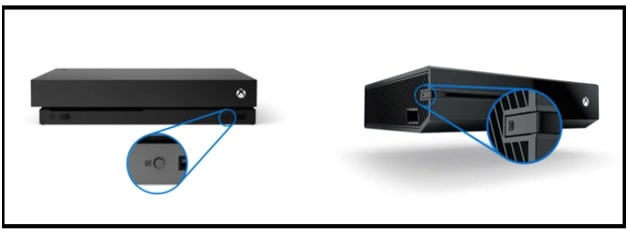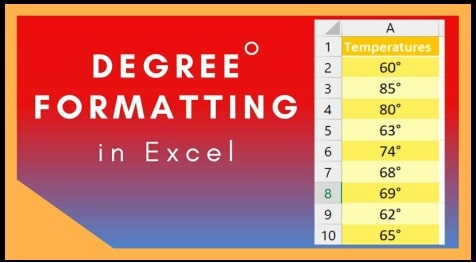Methods To Sync Xbox One Controller With Console [ Xbox One Controller Pairing ]
Easy and working methods to sync Xbox One controller with Xbox one consoles to enjoy Xbox games.
Here is a detailed guide on “how to connect the Xbox one controller with Xbox Console?” If you are a new user or now trying to reconnect Xbox One controller with Xbox one consoles then this tutorial is for you. New Xbox One users can follow the controller setup instructions from the manual guide. Otherwise, read the two different ways to sync Xbox One controller to your Xbox one console.
Xbox One is the Microsoft powered gaming console and without any doubt, it’s the first choice of any gamer. According to the generation and user experience, you can see different types of variants like Xbox One, Xbox 360, Xbox 360 S, Xbox One X, and many more. To make it more engaging and user friendly, each and every Xbox console comes with a controller. Actually, this xbox controller works as a remote control for the gaming console. But if you are new to the Xbox gaming console or never used this ultimate gaming device, you may find it hard to sync or pair Xbox One controllers.
So, if you are facing any connectivity issue while pairing an Xbox one controller, this article is for you.
Microsoft Xbox one allows users to sync Xbox one controllers with Xbox one consoles in two different ways, (a) Wireless connection (b) using USB cable. In this tutorial we will show both methods in detail.
Wireless connections are easy but connecting them can be a bit confusing for some users. Whenever you have bought a new controller from the market or your friend, you have to sync it with the Xbox one console. Method of Xbox one controller syncing with the console is almost the same for all its models.
Methods To Sync Xbox One Controller To Xbox One Consoles
Officially, we can connect or pair our Xbox one controller to Xbox one console in two different ways.
(a) Wireless Connection
(b) Using USB Cable
Check out both methods one by one and choose the right one for you.
(a) How To Sync Xbox One Controller Wirelessly
If you want to enjoy your gaming without a wire cable then sync it wirelessly. This method will help you play your games from a sufficient distance.
- Power up your Xbox one console.
- Next, power up the Xbox one controller by pressing the Xbox button from the controller. Now It will light up automatically. That means the controller turned on and we can go to the next step.
- Now find the bind button on Xbox one console for pairing. You have to activate the connection on both the console and the controller. Location of the bind button or pairing button may be different for different models.
Original Xbox One – find that button on the left side of the console, near the disc tray.
Xbox One – Find the bind button from the side of the device
Xbox One X and S – find the bind button on the front side of the device.
- Now take the controller in your hand and press the small circular bind button or connect button from the top side of Xbox box one controller. Now will see the blinking xbox logo on both controller and console at the same time. That means, now the controller is trying to pair with the console.
Once both are paired wirelessly, both logos will become solid, meaning the controller has been synced with the controller.
These are simple steps to connect the Xbox one controller with Xbox one console wirelessly. Here we can pair more than one controller to xbox one by repeating the same steps. At the same time, we can connect up to 8 controllers to any console.
(b) How to Sync Xbox One Controller using USB Cable
Same as wireless connection, Xbox offers a facility to pair xbox controller via USB cable. In comparison to wireless connection, USB cable connection is much easier. If the Xbox one sync button is not working or broken then this method may be very helpful. Similarly, if you are facing any connectivity issue due to batteries then use a UB cable.
- Power On your console.
- Next, simply plug the one end of the cable to the controller and the other end to the Xbox console to sync them. At this time, cable will act as a power source for your controller and you won’t need batteries or a rechargeable battery pack.
If thee Xbox sync button broken, try to power off your console, pair your Xbox controller device with console by plugging the controller into the console via a USB cable and then turn the console ON. As soon as the console booted up again, you will able to use the controller without doing anything else. Unplugged the USB cable and use it without any issue.
So guys, these are two possible methods to connect a Xbox One controller to Xbox One console without a USB cable or with a USB cable. Similarly, we can also consider the method second as a “Sync Xbox One controller without sync button”. In this method, you no need to press the bind button or pairing button for syncing. If the xbox sync button is not working or stuck then apply the USB cable connectivity method.