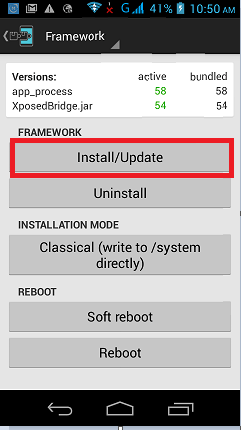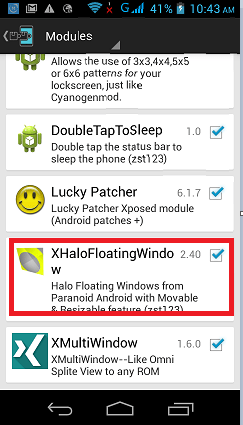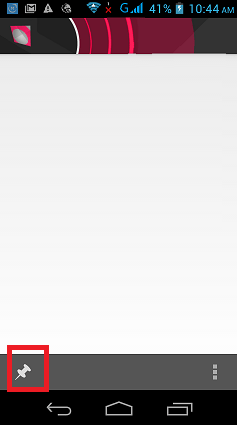How To Install Floating Window On Android Using Halo and XHalo Floating Window?
Hi friends have you ever heard about Multiwindow or multitasking or floating window on android? multiwindow feature allows to user to add multiwindow tasking on their android .this features is already available on Samsung devices .same as its also available on marshmallow 6.0 android phones.but its not for all users.because multiwindow mode is a available in hidden mode and users have to enable multiwindow mode by rooting their android phone.if you are using Marshmallow 6.0 android phone then read out this post “ How To Enable Hidden MultiWindow Mode in Marshmallow android phones”.
If you are not using Marshmallow version then don’t disappointed we are here for you and we will show you how to install floating window on android phone. This android trick is only for non Samsung devices because it create conflict between Samsung’s multiwindow framework.
Before starting, special thanks to developers on XDA forum, who created Halo and X Floating windows mod to install floating window [Multi window] on non marshmallow 6.0 android devices.
Pre- Requirements To Install Floating Window On Android Phones
- Make sure your phone is Rooted .[Root Is Must]
If your phone is not rooted then read –
How To Root Android Phone Without Voiding Warranty?
How To Root Android Phone Without Pc?
How To Root Android Phone With Pc?
- Download And Install Xposed Installer Framework On Your Phone.
Learn How to install and configure Xposed Framework On android?
- Download And Install Halo))) Xposed Module App on Phone.
- Download And Install Xhalo Floating Window On Phone.
Download Hallo))) Apk
Download Xposed Framework Apk
Download Xhalo Floating Window Apk
Here is a full tutorial video on how to install floating window on android phone .
Install Floating Window On Android Using Halo and X Floating Window
Now Follow the Steps One by one to enable multiwindow floating feature on your android Phone.
Steps 01 at first install all three downloaded app one by one.
Step 02 now open xposed app and go to “Framework” Section.
Here you will see “Install/Update” option. Click on it and Reboot your device.[Reboot Is Must”.
Step 03 Now again open xposed app and go to module. Here you will see XhaloFloatingWindow ,just click check in the box and reboot your device again.
Step 04 now if you want to make any changes then open XhaloFloatingWindow app …otherwise skip this process.
Step 05 Now Open Halo))) app ,here you will see a “PIN” button in the bottom of the screen ,just Tap on it and select which apps do you want to add in floating window. After selecting apps now click on “Play button”.
Step 06 now all selected app you can see in notification area.click one by one on it and it will be on your android screen.
Now you have successfully installed floating window for multitask by using XHaloFloatingWindow & halo))) App.enjoy multitasking on your android screen like Samsung phones.
Please dont ask us about supported android devices because its not possible for us to test each and everything on all android devices.we have some limitation .just try it on your android phone or Do google for compatibility test.if its work for you then please do’t forget to tell us by leaving your valuable comment.it will helpfull for other users.
feel free to ask us about process if you get any problem .we will try to solve your problem.
Incoming Search Terms:
how to enable multiwindow install floating window on android phone Install Floating Window On Android multiwindow multitasking floating feature