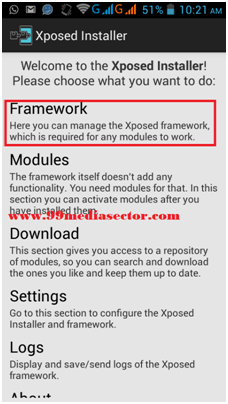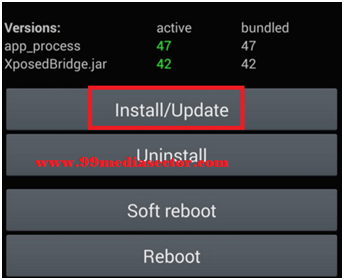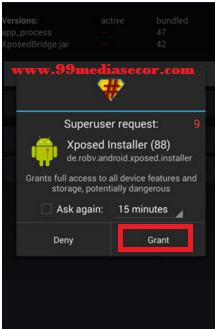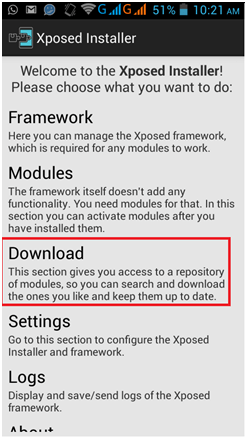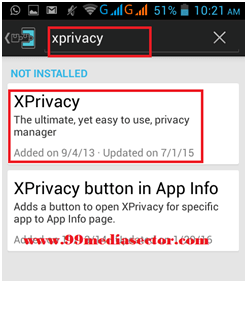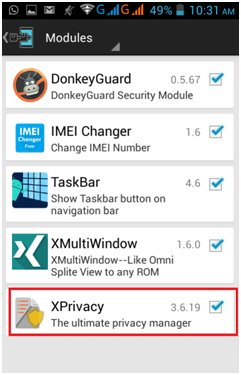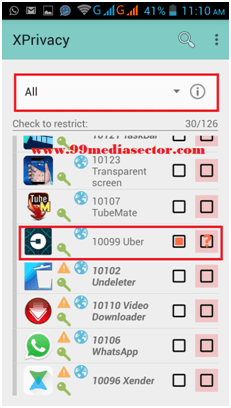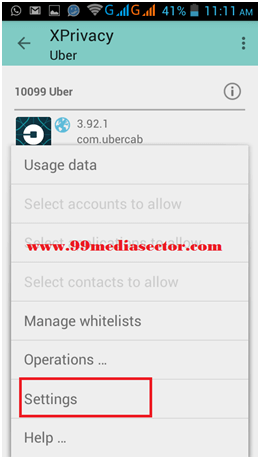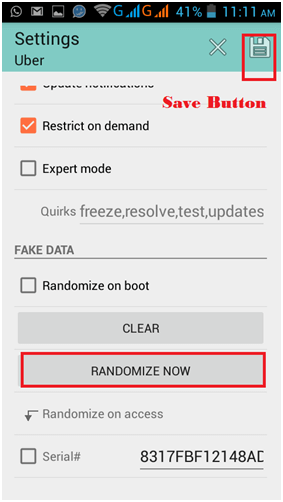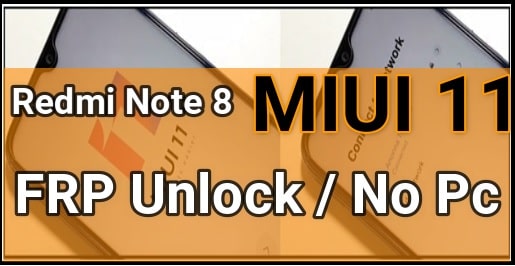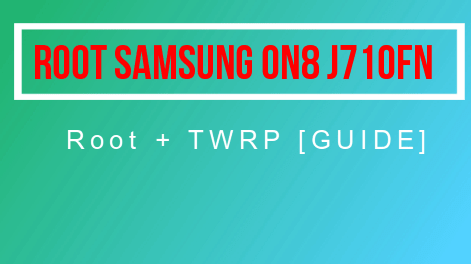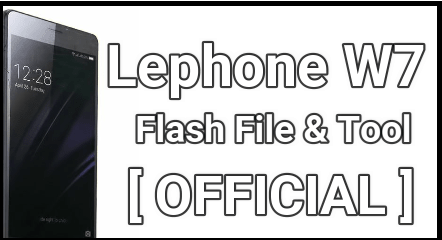How To Use Xprivacy App With Xposed framework To Control Android Privacy
Hi friends now I am here to show you how to use Xprivacy app with Xposed framework.if your android phone is rooted then Xprivacy app should be part of your rooted android phone. Xprivacy app is very known module for rooted users but if you want to know how to install and how to use xprivacy app then read out this full guide and control your android privacy from other apps.
 Learn What Is Xprivacy App Xposed Framework Module
Learn What Is Xprivacy App Xposed Framework Module
Before go through the process of how to install and use xprivacy app you should know more about xprivacy app .so you can apply it easily for better result.
Basically Xprivacy app offers a service to hide mobile information from third party apps.
Xprivacy is a android app and works only on xposed framework .same as its name it help you to hide your android phone informations from the other apps.for example – if you are using UBER Cab App on your phone then it allows you to create only three account on same device .after that it will show you a error for your next new account.because every app takes your android informations at the time of installation like android ID,IMEI Number,Gmail ID,Guid ID ,Google Ads ID ,Subscriber ID Etc.it means they can find you if you will try to create new account on same android phone.which is seriously a major consern about our privacy.so this Xprivacy app can snoof our device informations and send send fake or disallow other third party apps for not to take our private info.
I think its now clear in your mind that you can hide your device information or can send fake information to third party apps easily by using Xprivacy app.
What’s The Benefits Of Xprivacy App
- Xprivacy is free to use [Xposed framework Required].
- Easy to use for any user.
- Can use it on any third party apps.
- Snoof IMEI Number,GUID ID and android ID .
- Use this snoofing to get unlimited money [it’s tricky]
Important Read Out Basic requirements To Use Xprivacy App On Android
- Without any doubt Android Device .
- Android device/ Mobile Must be Rooted.
If your android phone is not rooted then root it first to use xprivacy app.
How to root android phone with Pc?
How to root android phone without Pc?
- Xposed Framework on Android phone [ According The Android version].
- Xprivacy App
Step 01 How To Install And Configure Xposed framework On Android
How To Install Xposed Installer Framework On Android Phone – VIDEO
Now install and configure the Xposed framework on android phone .you can’t use xposed framework on your phone without root.so make sure your phone is fully rooted and then download Xposed framework and install it carefully.we are showing you all steps one by one .don’t skip any step otherwise it will not work.
- Download Xposed framework From Here [Xposed Framework].
- After downloading click to install on your android phone and open it.
- Now you can see some options like Framework,Modules,Downloads,Setting,logs and About etc.
- Just click on “Framework” option.
- Now Click On “Install/Updates” option.
- Now Supersu will ask you for root permission ,just allow or grant permission and reboot your device.
***Important***
Reboot is must to configure the Xposed framework successfully.
Xposed framework is necessary to install xprivacy App.
Xposed Framework does not support some android Phone like gionee etc.
Rooted android phone is must to install Xposed framework.
Download Xposed Framework
Step 02 How To Install And Use Xprivacy app on android
After successful installation of xposed framework on android phone now you are ready to install Xprivacy app or module on your phone .follow all steps one by one carefully.
- Ok go to Xposed installer and open it.
- Now go to “Download” option.
- Type Xprivacy in search bar.
- Now slide the screen and go to “version” and click on Download .
- After downloading the xprivacy app just click on install.
After installation if you will try to open xprivacy app ,it will ask you to reboot your device.but before that follow the below steps.
- Now close the app and go to xposed Installer app again .
- Now click on “Module” option.
- Here you can see xprivacy app.just click on square box and reboot your device.
- After reboot your device you are ready to use Xprivacy app.
- Click to open xprivacy app .
- If its your first time on Xprivacy then it will take few movement to load all apps.
- Now select any app to which information you want to hide or change.
- Now you can change Location,IMEI number,Phone Info etc.
- Click on check box and restart your device again.
- Every time you have to reboot your device after changing .
Related Posts
How To Change IMEI Of Android Phone With PC
How To Change IMEI Of Android Phone Without Pc
Example To Use Xprivacy App
Now I will show you how to use xprivacy app .we will apply xprivacy app on Uber cab account.here we will change all values of your old uber account.as we all know we can create only three uber account on a single android device.if you will try to create more than three then you will see a message “you have reached your maximum limit”. Because they have your android information on their server.but after using Xprivacy app you can hide or change your android information and Uber will treat you as a New User.let’s see how to change android information .
- Open xprivacy app.
- Select UBER app from the list.
- Now click on setting option.
- Here you can see many info about your phone.
- Click on “Randomize data” option to change all values automatically.
- Don’t forget to click on “SAVE” Button at top corner of the screen.
- Now just reboot your device .
Now use your referral code and create new account again and again on uber and get unlimited free uber rides.
Quick Installation Tips
- Install Xposed framework and reboot your android phone.
- Download and install Xprivacy app and reboot your device.
- Select any app and go to setting and randomize Data to change all values.
- Earn much more as you want by referral .
Summery
Its all about how to use and install Xprivacy app and xposed framework on your rooted android phone.by using this xprivacy app you can hide or change your device information from the third party apps.this tutorial is only for educational purpose and its depends only and only on you how you want to use it.
I hope you are now ready to use xposed framework and xprivacy app .if you have any question or getting any problem to install xposed framework and xprivacy app then don’t forget to comment us.we will try to help you.
If you like this tutorial then share it with your friends.
 Learn What Is Xprivacy App Xposed Framework Module
Learn What Is Xprivacy App Xposed Framework Module