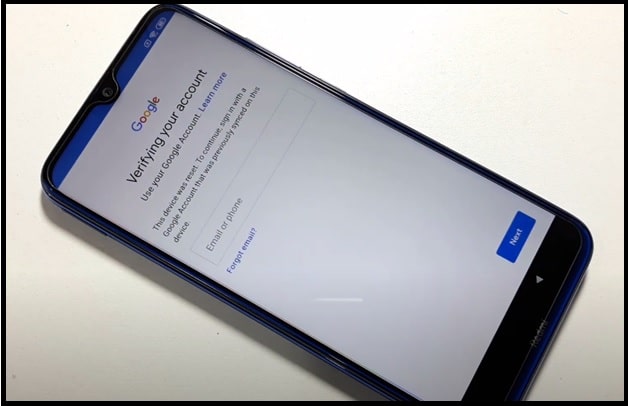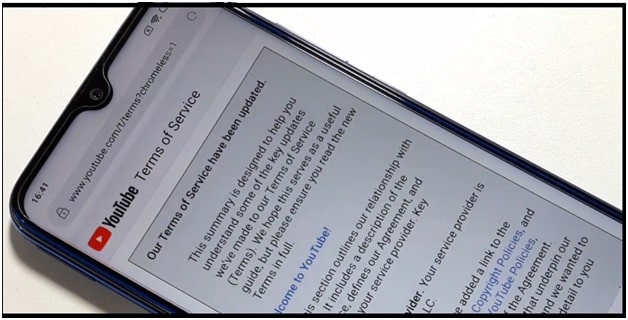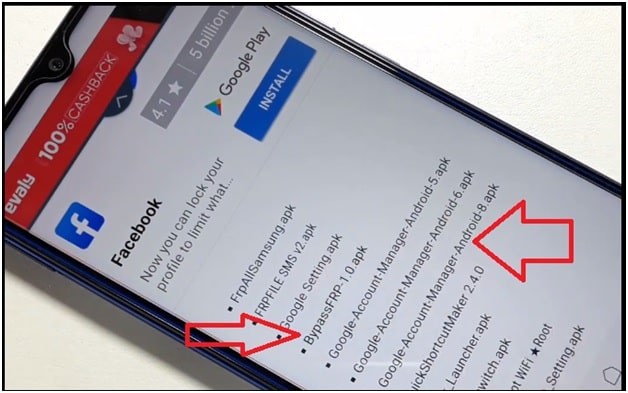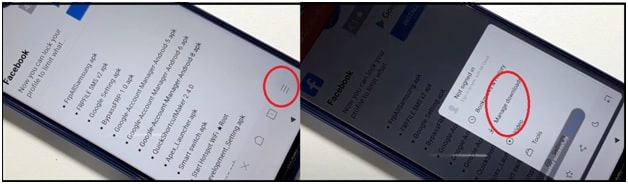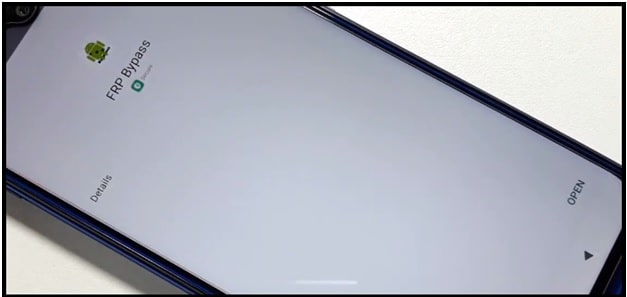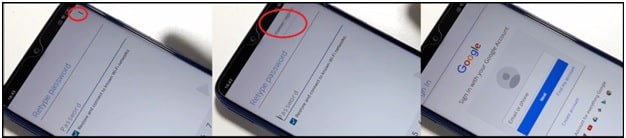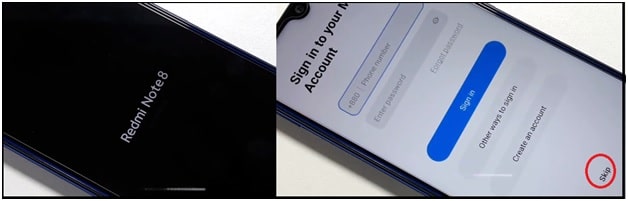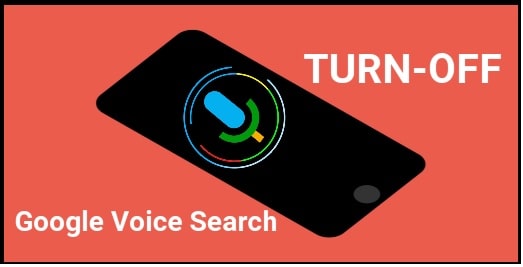Tested Redmi Note 8 FRP Bypass Without Pc MIUI 11 | Android Pie 9.0
Tested Redmi Note 8 FRP Bypass Without Pc MIUI 11 Android Pie 9.0
We already published many other Xiaomi and Redmi FRP bypass tools and tricks for MIUI 11 & MIUI 12 phones. Now we are going to share latest FRP bypass trick for Redmi Note 8 android Pie MIUI 11 with latest security patch level.
If you are user of Redmi Note 8 MIUI 11 and now stuck on Google account verification screen after factory reset or firmware flashing then this guide is for you. In this tutorial we will show you how to remove Redmi Note 8 Google account without pc?”
Yes, you no need to download any Xiaomi FRP unlock tool. Without pc trick 2020 will do it for you without any effort. After applying the below Redmi Note 8 frp unlock without pc method, you no need to verify the existing Google account credentials.
Free FRP bypass APK will replace the existing Google account with new account and then we can unlock it easily.
Best thing about this method is that it’s an universal Xiaomi FRP bypass for all latest MIUI 11 Smartphone.
Without pc frp bypass for Xiaomi / redmi phones are highly searching string in Google. It’s because, many users don’t have pc and Xiaomi FRP tool. Similarly, all the Xiaomi frp tools required the special technique and everyone don’t know how to use them. So everyone wants to learn “how to unlock frp Redmi Note 8 without password and without pc?”
Read the below post and learn all about redmi note 8 MIUI 11 android Pie Google account bypass without pc software.
As we all know we can remove pattern lock or PIN password by factory reset from recovery mode. But if you were using any Google account on the device and OEM unlocking is not enabled then device will stuck on Google account verification. In that case, we need to enter correct existing account to remove frp lock.
There are many tools and methods are available to remove frp on Redmi note 8 but here we are adding latest FRP bypass trick 2020 for Redmi note 8 MIUI 11.
READ MORE :
Redmi Note 8 TWRP And Root Guide
Redmi Note 8 Google Account Verification Screen
About : latest Redmi Note 8 FRP Bypass Without Pc | Unlock Redmi Note 8 Android Pie 9.0
Brand : Xiaomi / Redmi
Model : redmi Note 8
MIUI : Latest MIUI11 Global 11.0.2 (PCCOIDXM)
Android OS : Android 9 Pie Or 9 PKQ1.190616.001
Security patch Level : 2018-11-01
Storage : redmi Note 8 64 GB Variant
Method : FRP Bypass Without Pc Tool
Success Rate : 100% working and tested
Xiaomi Redmi Note 8 FRP Bypass Without Pc 2020 | Android Pie 9.0
To make easy to understand, we tried our best to describe all the frp unlocking steps with all necessary screenshots. Just read the tutorial first and then apply all the steps one by one as shown below. You no need to go anywhere to find any other trick because it’s fully tested and easiest way to remove FRP on Redmi Note 8 MIUI 11.
- Start setup your device and enable wi-fi on the device to remove FRP without password.
- Now click on “Add network” option >>> type “www.youtube.com” in SSID section >> long press the URL and then click on “browse” icon to launch youtube app.
- In next window, click on :Profile” icon >> cl;ick on “terms of service” bottom of the screen and then click on “Accept and continue” option as shown below.
- Now a new youtube terms and service page will open in front of you. Type “99mediasector frp bypass files” in search box.
- Visit on first link [https://www.99mediasector.com/download-frp-bypass-files-tools/] and then download BypassFRP-1.0.apk & Google-Account-Manager-8.apk from the list.
- Now click on “three bar” from bottom and open “manage Downloads” option.
- Here you will see both files in download section. Install “GAM8.apk” and then “BypassFRP-1.0.apk”. Don’t forget to enable unknown source to install third party apk.
- Open the “bypass Apk” after installation.
- Next, click on “Tree dots” >> select “browse Sign-in” option >>> enter any new Gmail ID and password.
- All done!!! Reboot your device and setup it again as a new device. This time your Redmi Note 8 android 9 MIUI 11 will not ask you to verify Google account credentials. That means Google account removed on Xiaomi redmi Note 8 MIUI 11.
In this way we can remove Redmi Note 8 Pro (M1906G7G) frp lock or Google account verification easily. Just use two frp bypass files and unlock FRP without any software or pc tool.
We can also use free Miracle tool or UMT tool to unlock Redmi Note 8 MIUI 11 frp lock but without pc method is an easiest method for all newbie and advanced android users. Free Redmi FRP unlock files are enough to unlock your device at your own home.
We successfully tested this Redmi Note 8 FRP unlock without pc trick 2020 on Redmi Note 8 MIUI 11 android 9 version.