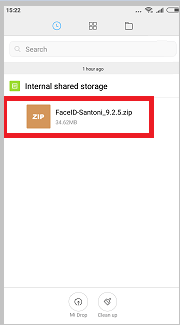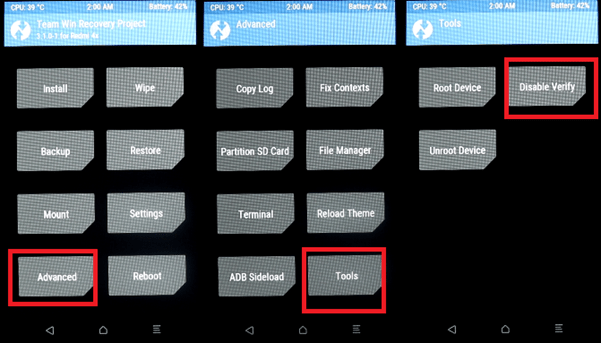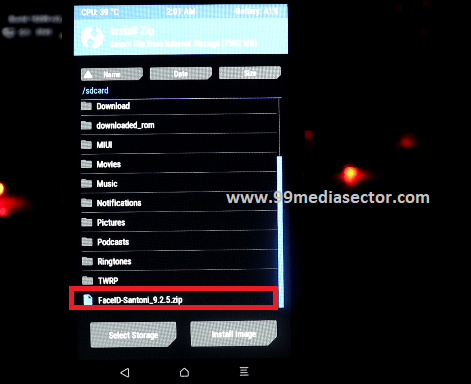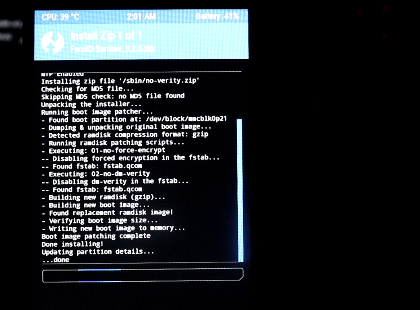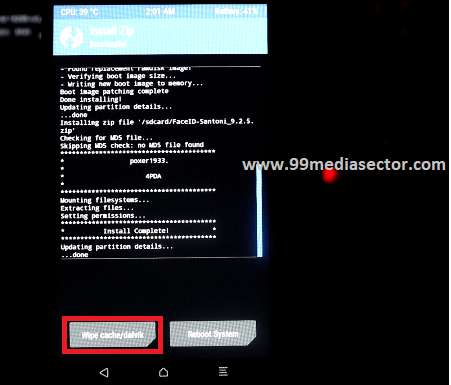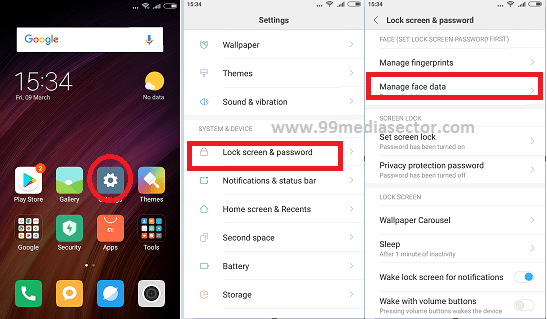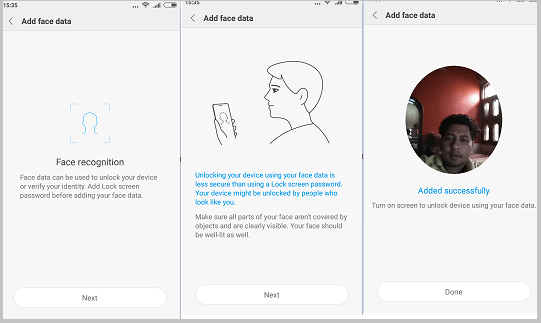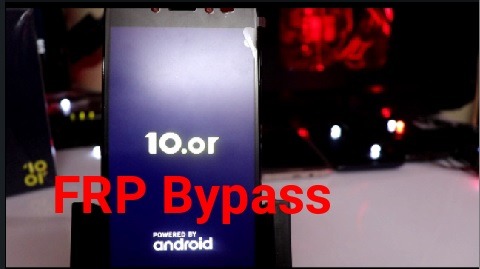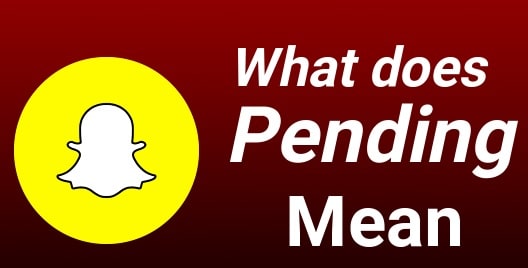Enable Face UnLock Feature On Redmi 4 & Redmi 4X [Add Face ID Xiaomi]
Enable Face UnLock Feature On Redmi 4 & Redmi 4X [Xiaomi Face ID Xiaomi]
Hey Redmi 4/4x users!!! Here is big good news for all Xiaomi Redmi 4/4x Smartphone users. Face unlock feature is now available for Xiaomi Redmi 4 & Redmi 4x MIUI 9 Global stable ROM. If you are an advance android user and don’t want to wait for Xiaomi official face unlock feature for your own device then you have a chance to add face unlocking feature on Redmi 4 & Redmi 4x mobile.
So if you don’t know “how to install Face ID in Redmi 4 MIUI9 or Redmi 4x MIUI9” then this tutorial will help you to use Face Id in Redmi 4/4x without root. Just follow the below steps carefully and enable Face ID lock screen in redmi 4 MIUI9 mobile.
Before installing face unlock feature on Redmi 4 or 4x, make sure your device is working on latest Global Stable Miui9 9.2.4.0 or MIUI 9.2.5.0.
As we all know face unlock security feature is most popular feature for android devices. Many brands like Huawei and Iphone already enabled this features for their device. But till now Xiaomi don’t implement this smart feature on their devices. So, here is a quick trick to learn “How to add face unlock option in Redmi 4 and Redmi 4x?” Yes, now it’s really possible for all users to add Face detection lock feature on their own Xiaomi devices. We will show you complete steps from start to end. Just follow all the instructions as it is to get face unlock feature on Xiaomi 4/4x MIUI9.
Download Redmi4 or Redmi 4x Face ID Zip File
File Size – 33 MB
Format – Zip
Requirement – TWRP Recovery
Video – Enable Face Unlock Feature Redmi 4 / 4x
How To Enable Face UnLock Feature On Redmi 4 & Redmi 4X
Before going trough the process, you have to know that it’s not an official update and you may also face some bugs by flashing MIUI face unlock feature supportable ROM. So do it on your own risk.
In order to add face ID feature on Redmi 4x or Redmi 4, you need to follow the below steps one by on.
[a] Unlock Bootloader of Redmi 4/4x. [B] Install TWRP Recovery On Redmi 4/4x [C] Flash Face ID ROM For Redmi 4/4xSteps To Enable Face Unlock On Redmi 4 & Redmi 4X MIUI9
[a] Unlock Bootloader of Redmi 4/4x
If you have bootloader unlocked Redmi 4 or Redmi 4x Smartphone then it’s good. Otherwise you have to unlock bootloader of Redmi4/4x. This step is must to install TWRP recovery. Bootloader unlocking process is very simple, just go through the below guide and unlock your device first.
GUIDE: Unlock bootloader of any Xiaomi phones [Universal Method]
Video To Unlock Xiaomi Bootloader
[B] Install TWRP Recovery On Redmi 4/4x
After unlock bootloader of the device, now you are ready to install twrp recovery on Redmi 4/4x. If you are new then it must to know that stock recovery can’t flash custom rom and other flashable zip files. So flash twrp recovery on Redmi 4/4x and replace your default recovery with custom recovery like TWRP or Team win.
So now you have different methods to install twrp recovery on Redmi 4 or Redmi 4x MIUI9. Check out below guides and use any method to flash twrp recovery.
Different Gusides To Install TWRP Recovery On Redmi 4/4x
OR
OR
OR
[Note: Use any above method to install twrp recovery on Redmi4/4x. If you are newbie user, we recommend you install twrp recovery using toolkit. Just run the twrp toolkit and select twrp recovery installation otion and it will install twrp automatically.][C] Flash Face ID ROM For Redmi 4/4x
Once you are ready with newly installed twrp recovery on Redmi4/4x, now it’s the time to enable face unlocking feature on Redmi4 or 4x MIUI9 mobile.
- Download Face unlock Zip file [FaceID-Santoni_9.2.5.zip] on desktop.
- Connect the device with pc via USB cable and transfer it internal storage or SD card of the device.
- Boot device into twrp recovery by key combination.
- At fist boot, it will ask to “Read only” or “Swipe to allow modification”. You may choose any option but we recommend you to choose “Swipe to allow modification” option because we are going to flash MIUI ROM.
Important: Once you are into twrp recovery, Go to “advance” >> Tool >> Disable Verify > swipe to flash. [Step is must for Xiaomi phones] otherwise flash laze file to disable boot verification.
- click on “Install” option and browse the FaceID-Santoni_9.2.5.zip file from phone storage.
- After select the correct file, Swipe to confirm flash to begin the installation process and wait for few minutes for complete flashing.
- End of the flashing process, click on “Wipe cache/Delvik” option and “Swipe TO Wipe” again.
- Click on “do not install” and reboot the device.
Please Note: Here it may take long time time to reboot after flashing. So sit back and wait to reboot normally.
Congratulations!!! You have successfully added face ID feature on your Redmi 4/4x MIUI9 nougat Smartphone.
Setup Face Unlock Feature On Xiaomi Redmi Devices
Now it’s the time to configure Face unlock feature from phone setting. Again follow the steps and Turn ON face unlock ID on Redmi 4 or Redmi 4x.
- Open phone “Setting” from app drawer.
- Scroll down the screen and open “Lock Screen & Password” option.
- Now here you will see new added “Face unlock feature” as “ADD FACE ADD”.
- Keep your face in front of screen and open your eyes.
- Scanning process will take few seconds to complete.
- After completing the scanning process, hit “Done” button.
- Done!!!
You have configured face Id on Redmi 4 MIUI9 without any extra effort. Enjoy your newly installed Face unlock feature on the Xiaomi phone.
Remember it’s an un-official face unlock feature for Redmi4/4x, so it’s relatively slow when we compared it with OnePlus official face unlock feature. Redmi 4/4x face Id have limited bugs which we can avoid to enjoy this latest interesting feature. Best part of this Face id is that no need to root the device and we can add face ID without losing phone data.
This is all about how to install face id lock screen on Xiaomi Redmi 4 & Redmi 4x without root?
Anyway, the process is quite easy for all noob and advance android users but till now getting any issue in any step please feel free to ask us by leaving your comment.