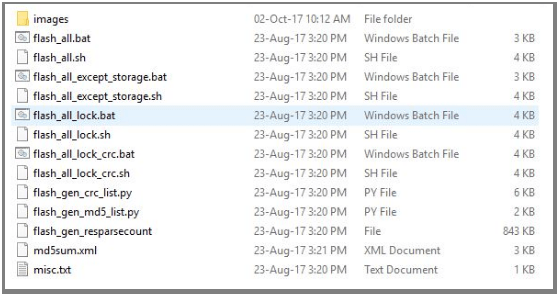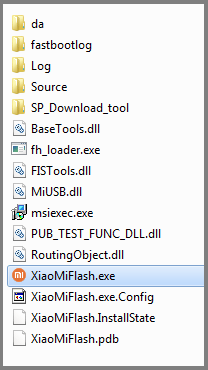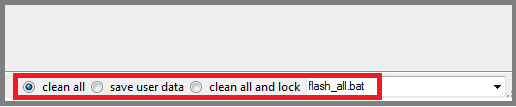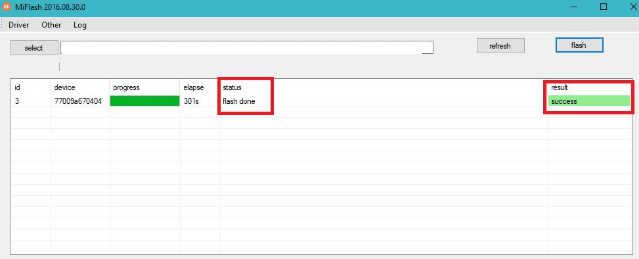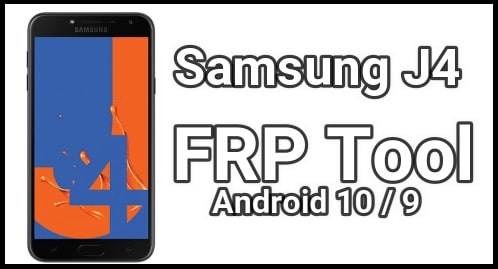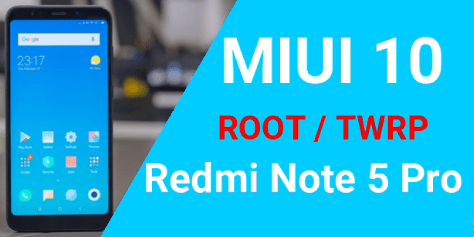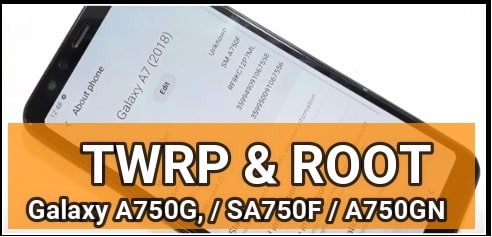Flash Official Firmware On Redmi Note 5 Pro MIUI9 [Unbrick Redmi Note 5 Pro]
Flash Official Firmware On Redmi Note 5 Pro MIUI9 [Unbrick Redmi Note 5 Pro]
Xiaomi recently released it’s most awaiting android Nougat phone – Redmi Note 5 Pro MIUI9. It’s very early but if you are trying to download official stock rom firmware for Xiaomi Redmi Note 5 Pro then check out below download section and download official nougat firmware for Redmi Note 5 Pro mobile.
If your Redmi Note 5 Pro bricked or getting any software related issue then flash official firmware on Redmi Note 5 Pro without dead risk. Flashing is very helpful to unbrick your own Redmi Note 5 Pro MIUI9 without helping of customer care or repairing centre. Here in this flashing guide will show you how it’s easy to install stock ROM on Redmi Note 5 Pro using mi flash tool.
****New Update**** install MIUI10 on Redmi Note 5 Pro
Redmi Note 5 Pro Specification
Redmi Note 5 Pro was released in February, 2018. Redmi Note 5 Pro is dual SIM supported, 5.99 inch android nougat 7.1.2 Smartphone with fingerprint sensor facility. Qualcomm SDM636 Snapdragon 636 Chipset, Octa-core 1.8 GHz Kryo 260 CPU, 64 GB Rom and 4/6 GB Ram are other smart features of latest Xiaomi on Redmi Note 5 Pro phone.
Now come to the point and see how to flash on Redmi Note 5 Pro recovery rom or fastboot rom using Mi flash tool?
Flashing firmware of any Xiaomi phone is an universal technique. But it’s little bit technical. If you want to install stock rom on Redmi Note 5 Pro it’s depend on may things like are you able to access your device or not. For example if you are able to access phone setting then unlock bootloader of the device to flash on Redmi Note 5 Pro firmware. But in case your device is locked or bricked then you have to use EDL method to flash on Redmi Note 5 Pro without unlock bootloader.
In this post we are assuming that you can access your device and want to flash firmware on on Redmi Note 5 Pro to upgrade or downgrade or want to fix software related issues like bootloop, stuck on mi logo etc.
Other Related Topics
Flash MIUI fastboot rom without Mi flash tool
Install MIUI fastboot rom without unlock bootloader
How to use MI flash tool to flash MiUI ROM
Official twrp recovery for Redmi Note 5 Pro released
Install twrp recovery on Redmi note 5 pro
Root Redmi Note 5 pro without pc
Download Redmi Note 5 Pro Firmware, Drivers & Tools
[Direct Link] Redmi Note 5 Pro Official Firmware – LinkOR
Download Redmi Note 5 PRO All Versions [MIUI 9 / MIUI 10] – DOWNLOAD
Redmi Note 5 Pro Drivers – Mi PC Suite
Redmi Note 5 Pro Flash Tool – Mi Flash Tool
How to Flash Redmi Note 5 Pro Official Firmware [Nougat]
In order to flash firmware Rom on on Redmi Note 5 Pro, you have to follow the below instructions as it is.
[a] Unlock on Redmi Note 5 Pro Bootloader [b] Flash Official Firmware on on Redmi Note 5 Pro Using Mi Flash tool[a] Unlock on Redmi Note 5 Pro Bootloader
Bootloader unlocking is must to flash firmware on any Xiaomi android Smartphone. By default Redmi Note 5 Pro nougat comes with pre-locked bootloader. So bootloader unlocking ust be your first step.
Read the below guide to learn “how to unlock bootloader of Redmi Note 5 Pro MOUI9 nougat phone?”
GUIDE: Universal method to unlock Bootloader of any Xiaomi phone.
[b] Flash Official Firmware on on Redmi Note 5 Pro Using Mi Flash tool
Once you are ready with bootloader unlocked Redmi Note 5 Pro, follow the below guide and flash Note 5 Pro MIUI9 Global stable fastboot ROM using mi flash tool.
Remember one thing, MIUI fastboot rom can be flash using Mi flash tool only. So you need to download and flash Redmi Note 5 Pro MIUI9 global stable fastboot rom. You can’t flash recovery rom through Mi flash tool.
Steps To Install Redmi Note 5 Pro Fastboot ROM
- Enable USB debugging & oem unlock, if you are able to access your device. [Not must for bricked device]
- Boot device into fastboot mode [Power off >> Press & hold volume down + power key together at the same time.]
OR
Boot device into edl mode for bricked device
- [If you have bricked Redmi Note 5 Pro, check last section of this post]
- Connect the device with pc via working USB cable. [Redmi Note 5 Pro must be into fastboot mode]
- Extract the downloaded Redmi Note 5 Pro MIUI9 fastboot Rom on desktop.
- After extracting the above Redmi Note 5 Pro MIUI9 fastboot rom, you will see new folder with these below files and folder.
File Name– whyred_global_images_V9.2.4.0.NEIMIEK_20180210.0000.00_7.1_global_9de13715c9.tgz
- In next step, open “Mi flash tool” or “Mi ROM Flashing tool” and launch it on pc.
- Click on Select or browse button and locate the extracted Redmi note 5 pro rom folder.
- Again click on “refresh” button in Mi flash tool and it will detect your device automatically. [You may see a string in tool window]
- Select any one option from below section …
Clean all – This option will wipe all user data & phone data completely.
Save User Data – It will not wipe user data from your device.
Clean all & Lock – This function will lock bootloader again and will wipe your device completely.
- In the last step, click on “FLASH” button to start flashing process on Redmi Note 5 Pro.
- After completing the process, progress bar will be fully green and can see successful message “Operation completed successfully”.
- Full flashing process can take 5-10 minutes to complete.so don’t stop the process and sit back.
- Now you can disconnect your device from pc and it will reboot automatically. If not then reboot it again in normal way.
NOTE – after first flashing it may take around 15 minutes to reboot normally. So sit back and wait to boot it normally.
Error -Mi Flash Tool Not Detecting My device
If Bootloader locked in Bricked Redmi note 5 pro
If your device is bricked or bootloader is locked and it’s not able to connect with mi flash tool or mi flash tool is not detecting your device then you may follow the above tutorial as it with little changes.
Because your device is bricked, so you can’t enable USB debugging or can’t unlock bootloader then mi flash tool will not detect your device.
In that condition, boot your device into edl mode [Download mode] and follow the complete tutorial as it is. Edl mode can help you to flash fastboot rom on bricked device without unlock bootloader.
Different methods to boot Xiaomi into edl mode
Hope this tutorial will help you to flash Redmi note 5 pro nougat fastboot rom easily. Till now facing any issue to flash Redmi note 5 pro miui9 then please notify us by leaving your comment.
This is all about how to download Redmi Note 5 Pro MIUI 9.2.4.0 Globale stable ROM and how to flash Redmi Note 5 pro using Mi flash tool?
Don’t Miss
Bypass Mi Cloud account – This device is associated with an existing Mi Account
How To Unlock Any Xiaomi Phone [Pattern Lock/PIN Lock/ Fingerprint]
Bypass Redmi 4 Mi Account Lock [Locked Bootloader] [EDL Mode]
[Solve] find device storage corrupted your device is unsafe now
****New Update : Redmi Note 5 Pro Mi Account Remove Without Password ****